v1.4.0.1 (October, 30th 2025)
Stable version build. Container base images updated to latest stable versions with updated image libraries.
New Features
- Added continue line options Off, Until Now, and Indefinitely to mapping dialogs.
Fixes
- Fixed line chart legend highlight disappearing when new data arrives.
- Fixed cursor value visibility issues when multiple tags have similar or overlapping values.
- Fixed right-click context menu behavior for grouped components in edit mode.
- Fixed onCreate action not firing for child components in AssetGroup.
- Fixed drag and drop functionality for group component in Ad-Hoc.
- Fixed double-click on custom components not showing trends when Propagate actions is Off.
v1.4.0 (October, 28th 2025)
Details
Stable version build. Container base images updated to latest stable versions with updated image libraries.
New Features
- Renamed "Step" to "Step Midpoint" for clearer, industry-standard step function behavior.
- Added "Continue Until Now" option for improved line continuation control in charts.
- Added ability to display cloud driver's statistics in logs.
- Added ability to specify and change reason codes directly in table view for efficiency
- New TableEF component supports event acknowledgments and seamless migration.
- Implemented database selection user interface component with search feature utilizing API to load available database names.
- Added option in GenericSQL connection dialog to specify dataset tags update interval without start and end times.
- The GenericSQL driver no longer requires restart after updating the CSV configuration file.
Fixes
- Fixed line chart not drawing last value line before current time when recorded.
- Fixed continue line display for line and state time bars in charts.
- Fixed cursor synchronization issue between charts used as Global Time Control.
- Fixed group sharing issue for non-domain groups across all sharing methods.
- Fixed statistics to return correct total number of users in system on the administration menu.
- Now a complete list of views on the Admin Page is returned regardless of user permissions.
- Fixed line chart rendering issue where recorded values were not displayed correctly.
- Fixed marker labels displaying "Not available" for non-string attribute values on map.
- Fixed an issue in the administration menu where reassigning owner failed if the current owner was blank.
- Fixed duplicate RTResponse events for cached tags in plotted returns in the GenericSQL driver.
- Fixed a bug that caused the Seeq driver to crash when re-login fails.
v1.3.5.8 (October, 14th 2025)
Details
Stable version build. Container base images updated to latest stable versions with updated image libraries.
New Features
- Introduced consistent behaviour for Go to Seeq functionality.
- For Inmation driver added support for AllSummary function call used in AdHoc trending.
Fixes
- Fixed search bar to search across all display levels, improving navigation efficiency.
- Restored Engineering and View options on right-click for components. Right click menu options Engineering and View are now only available in Engineering mode.
- Fixed left panel background color to match the theme correctly.
- Fixed extra clicks required to close Attribute Mapping window with multiple subview components.
- Fixed seeqdsid FQNs property of the tags and attributes in the SEEQ Driver.
- Fixed incorrect end time in plotted time window when cache is enabled in the GenericSQL driver.
- Fixed case sensitivity issues with data links in DeltaV migration components.
- Fixed welcome page links to docs and added knowledge base link.
v1.3.5.7 (October, 6th 2025)
Details
Stable version build. Container base images updated to latest stable versions with updated image libraries.
Fixes
- Fixed group number input issue in box when Real Time mode is enabled.
- Fixed issue causing asset group to create four nested subgroups in subview.
- Fixed Ad-Hoc trend to open only the selected attribute from table cell.
- Fixed cursor synchronization issue between charts used as Global Time Control.
- Fixed issue causing Ad-Hoc window sizes to ignore theme settings.
- Fixed Go to Seeq URL generation to use correct trendItems and DatasourceID syntax.
v1.3.5.6 (September, 29rd 2025)
Details
Stable version build. Container base images updated to latest stable versions with updated image libraries.
Fixes
- Fixed issue where Value component ignored channel-specific number formatting settings.
- Fixed issue where attribute order is not taken from mapping.
- Fixed line dash array type not applying to attributes in line chart.
- Fixed issue where sharing views with groups did not grant access to group users.
- Fixed Ad-Hoc trend to display time control and legend correctly without dragging.
- Fixed conditional formatting issue for pumps and valves after Delta V migration.
v1.3.5.5 (September, 23rd 2025)
Details
Stable version build. Container base images updated to latest stable versions with updated image libraries.
New Features
- Multiple performance improvements for view loading and rendering introduced.
Fixes
- Fixed right-click functionality to show right menu in SVG rectangle in view and edit modes.
- Fixed table sorting to correctly order dates regardless of time format.
- Fixed auto plot selection and shape reset for trained attribute Line charts.
- Fixed SEEQ URL builder to correctly pass native item IDs and generate workbooks.
- Fixed an issue in the AF driver where an object reference was not set to an instance of the object.
- Fixed Add Channels and Set Channels functionality on Asset Groups to work without training the components.
- Fixed channel label display issue for attributes with similar names before delimiters.
v1.3.5.4 (September, 15th 2025)
Details
Stable version build. Container base images updated to latest stable versions with updated image libraries.
New Features
- Enabled microphone access for iFrames to support voice interaction with AI assistant.
- Added request time measurement metrics for Vue API views using feature flags.
- Element search request optimization by Load attributes request merging.
Fixes
- Fixed an error searching for assets in the GenericSQL Driver when the assets cache is enabled.
- Fixed an error in scheduling caching jobs in the GenericSQL driver.
v1.3.5.3 (September, 8th 2025)
Details
Stable version build. Container base images updated to latest stable versions with updated image libraries.
New Features
- Multiple performance improvements for view loading and rendering.
- Added Windows Domain authentication option for MSSQL in Generic SQL driver.
- For AF Driver and PV Driver added support for searching for AFAnalyses on specific AF Element. Supported analysis search parameters: name, template, category, target (element path relative to database) and query (user defined query).
- Added new operators for AF Driver advanced Element and EventFrame searches using Attributes.
Fixes
- Fixed issue where configured SubView path was lost after view refresh.
- Fixed right-click menu conflict showing browser menu over iota menu in edit mode.
- Fixed an issue that occurred when the user does not access the default page.
- Fixed generic mapping to work correctly with nonexact attribute name matches.
v1.3.5.2 (September, 1st 2025)
Details
Stable version build. Container base images updated to latest stable versions with updated image libraries.
New Features
- Search fields in dropdown component now auto-focus for quicker typing and selection.
- Added Instrument Tag filter to enhance PI Tag search functionality.
- Added load time metrics for view loading phases using feature flags.
Fixes
- Fixed channel number format to correctly follow channel settings in table display.
- Fixed tooltip text visibility issue for white channel color in line chart.
- Fixed issue where horizontal scroll bar on table was intermittently hidden.
- Fixed issue preventing writing back 'No Result' state in PI/AF driver.
- Fixed incorrect combination of animation and data link values causing display jumble in Vue migration.
- Fixed issue where step data type was inconsistently migrated in Vue from Processbook.
- Fixed URL case sensitivity issue for screen requests to open views correctly.
- Added functionality to store and access IOTA View URL in ServiceNow Configuration items.
- Added IOTA connection identifier tracking in Snowflake driver for usage visibility.
v1.3.5.1 (August, 25th 2025)
Details
Stable version build. Container base images updated to latest stable versions with updated image libraries.
New Features
- New multistate lines are now automatically selected upon addition.
- Search results now display tag and attribute descriptions for better context.
- Added tooltips for path types and improved parameter list discoverability in SubView.
- Enabled browsing and selecting views within SubView component for accurate linking.
- Advanced content configuration enabled for SubView with dynamic path construction.
- Added the ability to set an absolute or relative path type by entering an additional parameter into the loadView function. Example: loadView('View1', null, 'relative')
Fixes
- Fixed Line chart default settings to show visible and unlocked channels correctly.
- Fixed issue where Value component ignored channel-specific number formatting settings.
- Fixed trace formatting window to prevent cut-off of delete button for long channel names.
- Fixed inconsistent opening of Ad-Hoc trend on Line charts with Actions.
- Fixed Ad-Hoc styling issue preventing groups from being hidden in trend view.
- Fixed cursor display issue on Line charts when using GTC after dragging time.
- Fixed channel number format to correctly follow channel settings in Table display.
- Fixed issue where custom time context did not load plotted data if real-time was unchecked.
- Resolved issue with advanced search to enable drilling into child attributes from UI hierarchy.
- Fixed zoom on scroll wheel functionality for line charts in Vue.
- SQL driver now reconnects automatically after credentials are updated without needing a restart.
- Fixed issue causing negative time display for Seeq snapshot cached items.
- Fixed issue where updating cache settings did not apply correctly.
- Fixed incorrect URL builder in goto Seeq causing navigation failures.
- Fixed bar graph conversion issue in Vue migration for Processbook files.
v1.3.5 (August, 14th 2025)
Stable version build. Container base images updated to latest stable versions with updated image libraries.
Key Highlights
Smarter Visualization (Adhoc Trend & Line Chart)
Adhoc Trend and Line Chart now make it significantly easier to explore and analyze data on-demand.
- Regression lines for trend analysis
- Multiple cursors with time-based statistics
- State timebars for visualizing string and enumerated values (e.g., binary tags, enumeration sets)
- Enhanced legend table with rich metadata including unit of measure and statistical summaries
- Flexible continue line settings customizable per channel to extend valid values across data gaps
These capabilities enable deeper data investigation and cross-source comparison directly within charts, reducing the need for separate dashboard creation.
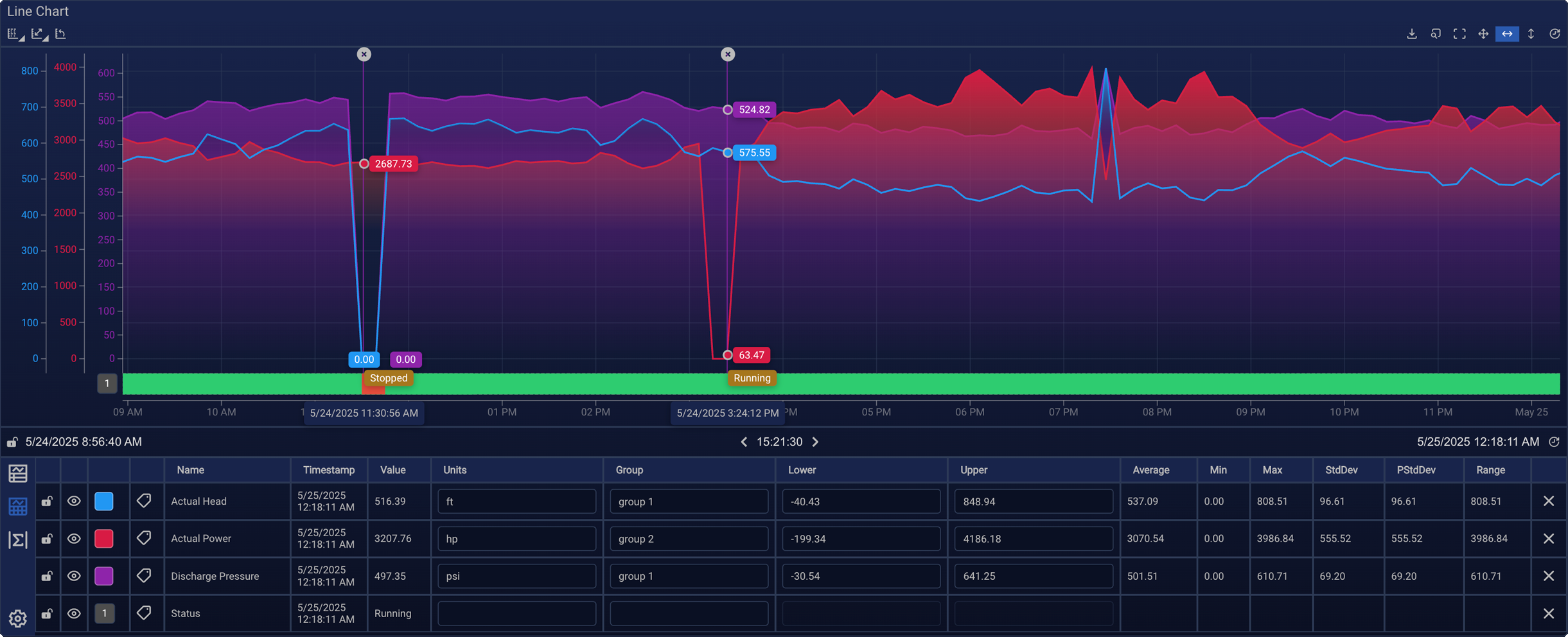
Centralized Platform Management with IOTA Hub
The new IOTA Hub adds powerful tools for both administrators and everyday users.
- Welcome Area: Start faster with ready-to-use templates; manage your views with options to restore deleted items and save favorites; and access support resources.
- Admin Area: Manage users, groups, roles, and data sources; assign permissions; and monitor usage with statistical overviews.
Together, these updates provide a central starting point: administrators gain clear insight into usage and control over permissions, while users can quickly begin working with templates, manage their dashboards more flexibly, and collaborate more effectively.
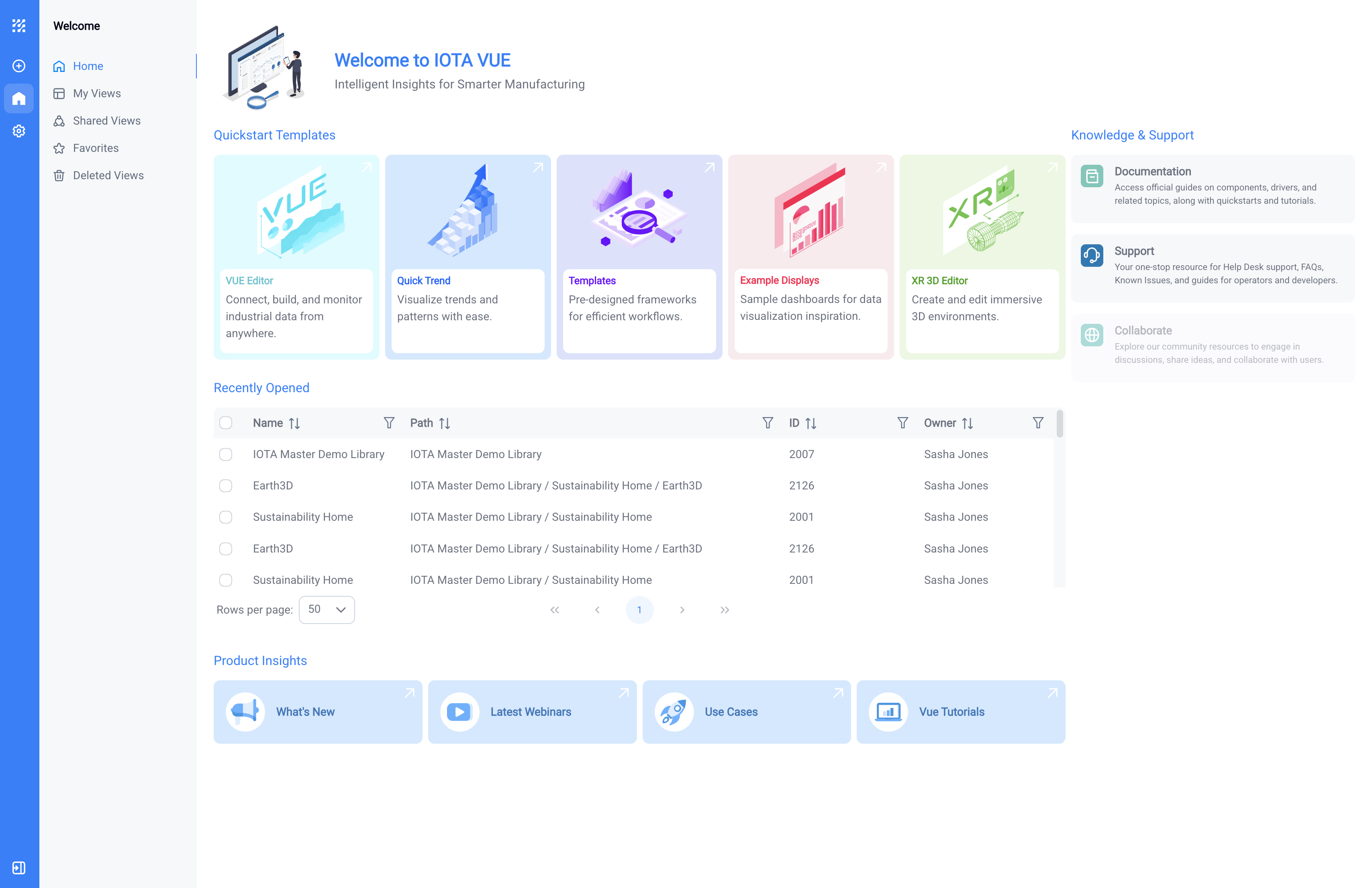
Drivers & New Caching Support
Drivers now include new caching capabilities and improved connectivity.
- SEEQ: Enhanced scalar support and new caching options for better performance
- Generic SQL (all SQL databases): Added caching support to improve query speed and responsiveness
- Generic SQL (Azure SQL): Added authentication for secure connectivity
These updates ensure fast visualization even when working with data sources that are not designed for high-frequency queries.
New Feature Details
Charts & Visualization (Adhoc Trend & Line Chart)
Regression Lines
- Added regression lines for trend analysis
- Regression equations now shown in the table legend with icons and values
- Custom formulas supported for regression management
Legend Table
- New configurable Legend Table for clearer overview of channels
- Supports grouping and per-channel unit-of-measure (UOM) settings
- Added “Basic” and “Advanced” column layouts
- Plot type can be selected directly from the Legend Table
- Channel visibility preferences are now saved
Scales
- Introduced Custom Scale option in addition to Auto and Data Source–defined scales
- Custom scale limits can be adjusted directly in the table legend
State Timebar
- Added visualization of string and enumerated values as a State Timebar
- Configurable via attribute mapping
Cursors
- Multiple cursors supported for comparisons across time ranges
- Real-time updates are turned off when a cursor is placed
Statistics
- Statistical overview now available per channel in the Legend Table, adapting to the displayed time range
- On-the-fly summaries for cursor-defined ranges
Continue Line
- Option to extend the last valid value across gaps or system states
- Now supported for regression lines and scalar data (e.g., SEEQ)
- Configurable per channel, with options in Line Chart settings and custom component style
Export
- Trend data can now be exported in column format for CSV
IOTA Hub
The IOTA Hub provides a unified starting point for both everyday users and administrators, combining powerful management tools with streamlined user workflows. It can be reached by clicking the IOTA logo.
Welcome Area
- Quick Start Templates: Predefined dashboards for Asset Explorer, Asset Details, Visual Components, Manual Data Entry, and Tag Explorer
- Adhoc Exploration: Open temporary dashboards for data exploration without creating or saving a full dashboard
- View Management: Share dashboards with users, roles, or groups, access views shared with you, mark favorites, and restore deleted views
- Resources & Support: Access documentation and support links directly from the Welcome Area
Admin Page
The new Admin page provides a central location for managing users, permissions, drivers, data sources, and views.
- Users, Groups & Roles: Create and manage groups and roles, assign users, and configure permission levels (dashboard access, data sources, view-only, edit)
- Drivers & Data Sources: Configure and manage driver connections directly from the Admin page
- View Management: Access an overview of all views with bulk management options. Includes meta information (owner, assigned groups/roles, child views) and actions such as changing ownership, adjusting sharing, or setting a landing page
- Statistics & Reports: Track platform usage with insights into most accessed views, active users, and other key metrics
Components
IFrame
- Added settings to pass URL parameters through UI (manual entry or attribute-based extraction)
Range Gauge
- Added setpoint value display in legend layout
- Configurable number format for setpoint and limits display
- Decimal number support for custom setpoint input
UI/UX Improvements
- Enhanced cursor tooltips with cursor value appearing above tooltip for better visibility
- Increased breadcrumb box sizes for better view name visibility
- Input component border highlighting when values are invalid
System Updates
- Added hard refresh notification after IOTA updates
Drivers
OSIsoft PI Asset Framework
- Enhanced stability with optimized summary data retrieval; now returns all summary properties (average, minimum, maximum, standard deviation, total, count) in a single call, significantly reducing driver overhead
- Improved element restoration logic with prioritized path-based search over UniqueID for more reliable data connectivity
AVEVA PI Vision
- PI Vision driver: Added channel remapping support for PI Points, AF Attributes, and AF Elements to Connect Data Service objects
Connect Data Services (previously Aveva Data Hub)
- Created next-gen version driver
- Added support for 'recorded', 'interpolated', and 'recordedbycount' functions
- Added support for 'summary' and 'allsummary' requests
- Added timeframe search functionality
- Implemented bulk snapshot requests for improved performance
- Enhanced snapshot handling with empty value filtering and timestamp validation
- Added support for 'allsummary' function call (required for new AdHoc trend analysis)
Generic SQL
- Introduced caching for faster performance
- Added Azure SQL authentication for secure connectivity
- Added heartbeat query support to validate connectivity without defining a schema (default dataset tags provided)
HTTP Driver
- Added HTTP header map to proto.response returned by HTTP server
- Implemented HTTP header unescaping to prevent inconsistencies with axis server
SEEQ
- Added caching support for faster performance
- Improved scalar handling
- Asset tree caching: Added ability to cache entire asset tree from SEEQ server
- Enhanced connection dialog with new caching configuration fields
- Configurable asset tree download intervals (hourly/daily scheduling with cron support)
- Cached element search support with hierarchy and text search functionality
- Improved CSV upload mechanism and cache retrieval
- Enhanced logging for caching and pulling mechanisms
- Optimized data retrieval from cache for charts and snapshots
- Historical data pulling when driver starts
- Data quality improvements: ignore empty values and future timestamps in snapshots
Simca
- Added asset support for models, batches, variables, and properties with searchable metadata
- Implemented batch timeframe search capability - enables searching for specific batch runs by asset/model within defined time windows, returning batch metadata for selection
- Added data access for evolution parameters including maturity, time, statistical limits (Hi, HiHi, Lo, LoLo), and analytics (Avg, DModX)
- Added batch-level parameter support for quality metrics (amount, yield, model parameters)
General Driver Improvements
- Added support to refresh NATS connections at a configurable interval (stability improvement)
- Updated protocol models to support full summary object functionality
- Enhanced core driver support for summary, recordedbycount, and allsummary functions
Migrations
- ProcessBook: Import capability with object remapping to Connect Data Services
- DeltaV: Improved tag mapping logic using original tag names to determine named set properties
- Honeywell Experion: Added Honeywell Experion migration utility
XR Editor
- Configurable visual styles for XR component tooltips
Fixes
Highlights
- Line & Adhoc Trend: Improved cursor handling (alignment, pinned values, zoom, step plot following) and legend reliability.
- SEEQ Driver: Major caching stability fixes (search, refresh, parallel requests, snapshot correctness).
- IOTA Hub & Administration: Corrected role permissions, rights merging, and display errors.
- Global Time Control (GTC): Improved refresh stability and time accuracy.
- Charts & Gauges: Better formatting, scaling, and handling of uncertain/null values.
- Migrations: Improved reliability for DeltaV Live and ProcessBook imports.
- AF Driver: Added PI Point validation to prevent performance issues and timeouts.
- Authentication: Fixed token and email case-sensitivity issues.
Fixes Details
Line Chart & Adhoc Trend
- Fixed issue where hovering over line chart legend caused trend parts to disappear
- Fixed cursor activation after opening Adhoc Trend
- Fixed grid size alignment issues after updates
- Fixed cursor movement and alignment issues when changing scale settings
- Fixed issue where pinned cursors were removed when real-time was enabled
- Fixed color, UOM, group, and plot type legend settings resetting on refresh
- Fixed scale formatting to prevent number cutoff in limited space scenarios
- Fixed tooltip and legend display for uncertain values from SEEQ data
- Fixed autoscale treating null values as zeros for SEEQ data
- Fixed incorrect date display on x-axis when zooming in on 24-hour charts
- Fixed timestamp title cutoff on cursor value when no x-axis present
- Fixed cursor following for step plot type to correctly track step values
- Fixed pinned cursor value display issues
- Fixed zoom behavior when cursor is enabled
- Fixed autoscale to correctly display zero values
- Fixed GTC functionality on line charts with state timebar plot type
- Fixed hidden channel synchronization between legend and component properties
- Fixed regression icon being enabled by default in legend controls
- Fixed line chart to show gaps for "No Result" or system state data
- Fixed duplicate data requests to drivers
- Fixed Adhoc being overwritten when opening a new window
- Fixed text legend showing instead of table stats when Adhoc opens in new window
- Fixed styling issues when opening Adhoc in new window
- Fixed cursor value and summary table value number format mismatch
- Fixed hovering issues when chart is used as GTC
- Fixed cursor misalignment when scale settings changed
- Fixed cursor number format for channels with no format defined
- Fixed enum and string channels stopping display when
PlotType = Linewas used - Fixed enumerations showing numbers instead of state names
Bar Chart
- Fixed visibility and scale issues with comma-separated thousands in number format
- Fixed excessive decimal places in axis number formatting
- Fixed left scale label color not updating correctly
Radar Chart
- Fixed attribute and value mismatch after swapping attribute order in mapping
- Fixed scale limits and custom settings not saving after refresh
- Fixed channel number format not being respected
Range Gauge
- Fixed indicator positioning for values beyond scale bounds
- Fixed channel conflict when same channel used for main value and setpoint
- Fixed overflow/underflow zones at scale boundaries
- Fixed SEEQ data not displaying correctly
Other Components
- Gauges: Fixed scales not reflecting actual values when setpoints are used
- Label: Fixed cursor movement (now moves left to right as expected)
- Subview: Fixed subview loading when using script or path URL
- iFrame: Fixed parameter configuration section disappearing
- File Uploader: Fixed issue preventing file uploads
- Table: Fixed table sorting with null values for consistent behavior
- TimeFrame: Fixed column width issues
Global Time Control (GTC)
- Fixed time not maintained on refresh when using calendar time pickers
- Fixed start time accuracy after view reload
IOTA Hub & Administration
- Fixed role permissions not merging across multiple groups
- Fixed role de-assignment not working in roles & permissions
- Fixed assigned roles not displaying correctly in users & groups
- Fixed user rights and group rights not returning correctly in
getUserDisplays - Fixed
getUserDisplaysreturning duplicate views - Fixed
getUserDisplaysfor recent views returning displays from all users - Fixed
getDisplayserror when user has no roles - Fixed database function parameter errors
- Fixed trailing spaces in view names causing link resolution failures
- Fixed deleted screens being counted as child screens
Tooltips & Cursors
- Fixed tooltip positioning and value display issues
- Fixed tooltip not disappearing when mouse leaves component
Navigation & Views
- Fixed popup view failing to execute global scripts on button click
- Fixed GoTo and GoToId navigation issues for child and parent views
Multistate
- Fixed multistate not working with channels in asset groups
- Fixed multistate missing SEEQ element template attribute list
Mapping & Training
- Fixed generic mapping causing incorrect training window display
- Fixed transparency for mapped attribute color picker
Styles & Display
- Fixed component styles not visible after creation until page reload
- Fixed search not showing child elements when attributes enabled
Performance & Rendering
- Fixed resource caching issues after release updates
- Fixed multiple instances of same objects affecting performance
- Fixed export duplicates and formatting issues
Calculations
- Fixed new PI calculations not appearing in calculations tab
System & Interaction
- Fixed OnHover not working for grouped objects
- Fixed right mouse button click for group components in view mode
- Fixed mouse events not passed from groups
Drivers
SEEQ Driver
- Fixed start and end pulling time format issues
- Fixed cache enable/disable inconsistent behavior for asset trees
- Fixed cache asset search checkbox in connection dialog
- Fixed setting request blocked time to 0 not working
- Fixed attribute path incorrectly calculated in cached asset trees
- Fixed asset caching causing issues with attribute mapping
- Fixed data not loading on refresh with caching enabled
- Fixed parenthesis in tag names preventing attribute mapping
- Fixed cache not stopping when disabled
- Fixed search functionality consistency with SEEQ behavior
- Fixed snapshot initially incorrect, then correcting after delay
- Fixed uncertain values showing as "Uncertain" instead of value
- Fixed unmarshall error for old CSV format settings
- Fixed cached assets returning attributes with assets in search
- Fixed driver panic from excessive parallel requests (added rate limiting)
- Fixed incorrect values returned from cache
- Fixed plotted values not coming from cache within historical period
- Fixed backward compatibility for
cache_update_asset_treefield - Fixed driver registration when settings are empty
- Fixed cache pulling mechanism after driver reloading
Connect Data Services (previously AVEVA Data Hub) Driver
- Fixed snapshot function call when time parameter was undefined
- Fixed interpolated function returning second-resolution timestamps instead of millisecond accuracy
AF Driver
- Fixed PI Point data reference validation to prevent slow performance and timeouts
- Fixed bad object reference in update values function during writeback
- Fixed writing system digital states to numeric AF Attributes
- Fixed driver crash on NATS disconnect
- Fixed backward compatibility for digital-state tags treated as "string" data type
Generic SQL Driver
- Fixed line breaks not displaying in snapshot results for dataset tags
- Fixed old settings maintained after changing table settings
- Fixed writeback failures for text with single quotes
HTTP Driver
- Fixed "Error sending request: EOF" by decreasing minimum TLS version requirement
- Fixed
getDriverfunction not working correctly - Fixed
getDriverreturning incorrect server object
Migrations
DeltaV Live
- Fixed migration issues with horizontal lines and tank levels
- Fixed globalization methods for number and string conversion
ProcessBook
- Fixed issue with processing large amounts of SVG primitives
- Fixed alignment issues
- Fixed visible elements on invisible layers
- Fixed 3D blower symbol conversion
Authentication
- Fixed token request issue requiring cookie clear and multiple refreshes after update
- Fixed case-sensitivity issues with user email checking
XR Editor
- Fixed XR component right-click menu interfering with camera panning
v1.3.4 (April, 25th 2025)
Details
Note
With this release we strongly recommend to also update the PI/AF driver(s) to the same version in order to leverage performance improvements introduced in both the driver and service backend.
Stable version build. Container base images updated to latest stable versions with updated image libraries.
New Features
- iFrame can now get URL from attribute value within Configure dialog.
- Added display value and timestamp for the channels.
- Added a menu item to open a keyboard shortcut dialog.
- Added a Path column into result table in time frame search dialog.
- XR environment fog now used for textured ground for better connection with the sky box.
- Components:
- [Line Chart] Cursor hidden when leaving the chart boundaries has been implemented.
- [Line Chart] Added the ability to update data using different time range of channels.
- [Line Chart] Relative time support added in time range for the imported charts.
- [Line Chart] Added support of scalar values in line charts.
- [Spider Plot] Added the ability to change the settings for ticks has been added (setting auto/custom mode to get the maximum tick value, setting the maximum custom tick value directly, setting the number of ticks on the chart), the visibility mode of the values on the chart, as well as visual settings for the displayed area on the chart.
- [Spider Plot] Labels for axes have been added, as well as displaying values on vertices for each attribute.
- [Radar Chart] Added support for multiple zoom ranges and their format. Two modes have appeared: Single Scale and Multiple Scales.
- [Radar Chart] The visual properties of the scale and the axis have been separated.
- [Radar Chart] Unused settings were removed, and some used ones were redone. Added separation of settings in Fonts for Value, Scale Labels, Axis Labels and Limit Labels.
- [Radar Chart] Configure Limit Value has changed to align with Multi-state Dialog.
- [Radar Chart] The ability to select the limit value for attributes directly by the value of a specific attribute has been added.
- [Bar Chart] Now supports using a channel as the base value for bars.
- [Calendar] Added ability to display only time.
- Drivers/Data Connectors:
- [SEEQ] Added filtering for root node path for specific search case.
- [Generic SQL] Added ability to connect to the Azure Synapse SQL Pool using Active Directory Management Identity and Service principal authentication.
- [Generic SQL] Support for key pair authentication in Snowflake has been added.
- Developed new driver for CygNet SCADA platform. Driver supports tags and facilities with real-time and historical data.
Fixes
- Addressed issue with saving values of Global Time Control (GTC) after refresh.
- Corrected GTC time handling to prevent defaulting to negative time.
- Fixed a problem with setting the default theme or the current theme.
- Fixed the ability to copy and paste the component.
- Resolved view opening via URL path or page refresh now redirects to landing page.
- Fixed view usability after clicking IOTA refresh button.
- Fixed issue when snapshot was not updated on Global Time Control (GTC) change.
- Fixed a bug that broke real-time data update in the PI/AF driver.
- Bounding volume compilation improvement fixed XR FPS mode bug.
- Fixed issue when changing start date or duration on Line Chart switched off realtime mode.
- Resolved XYChart component generating redundant requests when Global Time Control (GTC) is in real-time mode.
- Fixed the issue with advanced search dialogs when you switch between two different drivers.
- Addressed issue on advanced search dialog when it was not being updated on data source change.
- For 3D Models: Fixed an issue with gravitational physics in first person mode - all horizontal surfaces must act as floor.
- Addressed issues with view-specific refresh reloads whole page and updates access tokens.
- Fixed Table component time frame attribute mapping issue for unmapped attributes.
- Addressed issue when Table component was crashing on default summaries until any setting is changed.
- Drop down component DataKey setting should be blank by default for backward compatibility.
- Cursor was updated for the XY Chart component. Now it is cross-hair instead of vertical line. This allows to select values more precisely.
- Cursor for Line Chart component used as Global Time Control (GTC) sending proper timestamp to other components.
- Resolved issue where Table component stops displaying attributes when using Path as Label with changed Extra Columns settings.
- Fixed an issue for the Bar component with incorrect marks when actively setting the inverted scale.
- For the Line chart component fixed the overlap of tool tips when they are close to each other
- Drivers/Data Connectors:
- [PI/AF] Now using AF time to prevent getting values from the future.
- [SEEQ] Improved time frame search dialog with added limit page field to fix inconsistent results. Also fixed the issue when select asset and type name were not being displayed.
- [SEEQ] Removed a border from asset search dialog for consistency.
- [ADX] Fixed a bug that disrupted tag search in tabular data schemas.
- [Generic SQL] Fixed a bug that caused the driver to display assets with a numeric name incorrectly.
- [Generic SQL] Fixed a bug that caused asset tree elements displaying incorrect values.
- [Generic SQL] Fixed a bug that caused numeric data to be displayed as an array of bytes instead of a floating-point value.
- [Generic SQL] Fixed an error for custom SQL query generation that occurred when assigning null values to dataset tag parameters.
- [Generic SQL] Requests are sent directly for better data distribution across components.
v1.3.3 (January, 14th 2025)
Details
Stable version build. Container base images updated to latest stable versions with updated image libraries.
New Features
- GoToUUID function is available now for navigation script builder.
- Data search component is now available for Advanced search dialogs.
- Added into advanced time-frame search an asset search component for use during advanced filtering.
- Created UI for new admin page including landing page, drivers, data sources, displays, users/groups, roles/permissions, and reports/stats.
- We now support TimeRange AF aggregation method for charts and single gauges.
- XR Editor:
- New XR API added for searching model elements by name or path. Also implemented XR API to navigate view to 3D object element by name or structure path.
- Introduced XR component API to allow visually coherent object or its element (found by name or structure path) by wire frame fade out animation.
- 'onCreate' action of the XR component is additionally executed once XR model loading is finished to allow configuring models initial state.
- Models now contain initial structure information which can be used for navigation and automatic multi-states configuration.
- The editor collects initial model structure data during model optimization process and allows to drill-down step-by-step according to this structure by double-clicking model elements. Selection also respects current aquarium depth which simplifies creating widgets from complex objects.
Fixes
- Resolved incorrect request format for the snapshot request when a tag is dragged from search list onto the Dashboard.
- Fixed duplication of the same colors in Ad-Hoc channels.
- Fixed garbled user interface when XR Editor is switched into presentation mode.
- Fixed a bug in the Generic SQL Driver that caused the driver to not update the live reload settings.
- Fixed a problem with the tag value for actions multistate.
- Fixed multi-state settings for a table with sql tags.
- Issue resolved when bad or uncertain data points are not excluded from the Line chart shading.
- Varied behavior addressed with uncertain Seeq data with trained and untrained value component.
- Fixed the display of the list of drivers when changing the site.
- Resolved theme colors not working for trace formatting. Also fixed Trace multi-state formatting not functioning as expected for same tags when a Line chart is copy-pasted.
- Fixed Setting a marker icon for non-attribute channels in multi-state the previously broke in the script helper.
- Fixed Multi-select which did not allow to set options in onCreate script. Options are now reset by snapshot.
- Fixed hiding data with a static value when hovering the mouse cursor.
- For the SEEQ driver found and fixed the issue with case sensitive datasource ID.
v1.3.2 (December, 24th 2024)
Details
Stable version build. Container base images updated to latest stable versions with updated image libraries.
New Features
- Implemented the ability to search Views by component channel metadata type, name and path.
- Introduced the ability to change the indicator color of the Line chart component.
- Added breadcrumb in presentation mode and added a display search view option in user profile.
- Implemented a setting for the view that hides this view in breadcrumb.
- Added transparency of components when editing a group.
- Added a button to close the View search dialog.
- Added ability to add more then one source to the label.
- Transparency has been added to the Line Chart component for the unselected channels. Also added the ability to change the color of the channel trace.
- The maximum drop-down height has been doubled for the Global Time Control (GTC).
- Added a new page named 'Deleted Views' to the Welcome page.
- Added footer font options for the Tree component. Added the aptos font for the all components.
- Changed the default value for the setting 'Show system diagnostics notifications'.
- Added options for setting the parameter for of the auto-refresh interval.
- XR editor models now contain initial structure information which will be used for navigation and automatic multi-states configuration.
- XR Editor now collects initial model structure data during model optimization process and allows to drill-down step by step according to this structure by double-clicking on model elements.
- Richer DXF AutoCad support introduced by parsing and rendering proxy entity graphics of AutoCad drawing elements.
- Added ability for the Generic SQL Driver to disable ping of the database. The driver now opens a connection to the database only when a request to access the database has been received.
- For the SEEQ driver added functionality to load capsules in parallel, thus fixing an issue with empty name. Also implemented driver ability to search and display scalar values.
Fixes
- Fixed saving a View that does not have a parent view.
- Addressed an issue where the View time context settings did not update on View change.
- Fixed an issue where the cursor disappears for the Line chart in real-time mode.
- Fixed missing top bar with small browser width.
- Duplicate Views have been fixed after saving the View.
- Fixed resetting the scale when zooming is enabled.
- Fixed setting the parent view for the currently edited view or creation view.
- Addressed issue of theme colors were not applied to channels from channels section of the Settings panel.
- Fixed the width of an asset group when it has an element with rotation.
- Resolved a Line chart component issue where axis manipulation using a mouse reset the Y-scale.
- Fixed a problem with updating the range for a Line chart component. GTC duration now properly reflects start and end time.
- Fixed the color of the Ad-Hoc trend depending on the color of the item from the dashboard.
- Fixed missing a breadcrumb of the edited View or creation View.
- Fixed hiding the last view when the page is loaded/reloaded. Also resolved loading request items during initialization.
- Fixed duplication of the same colors for Ad-Hoc channels.
- Fixed the use of multi-state settings when the number format includes the characters: , or ( or ).
- Fixed Table component filter now capable of handling numeric values as strings.
- For the XR Editor fixed parsing errors during DXF import.
- Empty string values are now treated as zero in the Line chart component.
- Downloading data from a Table has been fixed.
- Removed selection of the component after it is dropped onto the dashboard.
- Fixed changing the time scale format for the Line chart when changing the time format in the user profile.
- Resolved the issue with the Table component summary calculations not affected by Global Time Control (GTC).
- Fixed a bug in the Generic SQL Driver where the search for multiple assets did not return all the data.
v1.3.1 (November, 5th 2024)
Details
Weekly stable version build. Container base images updated to latest stable versions with updated image libraries.
New Features
- We added an IOTA Welcome page feature. This feature can be accessed by clicking on the logo icon. This page contains pre-defined templates and sample views.
- Added an option that helps to show or hide system diagnostics notification (notification bell displayed top right).
- Introduced a button to help change the value to the channel and back.
- XR Editor now supports RVM models import and optimization.
- Vue view tree can now be collapsed for nice UX.
- Channels settings are separated from the components, so data source settings can be changed without decompressing whole view content.
- Added options to change the name of an element or attribute for the Table component.
- Implemented permission verification for user interface sections based on roles.
- Now views can get data based on request intervals. This is useful for the data sources where event-based data update is not fully supported.
- Added thumbnails to the component that has configured navigation.
- Line chart component Y-grid lines now will match y-axis ticks.
- Fixed the list of options for the drop-down settings in the components styles.
- Added an option settings the step for ticks for the Line chart component.
- Transparency has been added for the unselected channels.
- Added a shadow option for the group component.
- Generic attribute mapping now allows exact match.
- Added a confirmation dialog for deletion of libraries such as Custom Components, Custom SVG, XR.
- Multiple searches are now allowed in components for both elements and time frames.
- Added the ability to open Ad-hoc in a new window.
- Added a new OAuthM2M authorization type for Databricks.
- Add support of recorded function to get RAW data from Seeq.
- Implemented a new SharePoint driver, currently supporting only AAD Certificate Auth Flow.
Fixes
- Fixed an issue where the line chart did not display tags as numeric enumeration values.
- Resolved an issue where with enabled Table component filter hid the header on vertical scroll.
- We fixed a bug with the connector component when the starting point was moved.
- Fixed the shadow color when theme colors are set.
- Fixed a conflict where identical channel names were set within Gauge, Range Gauge, Bar, Profile View and SQC components.
- Fixed the width of the drop down in the interaction section.
- Fixed the scale of the bar component when the source upper bounds have different values.
- Fixed automatic replacement of the color value when entering into the hexadecimal input field.
- Resolved the issue with IOTA Custom SVG symbols that had zero length and width on first drag and drop.
- Fixed the unlock state of the view when loading a non-last used view.
- Fixed the color of the text in the drop down for the selected Table row.
- Fixed the Table style when uncollapsing the component.
- Fixed the selection of multiple components in the view.
- Global Time Control (GTC) start and end time applies formatting only when unfocused.
- Fixed issue on GTC events such that they do not affect components except the Line chart component.
- Real-time mode switches off any end time modification.
- Fixed an issue when adding channels to the Rectangle component.
- Resolved the auto scale issue when Y axis was hidden.
- Fixed a problem with updating the range for a Line chart.
- Fixed a bug when removing channels for Ad-Hoc that is open in a new window.
- Menu Bar component now handles assets with partial attribute data. It also supports element search as it's content.
- Resolved an issue where the Table header in Data uploader component is not visible.
- Table component is now not firing on-Click event on filtering.
- Generic SQL driver fixes:
- Fixed a bug that caused driver initialization to fail when the SQL table ID did not match the name of this table in the configuration.
- Fixed the error of getting batch snapshots from tables with a metadata table schema.
- Fixed a bug that caused data column types to be deleted after changing table settings.
- Fixed a tag search error when Table settings were not specified.
- Fixed the error where it was hanging when receiving incorrect configuration of the table schema with metadata.
- Fixed a bug that caused the connection process to be delayed when the Databricks server was turned off.
- The driver now returns an actual error when querying when the data source is not connected, instead of a message about the absence of a table schema.
- SEEQ driver:
- Added additional logs to ensure that certificate verification is working.
- Increased default limit value for plotted and recorded function to 10000.
v1.3.0 (October, 9th 2024)
Details
Weekly stable version build. Container base images updated to latest stable versions with updated image libraries.
New Features
- Added auto-size selection for Global Time Control (GTC) when displaying or hiding sections.
- The SQC component has been redesigned. As a result, the ability to customize the layout of the component has been added. Users can now choose to display a histogram or a chart in the format settings.
- Changed the dialog for the driver logs. Also improved the method to download the logs.
- Option added that helps to set decimals for number input fields.
- Checkbox has been added for Asset groups to propagate all channels for context menu.
- New XR related features:
- Animated subsets of 3D model are correctly selected and highlighted in XR Editor
- XR component and XR Editor now restores widget opacity setting of the loaded XR scene.
- Added an XR Editor feature to fix the problem of poor widget visibility on a light background by disabling Settings Model options 'Widget additive color' mixing.
- XR Editor point clouds now are clickable and acquire 'sticky cross-hair' like regular 3D objects to simplify scene navigation and rotation.
- XR Editor and component now allow to mix point clouds with regular 3D models respecting correct depth occlusion.
- New Ad-hoc features:
- Added the ability to drag a channel from a component onto an Ad-hoc trend.
- Removed tabs for Bar and XY chart.
- Added the ability to change the title.
- The Generic SQL driver has reduced the execution time of database queries, thus improving search performance.
Fixes
- A bug associated with Line chart disappearance has been resolved.
- We fixed a bug with Line charts on first load, when there was an unnecessary request done prior to getting data with actual time span.
- Fixed a bug when going beyond the ticks of the Line chart. Fixed a bug with setting the tick step for multiple Y-scales.
- We fixed a bug such that the Table component now does not flash "N/A" on data refresh.
- Fixed the scale of the Bar component when the source bounds have different values.
- Extensive set of issues resolved in the Generic SQL driver:
- Fixed error when the snapshot query contains tags from different data sources.
- Pagination results error for a Tag search has been fixed.
- Issue fixed when fetching snapshots from the MS SQL database asset tree table.
- Resolved a bug that caused query parameters not to be passed to dataset tags when calling snapshot polling.
- Fixed the Context deadline exceeded error when performing an Asset search.
- Addressed the error when searching tags by name.
- Issue when taking snapshots/plotted on tables with metadata schema has been fixed.
- Bug resolved that caused snapshot to not work if the Forbidden SQL Commands property of the Data Source is empty.
- Fixed a bug where the driver ID was not added to the tag information.
- Resolved an error connecting to the database that occurred after adding the user agent parameter to the connection string.
- Fixed a bug due to which an empty result was returned if there was no table filter.
- Addressed a bug that caused the plotted function to return the wrong number of events.
- Fixed duplication of the same colors in Ad-hoc channels.
- Fixed the title of the Ad-hoc when right-clicking.
- Fixed the display Ad-hoc when clicking "dblclick" for a line chart.
- We fixed the bug with navigation actions. Now in-script navigation works as expected.
- Fixed the name when creating and updating a Line chart/Trend.
- Real-time events now do not affect Line chart duration if the Line chart is not in real-time. User can now modify ranges freely.
- We fixed a bug with enum tags. Now it is possible to get not only string value, but also original integer value.
- When adding enumeration datatype digital values along with string value, there was an issue with displaying string values. Now it's fixed.
v1.2.32 (September, 25th 2024)
Details
Weekly stable version build. Container base images updated to latest stable versions with updated image libraries.
New Features
- We added a new feature for Navigation script. Now it is possible to select where new URL will be open - same tab or new tab.
- Added a button to collapse the left sidebar.
- Removed preferences for modes in the user profile.
- Added Presentation mode button instead of modes switch.
- The display buttons and menu items have been changed when view is read-only or locked.
- Added isMandatory and isJSON fields into text area component. Added validation based on these properties.
- Implemented the functionality in the Generic SQL Driver that will allow time-series to be displayed for the tags associated with the results of a dataset.
- Added the option to display response information button for components. Added the dialog with the last fifteen responses.
- Changed the lock mode to unlock when creating a new view.
- Checkbox has been added for asset groups to propagate all channels for context menu.
- Add additional mandatory field into Calendar component. Modify search dialog to check mandatory fields.
- Added a new checkbox 'Cache enabled' into connection dialog, which enable or disable caching on API side.
- Buttons for setting component styles have been added to the user and group administration page. The user interface (UI) needs to be changed.
- XR Editor now is able to render Gaussian splatting radiance fields (photo realistic 3D scans of real objects).
- XR scenes with Radiance fields or point clouds loaded from PLY files can be saved to GLB or exported to IOTA XR Library and used within Vue.
- Lines in XR component are now affected by scene clipping settings.
- For drivers added parallel request to improve performance of queries.
Fixes
- Fixed group Sharing functionality to allow access across groups.
- The Global Time Control (GTC) now allows to switch between view controlled and global time settings.
- We fixed a bug with the time frame component. Now Ignore Global Time Control (GTC) setting works properly.
- Fixed PI/AF driver issue where it tried to close a nonexistent connection because it was closed by another thread.
- Fixed a bug in the Generic SQL driver for taking snapshots/plotted on tables with metadata schema.
- Compressor crash fixed, Now uses a local compressor for each function, locked with semaphores.
- Fixed the issue when a snapshot hit the cache but only for some of the FQNS.
- The error of parsing the response of the time frame search has been fixed for the SEEQ driver.
- Fixed an error when API receives logs with specific symbols.
- Fixed ticks on Y-scales when tick step is not set.
- We fixed a bug with future data interpolation in Line charts.
- The search preferences setting has been removed. The saving of the state of the tabs in the left panel has been changed.
- The real-time now automatically switches off if timescales are changed.
- Sorting of values for table columns has been fixed.
- Fixed the bug of overlapping the dashboard with a mask from the sidebar.
- Fixed right click to get adhoc trend for the table cell.
v1.2.31 (August, 28th 2024)
Details
Weekly stable version build. Container base images updated to latest stable versions with updated image libraries.
New Features
- Custom component now has property filtering. Only necessary properties are updated across views.
- Added the aptos font for the all components.
- Added formatting options in the visual properties and the font sections.
- Stretched the table to the full free height of the component if there are not enough search results.
- Driver settings parameter disabledcommands added to the driver configuration.
- XR Editor new functionality:
- Terrain creator tool now paints terrain surface with vertex colors of source objects.
- Added support for PLY files (up to 2GB) with 3D scans and LIDAR data.
Fixes
- Fixed ticks on Y-scales when tick step is not set. Also fixed the error when the Y-scale on the right side.
- Global Time Control (GTC) synchronization algorithm performance has been improved.
- Component acting as GTC now synchronizing properly with global time control panel.
- GTC state is saving when view is saved now.
- Fixed the issue with displaying incorrect drivers version.
- User rights are checked before view creation.
- Fixed a bug in Administration. Now groups are populated properly for sharing.
- Fixed a bug in the Generic SQL driver that caused query parameters not to be passed to dataset tags when calling snapshot polling.
- Fixed the Context deadline exceeded error in the Generic SQL driver that occurred when performing a asset search function.
- Fixed an error in getting time-series data in the Generic SQL driver when dragging a asset tree element to a table.
- Fixed a bug that could prevent scripts from running in imported views.
v1.2.30 (August, 14th 2024)
Details
Weekly stable version build. Container base images updated to latest stable versions with updated image libraries.
New Features
- The default workspace grid size value has been changed.
- Added ability to copy the tooltip using the context menu.
- Introduced a new feature to add component channels to an Ad-Hoc trend using the context menu.
Fixes
- Line chart component fixed to hide 3D mode button when it is not supported
- Fixed the color of the Ad-Hoc Trend depending on the color of the item.
- Fixed issue for group and style sharing of the landing page theme.
- For Go-based drivers fixed deserialisation for writeback request when user sends events field.
- Fixed XR animated preset transitions to support curves with particle effects.
v1.2.29 (August, 6th 2024)
Details
Weekly stable version build. Container base images updated to latest stable versions with updated image libraries.
New Features
- XY Chart in 3D mode now displays colored legend next to each axis. Furthermore, it highlights data points and axis values on pointer move.
- Added an option in the user profile settings that allows one to choose the preferred blocking behavior.
- Changed the default value for the show tool-tip option.
- We add a new component which allows to render custom HTML and CSS in order to improve visual dashboard experience.
- For static views a template was implemented with basic functionality that can be linked to the new home page.
- For primitive components added settings to change the size and color of the arrows.
- Added an option settings the step for ticks in the Line Chart component.
- Added write-back functionality into the SQL driver.
- Store Asset and Tag search results in a compressed state.
- Updating data channels by dropping new tags or other data search results are not allowed on locked/read-only views now.
Fixes
- We fixed an issue with Line component creation. Now drawing lines connected (close) to other objects is more comfortable.
- XR Editor floating panel creation and dragging ID fixed.
- Fixed changing component settings when selecting more than one component.
- Bug fix for enumeration set tags. Now enumeration text shown instead of number.
- The name of the upload theme dialog has been fixed.
- Fixed opening incorrect view when opening via the context menu.
- Updating the rights of child components by deleting old ones and adding new ones.
- Fixed double-click selection of the same group type.
- Fixed infinite nested views in the path property.
- Fixed the selection and naming of an Ad-Hoc trend.
- The error of parsing the response of the timeframe search has been fixed in the GoLang Seeq driver.
- Fixed rights change in the absence of selected rights.
- Fixed the display of double scrolls in the theme and View share dialogs.
- Fixed the error of returning the size and position of the group elements to their original values.
- Custom component value disappearance issue resolved.
- Fixed loading of data for a table when first added from the sql driver.
v1.2.28 (July, 17th 2024)
Details
Weekly stable version build. Container base images updated to latest stable versions with updated image libraries.
New Features
- 3D XY Chart line thickness is now constant regarding chart zoom and scale.
- Changed a dialog of the driver log. Changed method to download the driver logs.
- Added the ability to add custom theme colors.
- The dialog with keyboard shortcuts has been brought back.
- The tooltips of the control buttons have been added.
- Added an option settings for ticks within the Bar component.
- Added the ability to resize columns for advanced search results.
- Added the ability to add tags from different views in the Ad-Hoc.
- For DeltaV Live displays, the tool now supports animations. These are typically used on rectangles to make bar gauges for analog inputs and outputs.
- Optimization of the query to the table has been performed.
- The Generic SQL driver has reduced the execution time of database queries, and the number of database queries has also been reduced.
Fixes
- The background size of the dashboard has been fixed.
- Fixed the Generic SQL driver error when the snapshot query contains tags from different data sources.
- Added the button for the show or hide settings section in the Advanced Data Search dialog.
- Fixed adding the name of the Ad-Hoc when adding a new trend and changing the view.
- Fixed error of running Golang drivers on Windows machine.
- Added empty response when receiving eventpipepoll and refreshtask_eventpipepoll functions to avoid timeouts on API side.
- The error of pagination of Tag search function results has been fixed in the Golang Generic SQL Driver. Also resolved an SQL query error in Golang Generic SQL Driver that occurred when fetching snapshots from the MSSQL database asset tree table.
v1.2.27 (June, 25th 2024)
Details
Weekly stable version build. Container base images updated to latest stable versions with updated image libraries.
New Features
- For XR Editor Profile View limit and target settings now have an option not to draw bar height in 3D mode per each limit range.
- XY Chart in 3D mode now displays X and Y axes with legend and vertical Time axis with timestamps formatted according to user preferences.
- Profile View:
- Profile View component in 3D mode utilize Target value as zero reference and draws upside down bars for values below Target.
- Added the option to display response information button for components. Added the dialog with the last 15 responses.
- Added the ability to select limits as channels. Each limit has a choice of which way to take the limit: custom or channel. After selecting the channel method, select which channel to use it in the drop-down list.
- Table Component:
- Channel name settings were added where custom name can be defined.
- Now on cell double-click action captures selected item.
- Added cell alignment settings for different types of values.
- Now enumeration sets are supported by column filter.
- Ability the to maximize and minimize was added to the popup dialog options.
- We add a feature for Input Table component: Now column width can be set in the component column settings.
- The description has been added to the tool-tip.
- OPC UA Driver:
- For OPC UA servers that implement the HistoryRead service, the driver can now retrieve historical data.
- For OPC UA servers that support the Subscription and MonitoredItem service sets, the driver can now push real-time data to IOTA. Opening a view in real-time mode creates a subscription for all relevant tags, and navigating away removes the subscription.
- Users can now build asset oriented views of data retrieved from their OPC UA servers. The OPC UA driver represents object nodes as assets, property nodes as static attributes, and data variable nodes as dynamic attributes.
- Generic SQL Driver:
- In the Generic SQL Driver reduced the execution time of the query for obtaining column types.
- In the Generic SQL Driver added support of the snapshot from time interval.
- Added ability to configure UOM, Description, Upbnd, Lobnd tag properties for Golang Generic SQL Driver.
- For the SEEQ driver: added templates into attributes mapping instead of hard-coded name seeq_attribute.
- IOTA HTTP Driver was developed and released to address the integration with Azure functions through configurable endpoint.
- In the ADX Fusion driver implemented 'Timeframe Search' functionality.
- Golang Aveva DataHub Driver now supports stream signups via change broker.
Fixes
- XR Editor: first-person mode controls bug reducing walk speed after 1 second is fixed.
- XY Chart data update bug fix. Now all lines are updated instead of the first one.
- Profile View not updating data on data event bug fixed.
- InfluxDB Driver Connection dialog fixed.
- We fixed a bug in Table Component. Now table Component shows boolean values as expected.
- Fixed an error parsing time series data with a NULL timestamp in Golang Generic SQL Driver.
- For the InfluxDB driver fixed duplicates in asset search. Also improved FQN ids.
- The background for Table component header columns has been fixed.
- In the Generic SQL Driver fixed PANIC error related to database connection pool size.
- Fixed changing the grid settings for asset groups.
- An error has been fixed in the Golang Generic SQL driver related to overloading the connection pool with unnecessary database queries.
- Icons colors in Ad-Hoc dialogs have been fixed.
- The alignment of the icons of the view controls in the view section have been fixed.
- We fixed a bug with the dashboard grids: the vertical lines and dots are filling all workspace now.
- We fixed an issue with XR component. It was failing to initialize Asset attribute mapping on creation which did affect multi-state and data retrieval.
- Fixed an error of the changing driver health state when requests to the driver are in timeout.
- Fixed changing font settings for drop-down and multi-select components.
- Fixed changing the width of the number input. Added the ability to change the width of the increment and decrement buttons.
- Fixed the column color if the column is an asset attribute for the Table component.
- Fixed an error of store tables column names in lowercase.
- For the PI/AF driver:
- Fixed issue when the driver tried to close a nonexistent connection because it was closed by another thread.
- Search requests for tags and assets are separated via a multi-pass semaphore.
- Response must be cleaned when reaching the maximum payload size.
- Added lock objects for monopoly access to the API function.
- We fixed an issue with Global Time Control (GTC). Now GTC real-time/historic mode change requesting data update for the Line Chart component.
- We made performance optimization for asset attribute filtering. This positively affects all components using asset attribute mapping (Table component).
v1.2.26 (June, 4th 2024)
Details
Weekly stable version build. Container base images updated to latest stable versions with updated image libraries.
New Features
- XY Chart component now can be configured to display data in 3D mode where vertical axis represents data sample time/history.
- We added a feature for the Charts. Now marker size can be set from component 'Format' settings.
- Introduced support for versioning Views, in particular:
- Added a field for recording the ID of the user who approved the version.
- The functions for writing and reading versions and logs have been changed.
Fixes
- We fixed UI rendering performance issue. A change tracking event handling for the whole display object was removed.
- For Databricks driver we have removed fetching of settings if they are not passed in FQNs. Added tag search sorting by name.
- For Go-based drivers fixed an issue when invoker receives an empty request from puller.
- An error has been fixed in the Golang Generic SQL driver related to overloading the connection pool with unnecessary database queries.
v1.2.25 (May, 28th 2024)
Details
Weekly stable version build. Container base images updated to latest stable versions with updated image libraries.
New Features
- For the Bar component added ability to sort by value.
- We have add a feature for Asset Group. Now Asset Group passing asset context to each group element, can be used for asset related actions like navigation or popup.
- Feature implemented on right click menu in the Edit mode allows to switch the component style via filtered list.
- For the Table component added options for changing vertical and horizontal cell alignment. Now all columns can also be reordered, hidden or renamed via component settings.
- We have added a feature for the Line Chart component. Search data button now switches off real-time mode automatically.
- Added the "go to seeq" in the user profile setting.
- Added the ability to change the background of the dashboard and save it in the theme. Also you can now share component styles with users and groups.
- Changed layout for the channel properties dialog.
- Added option to change letter spacing in the font section for all components.
- Added the ability to show Ad-Hoc when double-clicking on the Table component cell.
- The OPC UA driver now presents its certificate to an OPC server upon the initial connection attempt, validates the server's certificate, and verifies that the server's certificate is trusted.
- Added support for DataBricks database.
- Added Option Asset Path to set the Label source. Added options 'Path' and 'Asset Path' to setting the title source.
- Added the ability to minimize and display a special window in fullscreen.
- We add a feature for the Navigation script. Now it is possible to select where new URL will be open - same tab or new tab.
- We added a feature to the line chart component. Now when the cursor is enabled it's possible to remove it by moving outside of chart area. To get it back user needs to click on chart area.
Fixes
- The style of the switch component has been fixed.
- Fixed incorrect opening of Ad-Hoc when clicking on a group item.
- We fixed an issue with Advanced Search dialog for the SEEQ driver. Now filtering in workbook selection drop-down works properly.
- Fixed the position of the controls on the component panel.
- Fixed the transition to the parent view after saving the current view.
- Fixed adding new channels into the minimized Ad-Hoc.
- Fixed a theme selection error after creating a new one.
- Fixed the ability to select the color of the set point indicator.
- Fixed the issue with set options into async drop-down.
- We fixed an issue with the Map component. Now multi-state can change asset icons on the map.
- Added the disabled status of the tooltip section when the tooltip is disabled for the user.
- Added an option to change the visibility of the global filter.
- When the PI Data Archive or AF Server blocks a write, the driver now reports an error to the user.
- Fixed an error of the database connections pool overloading for the Golang GenericSQL Driver.
- We fixed issues with Asset Group:
- Now Global Time Control (GTC) works with Asset group components.
- Now Ad-Hoc shows the values for an item which is clicked, but not for the whole group.
- Now GoToSeeq action captures the signals for an item which is clicked, not the whole group.
- Now Global Time Control can be enabled for the components inside Asset Group.
What's New: Key Highlights from v1.2.21 to 1.2.24
New Visualization Tools
Menubar Component: Our latest addition, the Menubar component, is designed to significantly enhance your dashboard navigation experience. This feature allows you to create customizable menubars with the ability to easily add icons, making navigation between dashboards easy and intuitive. Stay tuned for further enhancements in upcoming updates.
New Functionalities
Quick Data Preview: We've made it easier than ever to view your data! Now, with just a double-click on a channel from the search results, you can instantly open an ad hoc trend. This feature allows you to quickly glance at the search result data without the hassle of dropping components onto the dashboard. Enjoy a more efficient and intuitive data exploration experience.
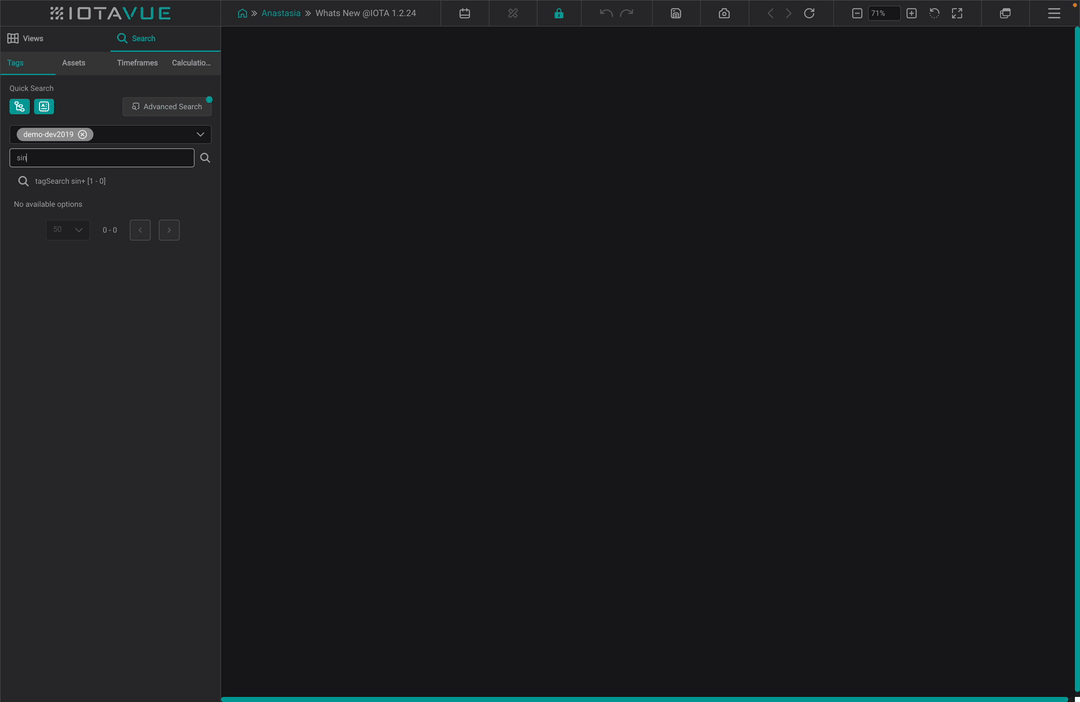
Custom Table Headers: You can now easily rename table headers to custom names, offering enhanced flexibility for your data displays.
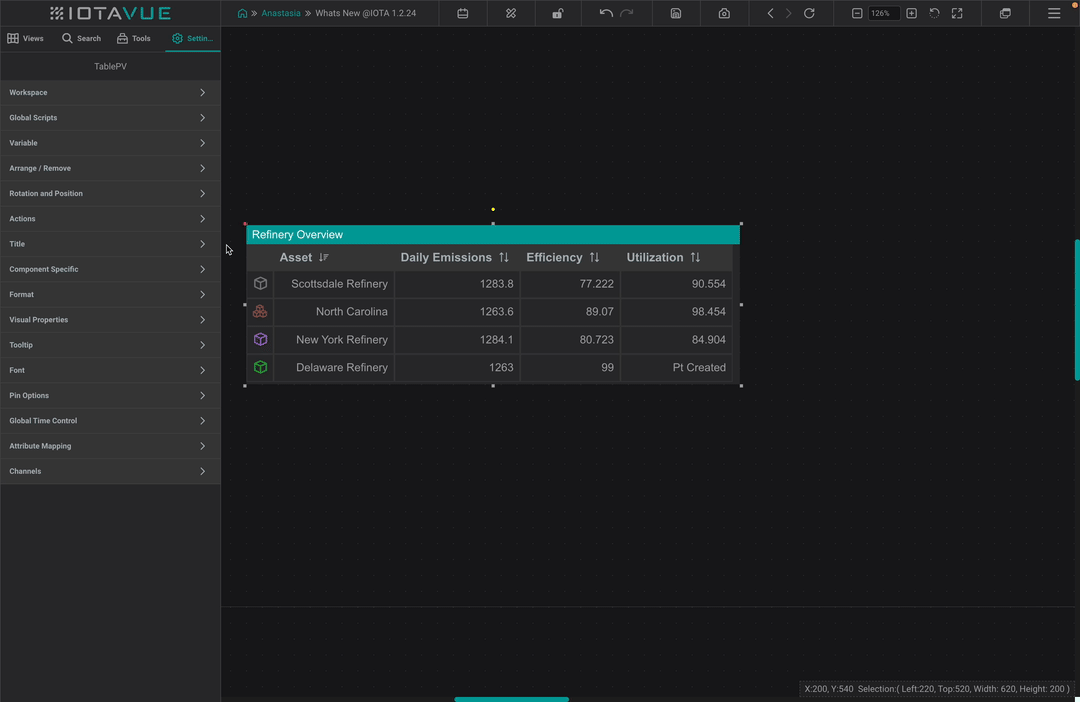
Usability Improvements
Quick Settings Panel: Frequently used functionality is now available at your fingertips with the new Quick Settings Panel, accessible via an icon on the top panel in edit mode. Instantly access functions like aligning, rotating and reordering selected objects, or changing variable names, without the need to navigate through menus. Additionally, you can effortlessly open various floating panels, such as the component panel or SVG library, and search for data with a single click, streamlining your workflow.
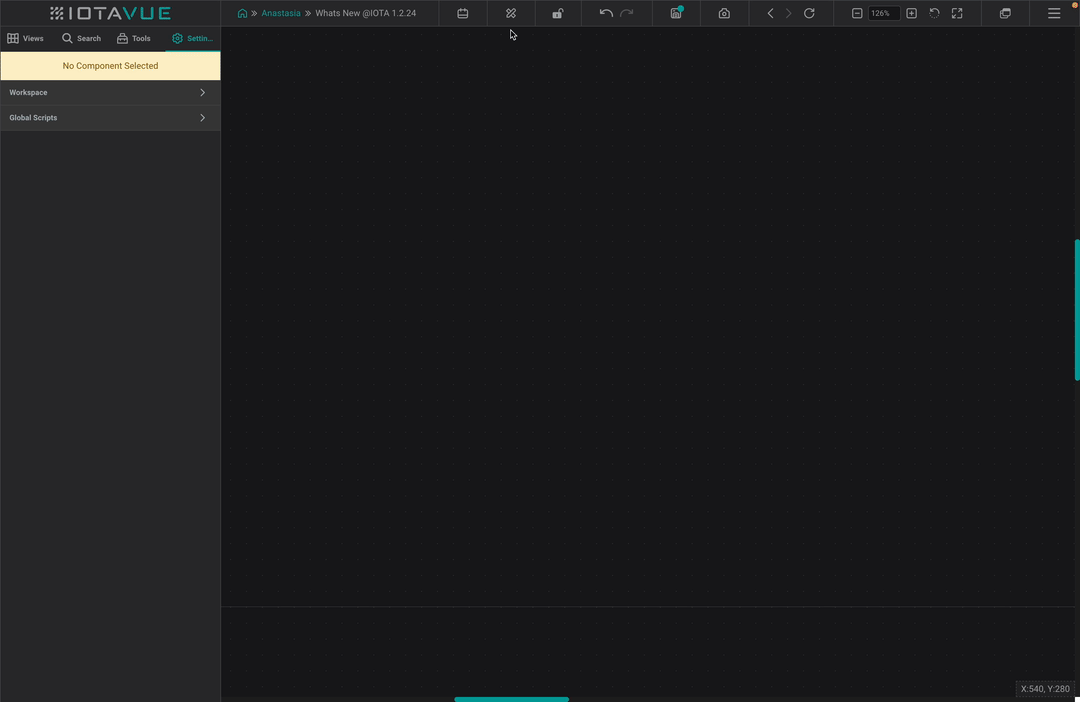
Customize the Quick Settings panel through the User Profile settings by selecting which menus to include and setting your default search mode to match your typical data structure.
A highlight of the Quick Settings panel is the new formatting brush, enabling you to apply consistent formatting across components and dashboards with ease.
Formatting Brush: This powerful feature simplifies switching between styles. Simply select the component with the desired style and apply it to another component, ensuring a consistent and professional look across your dashboard.
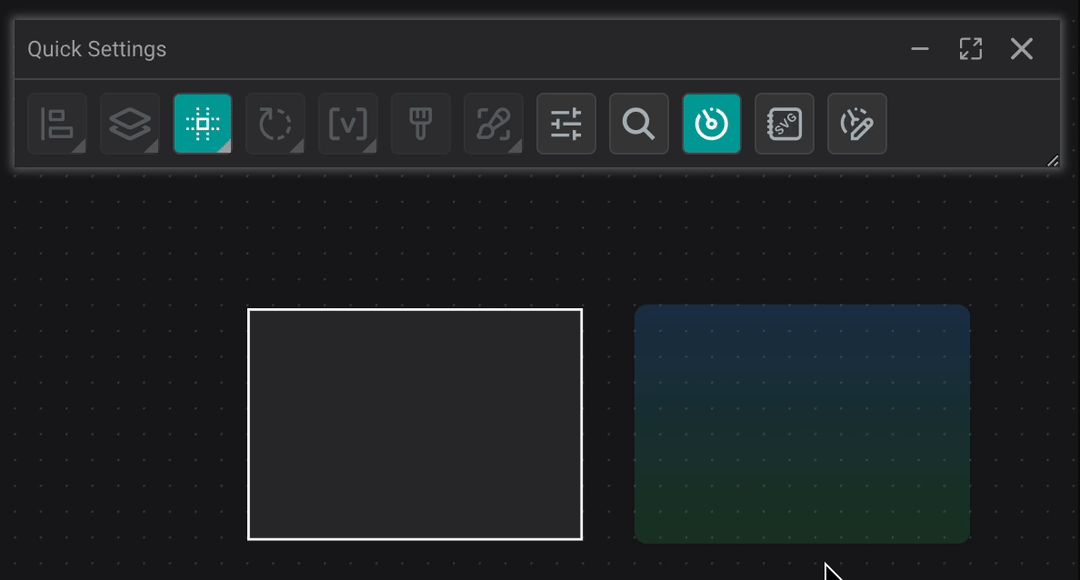
Enhanced Data Loading: The data loading progress in tables is now displayed as a progress bar, ensuring that the current data remains visible until new data is fully loaded.
Drivers
Automatic Line Chart Intervals: The Line Chart now features an automatic calculation of the number of intervals based on chart width, optimizing data visualization dynamically.
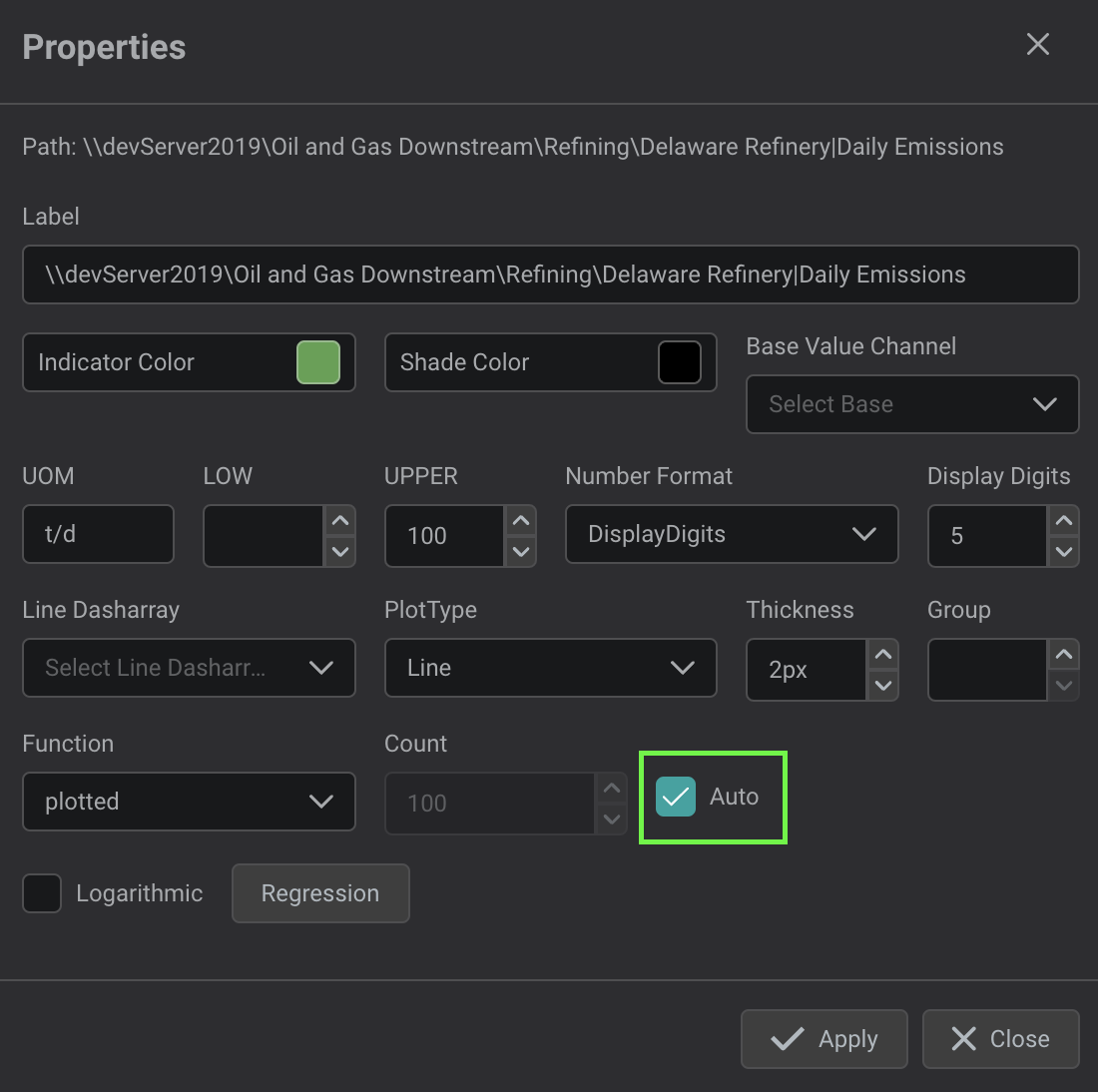
SEEQ Driver Enhancement: The SEEQ driver fully supports the new auto interval feature without requiring any modifications, ensuring smooth and efficient performance.
Optimized Plotted Function: The plotted function has been enhanced to make four critical data calls—minimum, maximum, first, and last—ensuring precise and accurate plotting of data points.
v1.2.24 (May, 14th 2024)
Details
Weekly stable version build. Container base images updated to latest stable versions with updated image libraries.
New Features
- Fixed changing font size for drop-down and multi-select components. Added possibility to change height for drop-down, multi-select and calendar components.
- Added options to the visual properties section for the Menubar component.
- Added the light flare size settings for the animation.
- Added a setting to change the color of the component's rotation point.
- For Python driver added support for near real time calculations.
- For the Python driver added ability to store calculation modules locally in SQLite data files. Removed MS SQL dependency requirement.
- Implemented Tag Search, Snapshot and Plotted functionalities for the Golang Fusion Azure Data Explorer Driver.
- XR Updates:
- Profile View component can now be configured to render in 2D mode using WebGL to improve performance.
- Profile view 3D mode now may be configured to display controls allowing visual data trimming.
- XR 3D bar chart data now may be visually cut/trimmed by dragging markers on axes or by using special gizmo.
- XR special mode for displaying dynamic 3D bar charts now has configurable axes.
- XR 3D Axes labels rendering improved in 2D mode (screen-space size is fixed and respects display DPI).
- New primitive implemented in XR to create configurable axis in 3D space.
Fixes
- We fixed a bug with Line chart. Now number of intervals of one channel doesn't affect intervals on their channels.
- Fixed issue with NET driver failing to reestablish connection with NAT server after IOTA Vue upgrade.
- In Python Driver added ability to have multiple Python instance connections on the same driver.
- Fixed errors in displaying static attributes of assets and loading asset data when clicking on it in the GoLang ADX driver.
- Fixed errors in the Golang ADX Driver - error building snapshot/plotted queries to non-hybrid tables, error converting date-time values.
- In MS SQL and Oracle drivers fixed an issue on setting proper attribute path with building asset trees with attributes via group by flag and groupbyleafastag=true
v1.2.23 (April, 30th 2024)
Details
Weekly stable version build. Container base images updated to latest stable versions with updated image libraries.
New Features
- We have added a feature to Tag search. Now user can get ad-hoc panel on tag double click and investigate the data before dropping the tag onto a view.
- We added a feature to the Table component. Now data loading progress is shown as a progress bar and not hiding the data in the table.
- For settings consistency the Line chart current time marker moved to Scales/Cursors section.
- Time frames in Progress now show no end time.
- Updated AF Driver to filter the not found PI Servers while doing Element Search against AF Database where AF Attributes have unresolved Data References.
- For DeltaV Live displays, the import tool can be configured to search one or more data sources to resolve data references.
Fixes
- We fixed a bug in Line Chart legend. Now it's showing most recent data within time range selected.
- We fixed a bug with a Line Chart. Now Y scales are not reset to tag defined bounds when changing zoom mode from Autoscale to Area or Horizontal zoom.
- Fixed logo duplication for themes that were created from custom themes.
- We fixed a bug with Ad Hoc Trends. Now trends related to attributes can be removed from the legend controls.
- We fixed a bug with Line chart. Now number of intervals of one channel doesn't affect intervals for other channels.
- We fixed a bug with Time frame Table and Line Chart communication. Now selected time frame passes start and end time properly to the Line Chart.
- We fixed a bug with Table multi-state. Now theme colors can be used for table multi-state. Cell values can also be hidden by using transparent color in multi-state table.
- For AF Driver fixed the issue with loading an additional level of Elements while doing the Element Search function call. The issue was caused by different interpretation of Element Search's function parameter - LoadToDepth inside of IOTA Vue.
v1.2.22 (April, 23rd 2024)
Details
Weekly stable version build. Container base images updated to latest stable versions with updated image libraries.
New Features
- XR Editor import dialog option to Ignore Line geometries allows to remove 3D model outline effects without using third party software. This option reduces 3D model size, makes 3D model look cleaner and removes line artifacts. This also allows to remove/ignore 2D part of the 3D CAD project.
- Added user preferences for showing Quick Settings Menu icons and Search Preferences.
- Added the ability to display channel data in the form of AdHoc.
- We implemented a feature for the Line Chart plotted values. Now the number of intervals can be calculated automatically according to chart width.
- The SEEQ driver doesn't multiply intervals, so auto feature will work without driver changes.
- Modified Plotted function. Now it makes four calls to RTDIP - min, max, first, last and based on results, make plotted result.
- Add more logging, update tag search dialog and remove unused dataset.
- Users can now request that the AF Driver sort event frames by start time (default), end time, name, or type when performing an Advanced Search.
Fixes
- For Value component text multistate added ability to define only 1 text property when Legend SyncColor option is enabled. All other Legend text properties will change colors automatically.
- Ticks of the scale have been fixed in the bar component.
- Fixed logo duplication for themes that were created from custom themes.
- Fixed display Bar chart component when legend set to horizontal position.
- We fixed an issue with multi-state in the Table component. Renaming an attribute will now not break multi-state behavior.
- We fixed a bug with groups. The group symbols were duplicated. It was breaking labels and value components data.
- Fixed channel color change in the channel properties dialog.
- XR Editor Select Same Material tool for selecting 3D model elements sharing the same texture is improved to allow selecting elements with the same color as the selected element.
v1.2.21 (April, 16th 2024)
Details
Weekly stable version build. Container base images updated to latest stable versions with updated image libraries.
New Features
- Added ability for select favorite modes of the view in the user preferences.
- Added buttons that open libraries from the tools in the quick panel.
- Added the formatting panel to the top panel.
- 3D bar chart and 3D point cloud chart primitives added to XR for creating 3D charts. XR core now has special modes for using it as 3D chart plot in IOTA Vue components without creating 3D scene in XR Editor.
Fixes
- We fixed a bug in the Table Component where boolean values were not displayed as expected.
- The Circles in the dropdown list of the items have been removed.
- We fixed a bug with components trained by asset. Now it is possible to select mapped attributes as setpoint or limits channels.
- We fixed a bug with multistate configuration. Now when configuring multistate the row highlights automatically and all settings are visible to the user immediately. Also removed an issue which was breaking the page if no row was selected.
- Fixed issue with .NET drivers failing to re-establish connection with NATs server after IOTA Vue upgrade. This issue is most likely caused by introduction of driver registration logic with IOTA API. The re-connection logic is reverted back to original where priority is given to listener first and requester as secondary.
What's New: Key Highlights from v1.2.14 to 1.2.20
New Visualization Tools
Bubble Chart: Experience a dynamic way to visualize asset interactions with our new Bubble Chart. This tool allows you to discern patterns and relationships clearly, making it simpler to identify key trends and outliers at a glance — essential for optimizing processes and enhancing decision-making.

New Functionalities
Sorting in Bar Charts: Enhance your data analysis with added sorting options in Bar Charts. Now you can organize data in ascending or descending order, helping you quickly understand trends and make informed decisions faster.
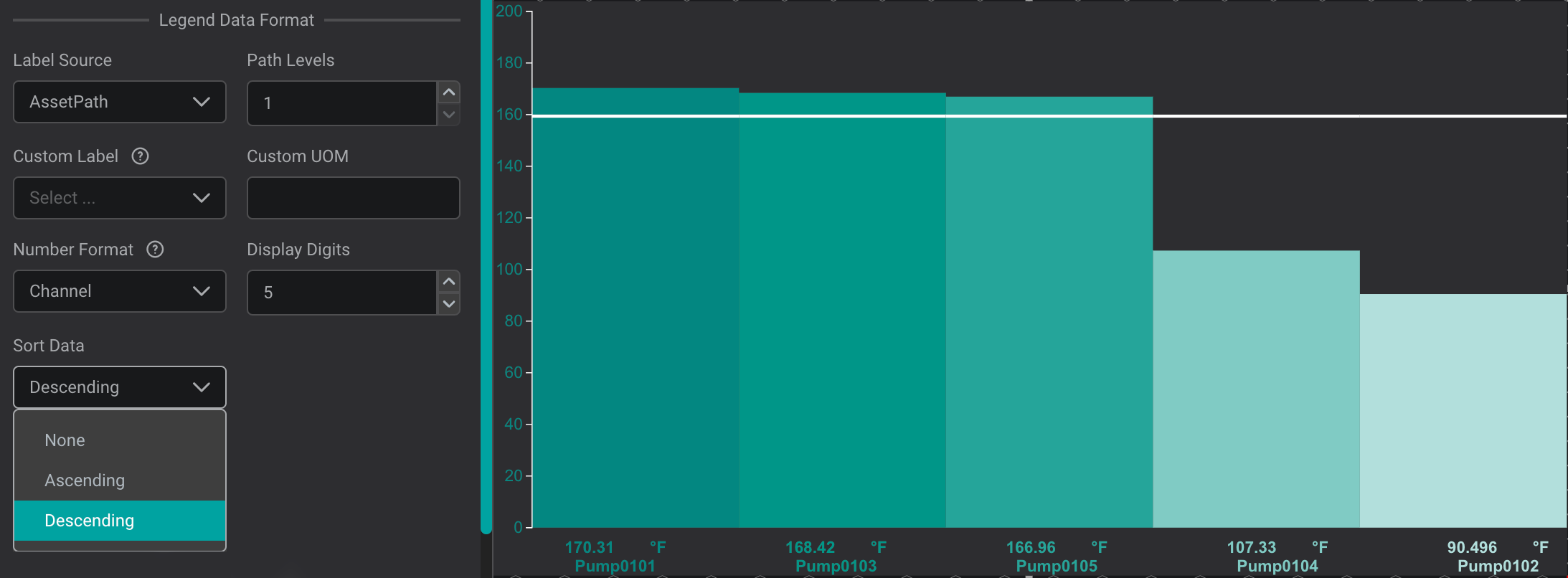
Profile View Upgrades: Elevate your analysis with our advanced profile view component. The latest update features a revolutionary 3D mode, enabling dynamic slicing from the top or bottom to uncover new dimensions of data analysis. This upgrade enhances statistical visualization not just for rows and columns, but also allows for detailed representation of specific statistical parameters in designated areas.
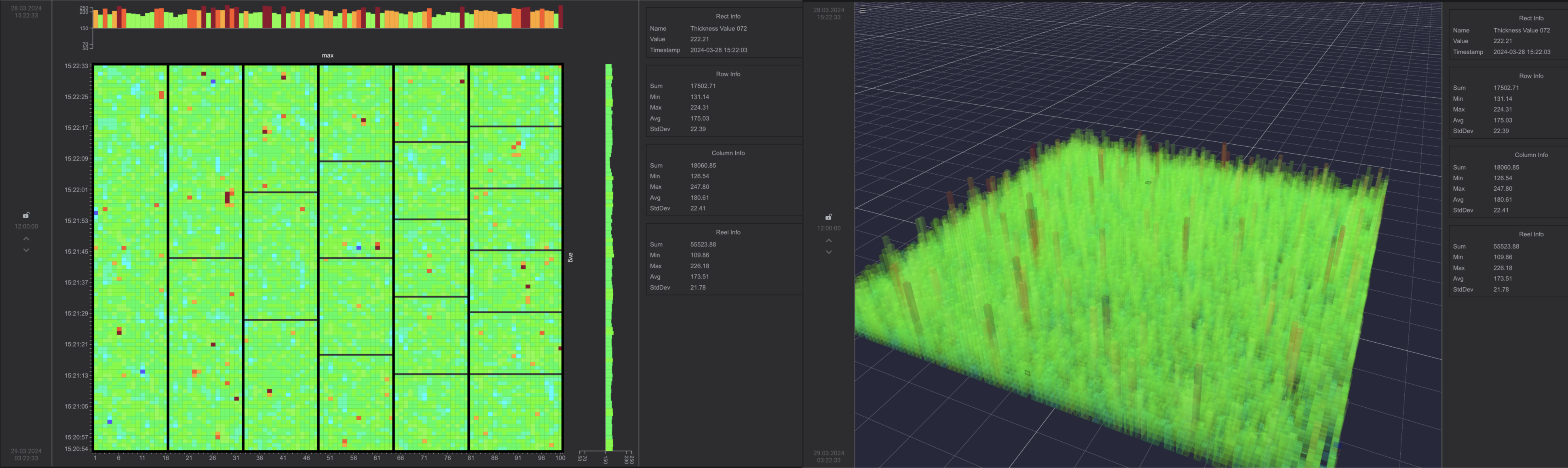
Dynamic Data Integration: Elevate your data analysis with our enhanced cross data source calculation capabilities, powered by the IOTA Python driver. Seamlessly integrate and analyze data from multiple systems—whether it's real-time data from historians, specifications from relational databases, or lab measurements. Perform crucial operations directly from your dashboard, like delta calculations and average aggregations, even if your original data sources don't support these functions. The Python driver also empowers you to filter out bad values, merge multiple datasets for comprehensive overviews, and prepare robust data foundations for advanced analytics and machine learning projects. Start experimenting with your data today and unlock powerful insights without the immediate need to relocate massive datasets to a data warehouse.
Component Customization: Improve your dashboard's visual appeal with new blur and shadow effects for all components.
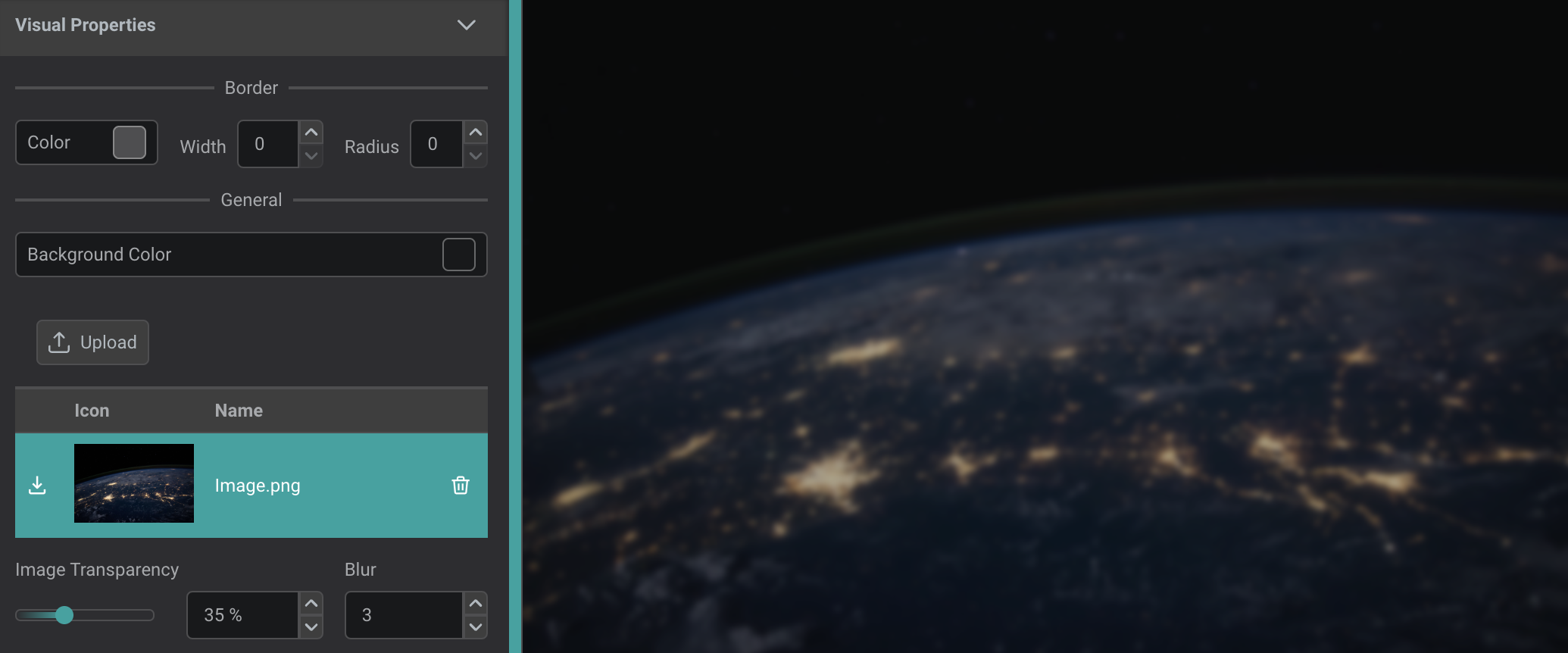
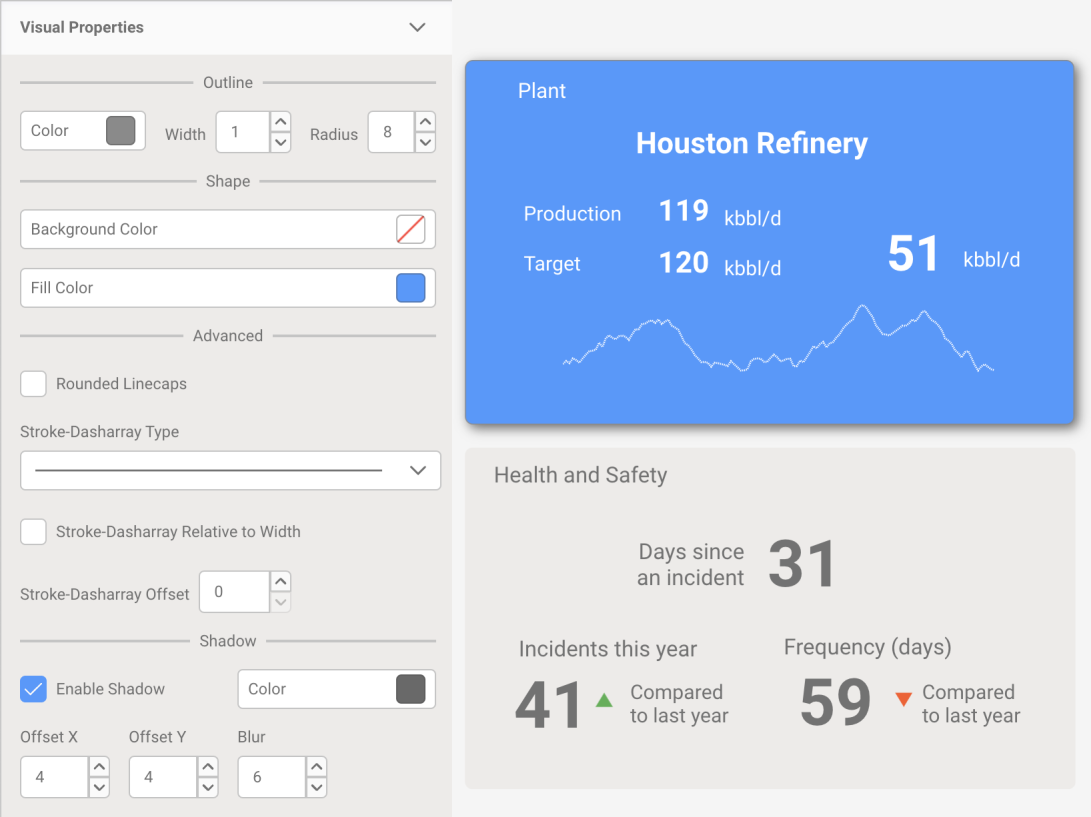
Usability Improvements
User Profile Customization: Personalize your dashboard experience with user specific profile settings, including new customization options for profile pictures, tool tips, display modes, and more. Customize everything from the interface language to the theme to suit your needs.
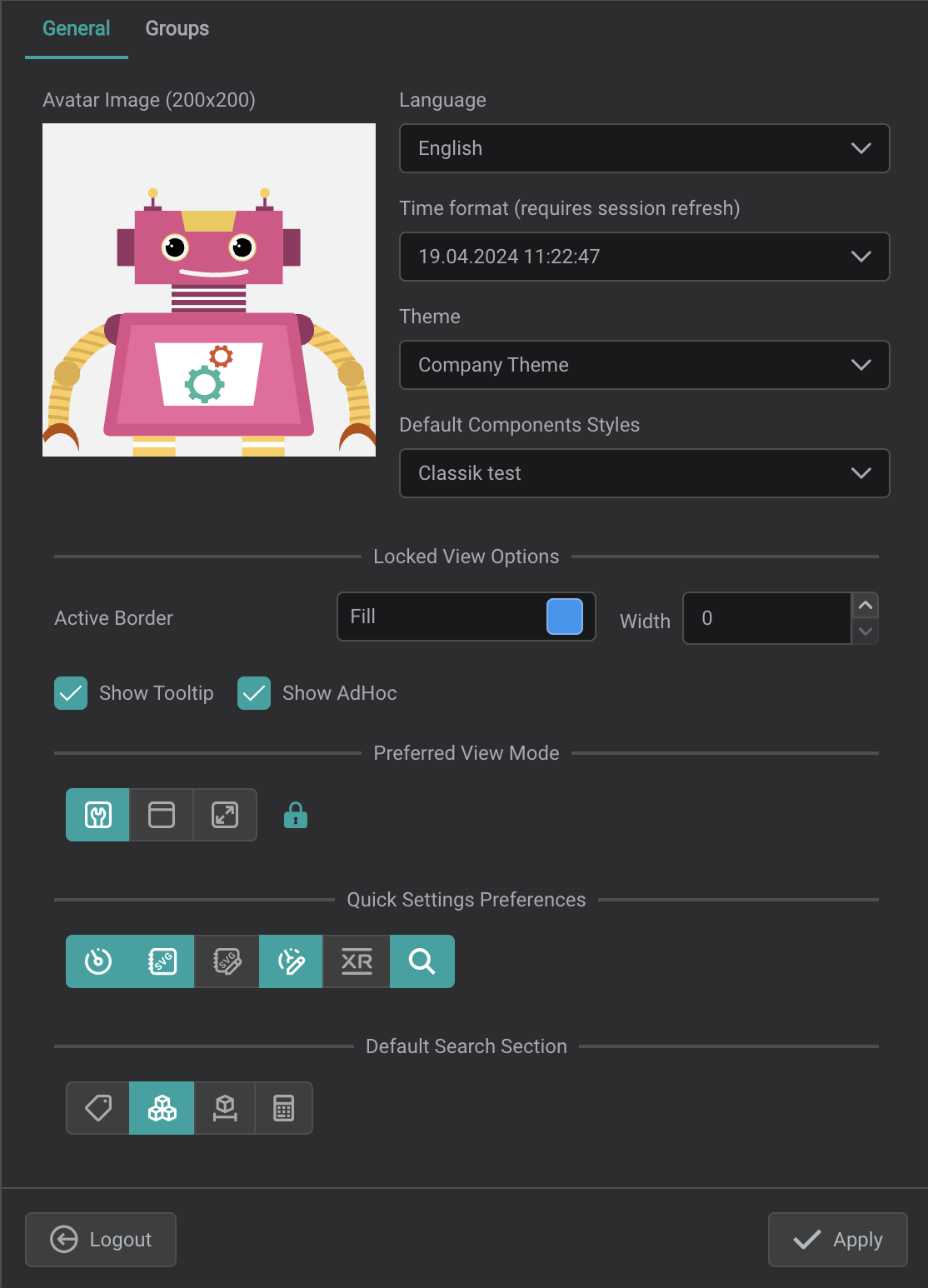
Ad-hoc Trend Across Dashboards: Our enhanced ad-hoc trends are now not only minimizable but also persist across different dashboard views. This improvement allows you to maintain and compare data trends even as you switch between various views.
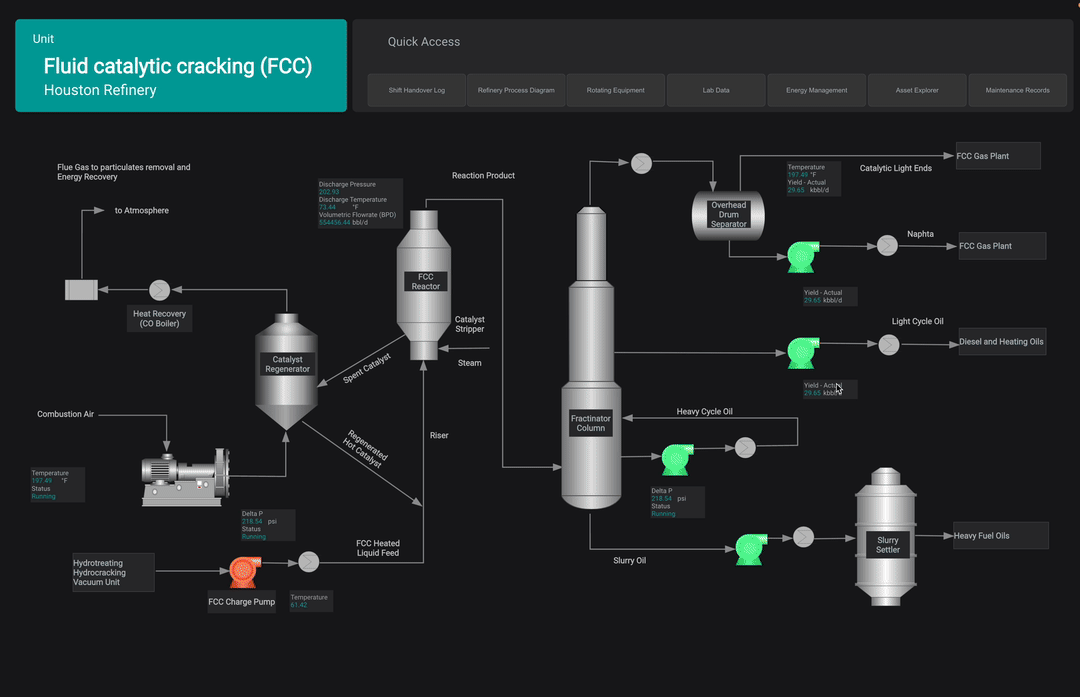
Multiselect in Interaction Actions: Simplify your interactions by selecting multiple components at once, enhancing efficiency and reducing time spent on setup.
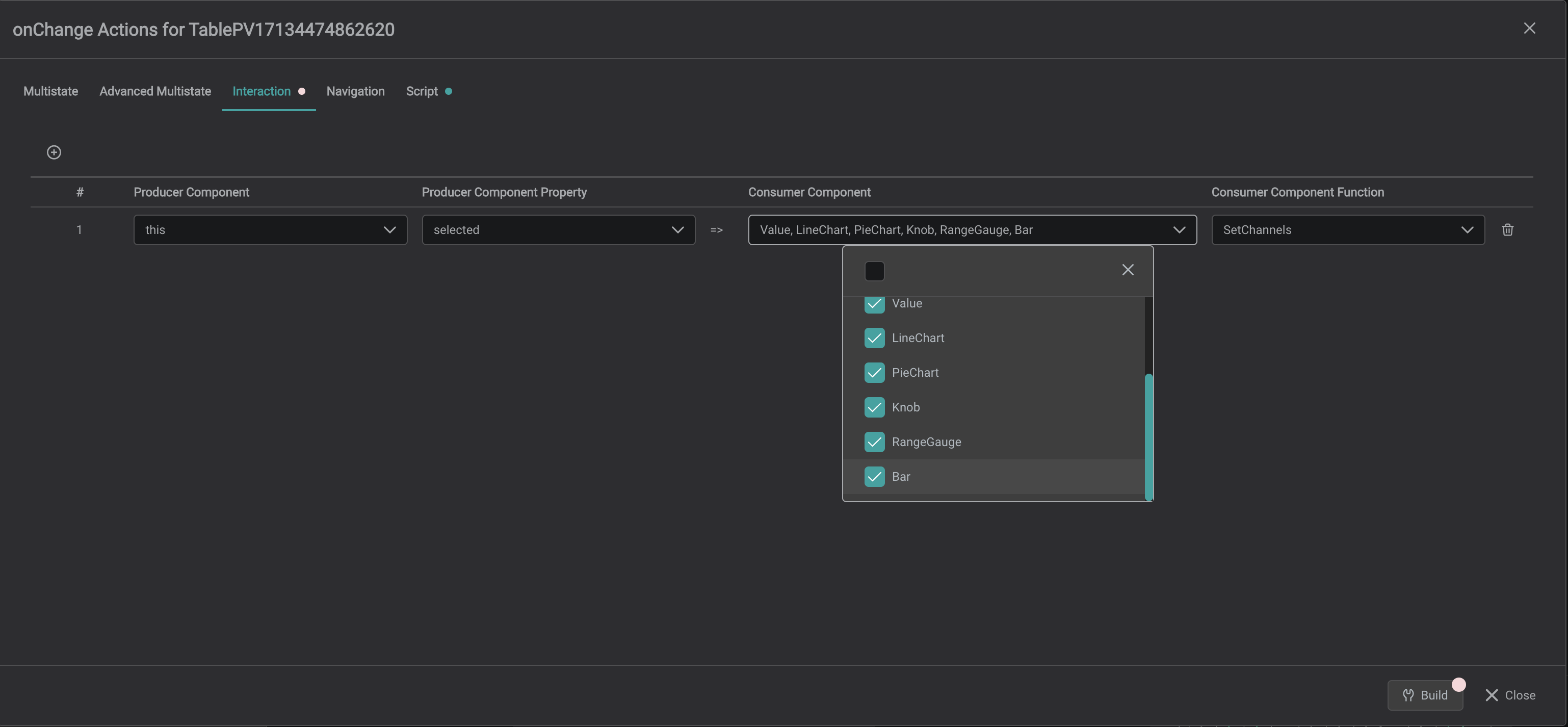
Channel Rearrangement: Tailor the display order of channels within components with drag-and-drop ease, offering you complete control over how data is presented.
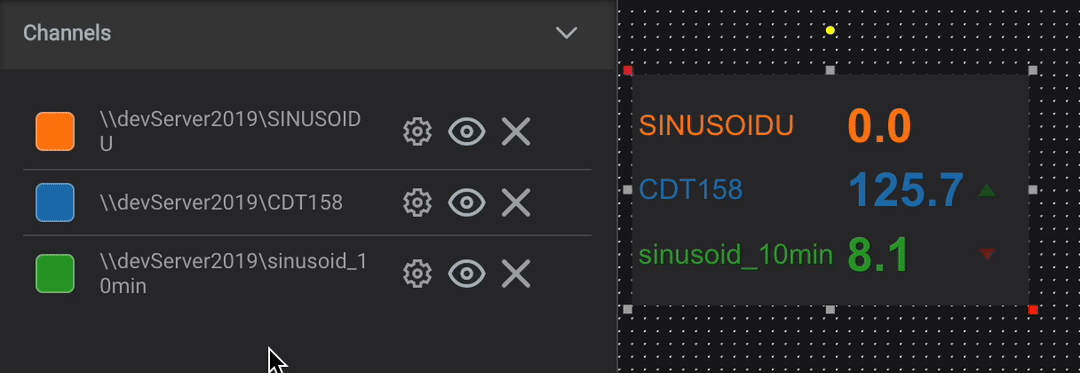
View Management: Quickly find and focus on specific views with our improved view search that automatically centers and highlights searched views.
Notification Management: Stay informed without the clutter. Our notification bell now ensures you only see what you need to, when you need to, with a discreet floating bell icon.
Drivers
Expand your data integration capabilities with the addition of two new drivers: AVEVA Wonderware Historian and Fusion ADX!
v1.2.20 (April, 9th 2024)
Details
Weekly stable version build. Container base images updated to latest stable versions with updated image libraries.
New Features
- Added the ability to minimize and display a special window in full screen.
- We have added a feature for View navigation. View list table now scrolls to the position of the selected view after view search or on application load.
- The notification button has been replace from the top panel to the dashboard section.
- The calculation dialog has been updated. Added a test section for testing the calculation module.
- The blur option has been added to the image component.
- Added the shadow option in the settings for the all components.
- To configure the start of the snapshot search time interval, the "Snapshot time range start" field has been added to the Golang InfluxDB driver connection dialog.
- Added ability to configure eventpipepoll function for Golang drivers.
Fixes
- Scrolling in the options section has been fixed in the multi-state dialog box.
- We fixed and issue with Advanced Search dialog for Seeq driver. Now filtering in workbook selection drop-down works properly.
- We fixed a bug with Line Chart data search. Line Chart moves to the last snapshot time when the search data button clicked.
- We fixed a bug with AdHoc Trends. Now trends related to attributes can be removed from the legend controls.
- We fixed a bug with multistate configuration. Now when configuring multistate the row highlights automatically and all settings are visible to the user immediately. Also removed an issue which was braking the page if no row was selected.
- We fixed a bug with a Line Chart. Now Y scales are not reset to tag defined bounds when changing zoom mode from Autoscale to Area or Horizontal zoom.
- Fix issues when searching in the drop-down list does not work correctly.
v1.2.19 (April, 2nd 2024)
Details
Weekly stable version build. Container base images updated to latest stable versions with updated image libraries.
New Features
- A histogram has been added, which displays rectangles showing the average value on each row, respectively deviating to the left or right from the specified target Value.
- Added a context menu item that allows you to change styles for the current component.
- Added support for new data source AVEVA Wonderware Historian. Initial driver release supports tags only.
- The Golang Generic SQL driver supports parameterization of user query tags and datasets tags using IOTA VUE scripts.
- Pass-through timeframe search a fullload attribute to download data from capsules for the SEEQ driver. Also added search by workbooks and datasources in Timeframesearch dialog.
- The Golang InfluxDB driver supports setting the format for displaying tag names when searching for tags.
Fixes
- Fixed font size change in the input component.
- Scrolling in the options section has been fixed in the multi-state dialog box.
- Fixed display of the name of the search results in the search panel.
- In the action dialog removed expand button for channel dropdown.
- ProcessBook import - symbols can have numeric format with custom UOM without space between format and UOM. Added support to parse and separate number format and UOM.
- Increase limit for get workbooks from 1000 to 10000 for the SEEQ driver.
v1.2.18 (March, 26th 2024)
Details
Weekly stable version build. Container base images updated to latest stable versions with updated image libraries.
New Features
- Switched the IOTA Vue & XR Editor loading screen pages to the improved version.
- Added default avatars list in the user profile settings.
- Multi-select options were added to the actions menu to enable faster actions creation.
- Added the ability to customize the format of the tool-tip for all components Data, Primitive and Complex.
- Implemented Tag Search, Plotted, Snapshot and Asset Search functionalities for the Golang Fusion Azure Data Explorer Driver.
Fixes
- Issue fixed when the asterisk was returned to the multi-state configuration.
- Now setting set selected as search root allows to filter the search results.
- Fixed a Out of Memory error when processing the Plotted request in the Golang InfluxDB driver.
- Fixed an error parsing time-series data with a NULL timestamp in Golang Generic SQL Driver.
- Fixed a bug that would prevent the user from selecting asset attributes individually.
v1.2.17 (March, 21st 2024)
Details
Weekly stable version build. Container base images updated to latest stable versions with updated image libraries.
New Features
- Added user settings dialog in the top panel.
- For Python driver added ability to pass JSON objects to Python script and retrieve output variables as JSON objects which represent timeseries: [ {timestamp: 1234565670000, value: 123.123}] where timestamp in milliseconds (ms).
- In PI Vision driver added display and folder ID, name cache to support search by name mask and resolve referenced displays.
- Updated Calculation dialog to expose supported Python Driver functionality.
- Modify logging functionality, now if AuthZ failed we don't restart the driver, but provide an error message.
- Added new function summary and recordedbycount to avoid messages in logs about unsupported functions.
- ADX Driver remove case sensitive search from tag search and asset search.
Fixes
- For the HTTP driver fixed panic if user does not set body in resource array.
- We fixed an issue with data source configuration. The last configured server was resetting secrets for all previously configured.
- In .NET drivers added new function
instanceid. Each driver after registration - sendsinstanceidfunction call to the same topic on which driver is listening. On response - if the id of the active driver is the same - then current driver instance is considered as active, otherwise warning message is printed in the log - indicating which driver is currently active . - For IOTA Offline Import Utility added password encryption when storing customer defined configuration as local file.
- In IOTA Offline Import Utility implemented level-by-level view tree loading in the left pane.
- Remove samples that have null values error when SEEQ returns data with issues.
- For the RTDIP Databricks driver make the Certificate Data field in the connection dialog non-mandatory.
- In the SQL Driver fixed issue with dataset tags and direct queries stopped working.
v1.2.16 (March, 12th 2024)
Details
Weekly stable version build. Container base images updated to latest stable versions with updated image libraries.
New Features
- XR Editor transform tools improved allowing multiple elements selected in Aquarium mode to be moved, scaled and rotated at once.
- We have added a feature allowing to replace channels in the components when Alt key is pressed instead of always adding it.
- Added new category in the left sidebar in the tools section in the symbol library - Isometric Symbols
- Added a feature for the Map component that makes GeoJSON configuration downloadable after upload.
- Introduced ability to export/import themes as files.
- Added lock settings for the components settings.
- We add a feature for Actions. Navigation tab is disabled for immediate actions, like onCreate, onTick, onHover, onFocus. It was possible to occasionally create navigation which leads to new view immediately when user visits the view.
- Number format is now configurable per channel.
- Added user settings in the top panel as a central place for user-specific options.
- For Python Driver added ability to pass Json objects to Python script and retrieve output variables as JSON objects which represent timeseries: [ {timestamp: 1234565670000, value: 123.123}] where timestamp is in milliseconds (ms).
- For ProcessBook export added printout of VBA modules to separate file with .vba extension.
- Changed get functions functionality for Go-based drivers. Now it returns a list of functions supported by the driver.
- Added a navigation link button in the documentation that goes back to IOTA Vue app.
- For .NET drivers added support for driver registration. On each driver start it registers itself with IOTA Vue and gets data source configurations. There is no longer need to wait for 10 seconds before driver restarts.
Fixes
- Fixed style for the select button. Fixed form items position in the channel settings dialog. Fixed scroll for the edit calculation dialog and for the edit server dialog.
- Added the vertical and horizontal padding options and added scale width options for components such as a Bar Gauge.
- Fixed changing the row height when a trend appears in the Table component.
- Fixed InfluxDB Driver error of getting a snapshot and a plotted in the case when the tags did not fall within the interval of the bucket structure request.
- Fixed an interface crash when selecting an old stylized component in the Component Styles section.
v1.2.15 (March, 5th 2024)
Details
Weekly stable version build. Container base images updated to latest stable versions with updated image libraries.
New Features
- The style for the reference view section in the edit view dialog has been changed.
- For display migrations without access to customer data archive added support for skip validation flag when FQN replacement is needed.
- We have added the feature for text highlight in value component. This is necessary for view imports.
- We have added a feature for table and value components which allows to convert value with URL string to be converted to http link automatically.
- RTDIP Databricks driver:
- SSIP does not have metadata information in SSIP on how to build an asset tree unfortunately. The data that you see in the metadata tables in is all that’s available by way of metadata in SSIP.
- Update client based on latest swagger.json file. Improve logging, add request and time, fix issues with nil errors.
- Added a new field
certificate_datato the connection dialog. Now the driver can authenticate based on secret or certificate data. - Add resampling for chart data. Now we use intervals provided by frontend and calculated number of items per data range.
Fixes
- We fixed a bug with SVG symbol library. Symbols were resetting to original size on first view reload.
- Fixed curve asset in XR editor library broken after import of some scene files previously created in older versions of XR Editor.
- Fixed default components styles when added new default section (for example Tooltip section).
- The scroll in the import views dialog has been fixed.
What's New: Key Highlights from v1.2.4 to v1.2.14
New Components
Profile View Component
Introducing Profile View: Easily monitor and analyze your operational data with our new Profile View component. This tool allows for the flexible display of data through customizable two-dimensional color maps, making it straightforward to identify deviations and trends, ensuring optimal process control and quality assurance.
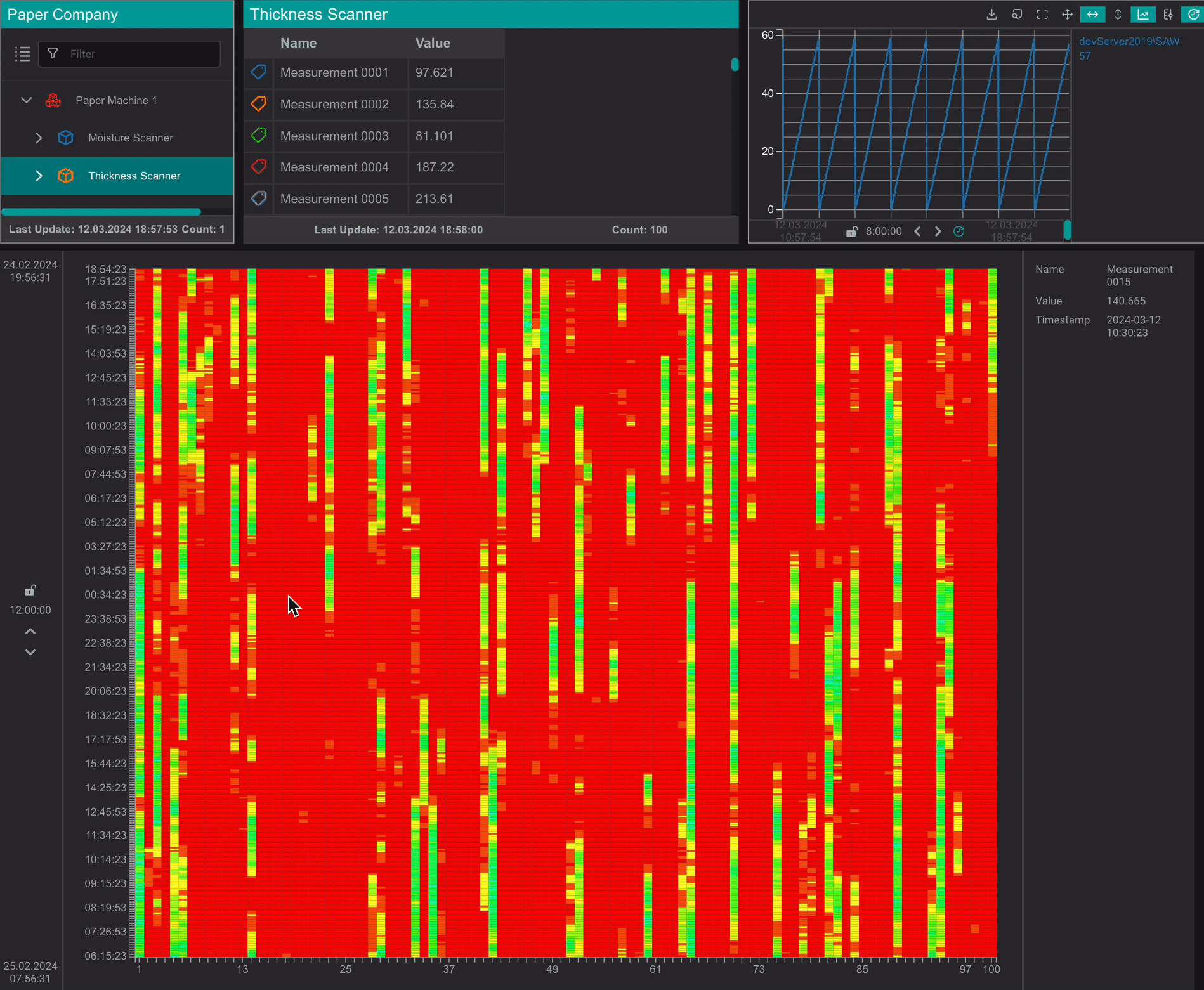
SVG Component: The new SVG component enables the uploading of custom SVG symbols, offering several customization options and multi-state functionality. This enhancement allows for tailored visualizations, ideal for applications such as smart P&IDs.
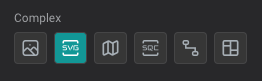
New Functionalities
Tooltips: Enhance your data visualization experience effortlessly with tooltips, providing vital context like data reference for PI AF attributes and descriptive statistics for a custom time period, all without cluttering your view.
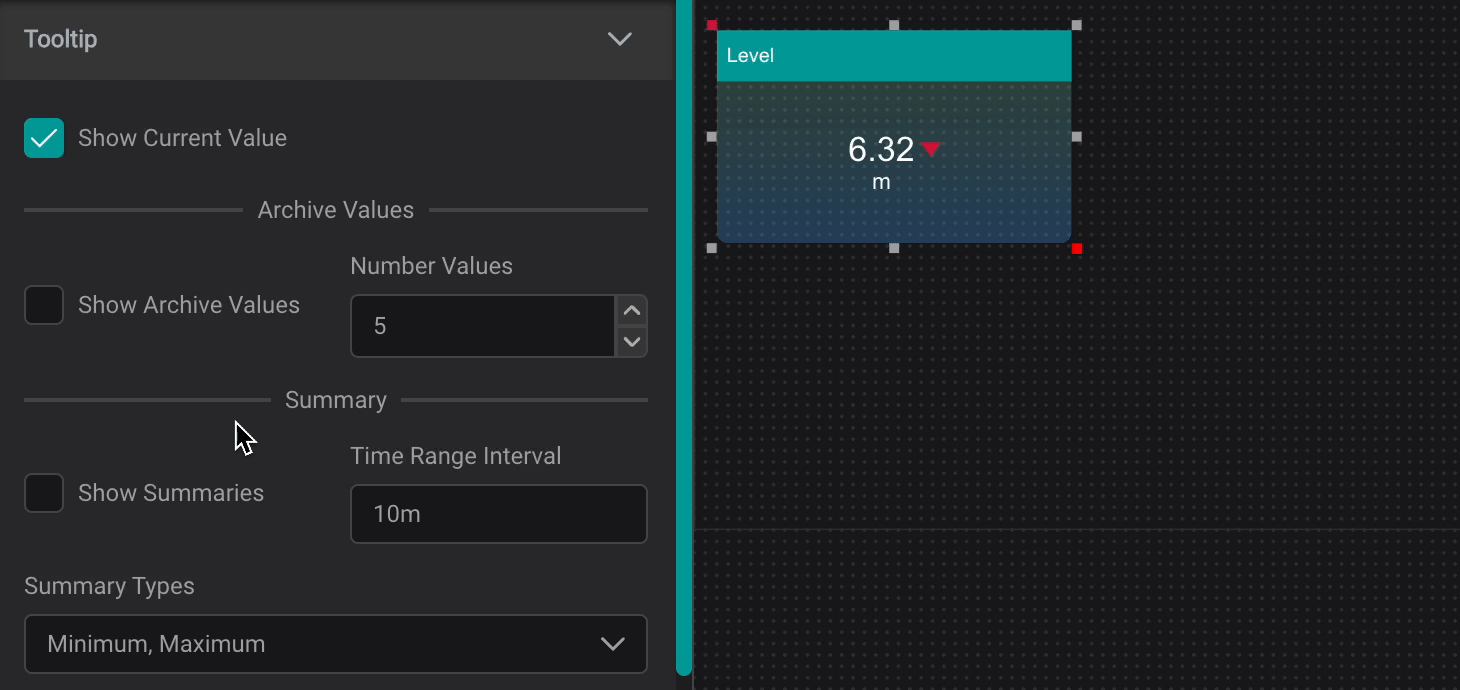
Calculations: Level up your data analysis with PI System Calculations or leveraging our Python driver. Make data transformations and computations seamlessly within IOTA.
The PI System Calculation lets you swiftly apply mathematical operations to PI points or attributes, facilitating direct, real-time insights into your processes. Conduct everything from basic arithmetic to summaries like minimums, maximums, and averages, all within your current view.
This streamlined functionality allows for quick assessments, such as comparing temperature differences between equipment, directly enhancing operational efficiency. The Calculation Editor ensures ease of use, enabling fast modifications or the creation of new calculations, all without the need for external tools.
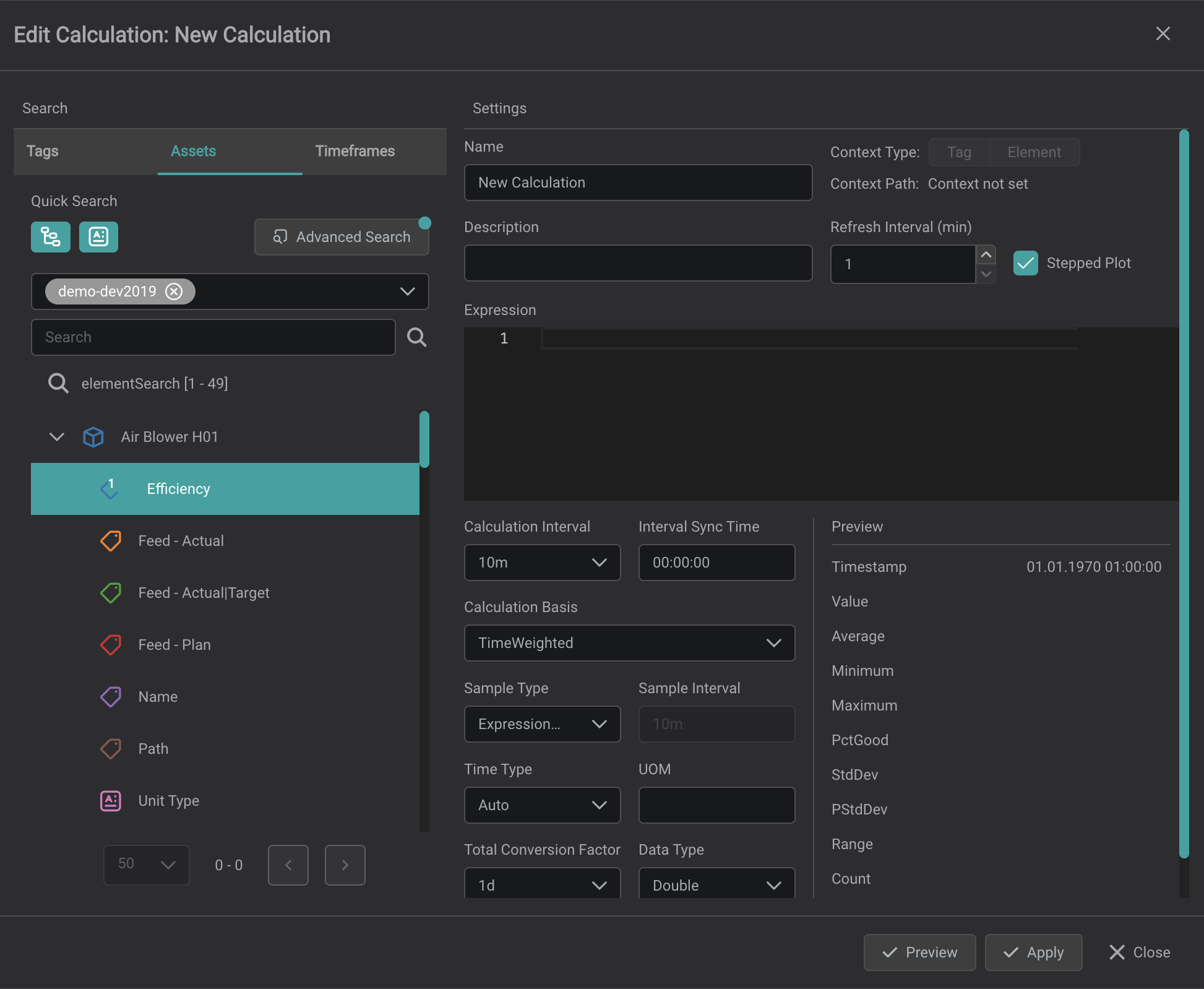
Table Icons: Enhance your tables by incorporating icons, such as multi-state indicators, to provide clearer, instant insights at a glance.
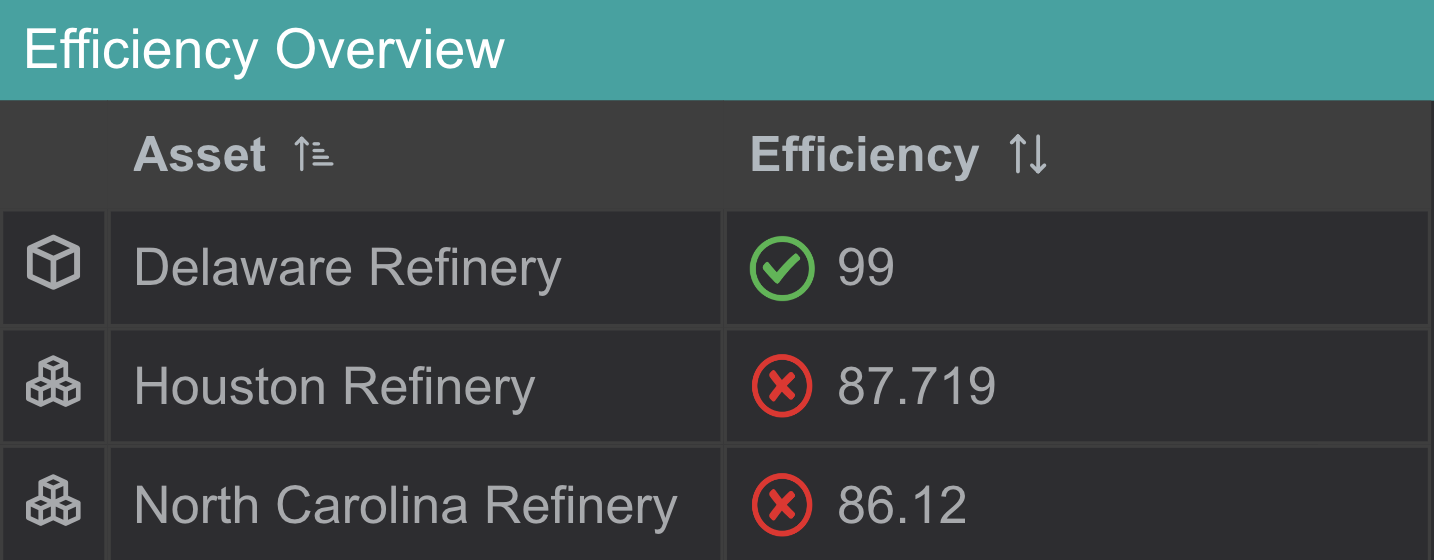
Line Chart Bar Enhancement: Our versatile Line Chart now extends its display capabilities beyond traditional lines, dashed lines, and steps to include bars. This new addition ensures that the visualization is optimally tailored to fit your data, enhancing the clarity and impact of your graphical representation. You have the option to customize the value retrieval methods, such as executing an interpolated data call.
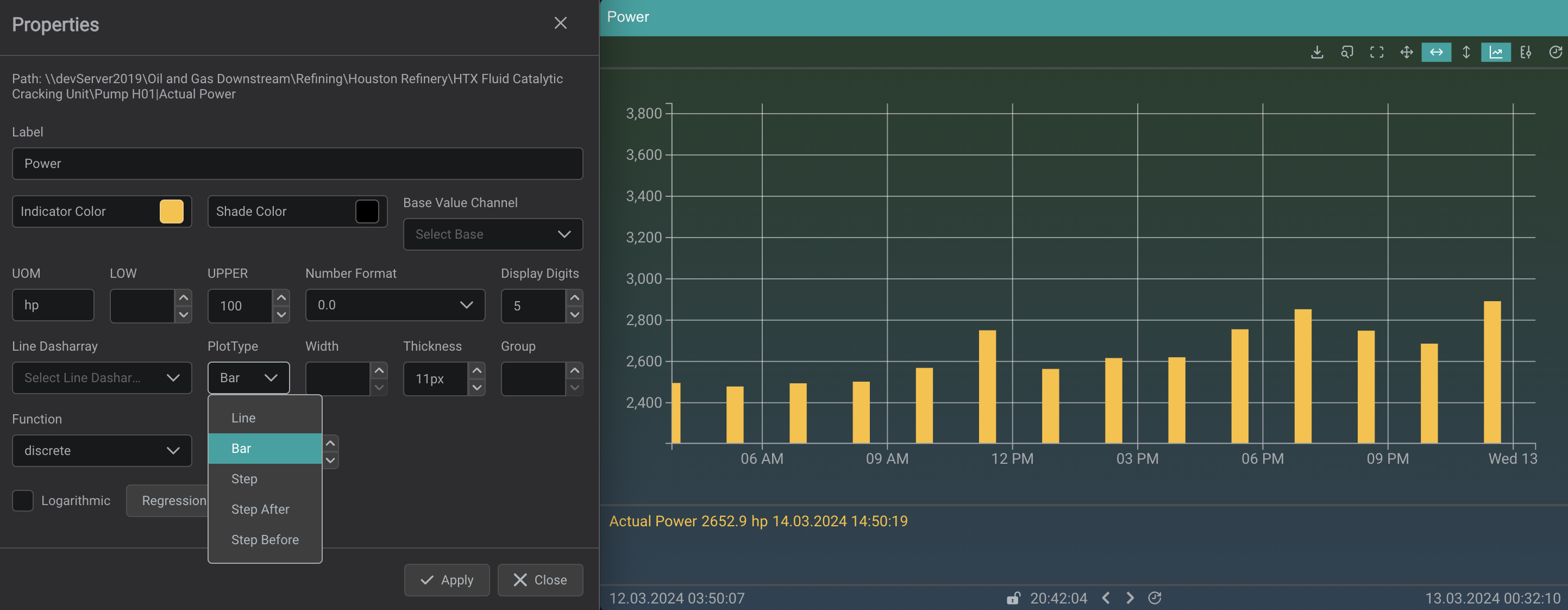
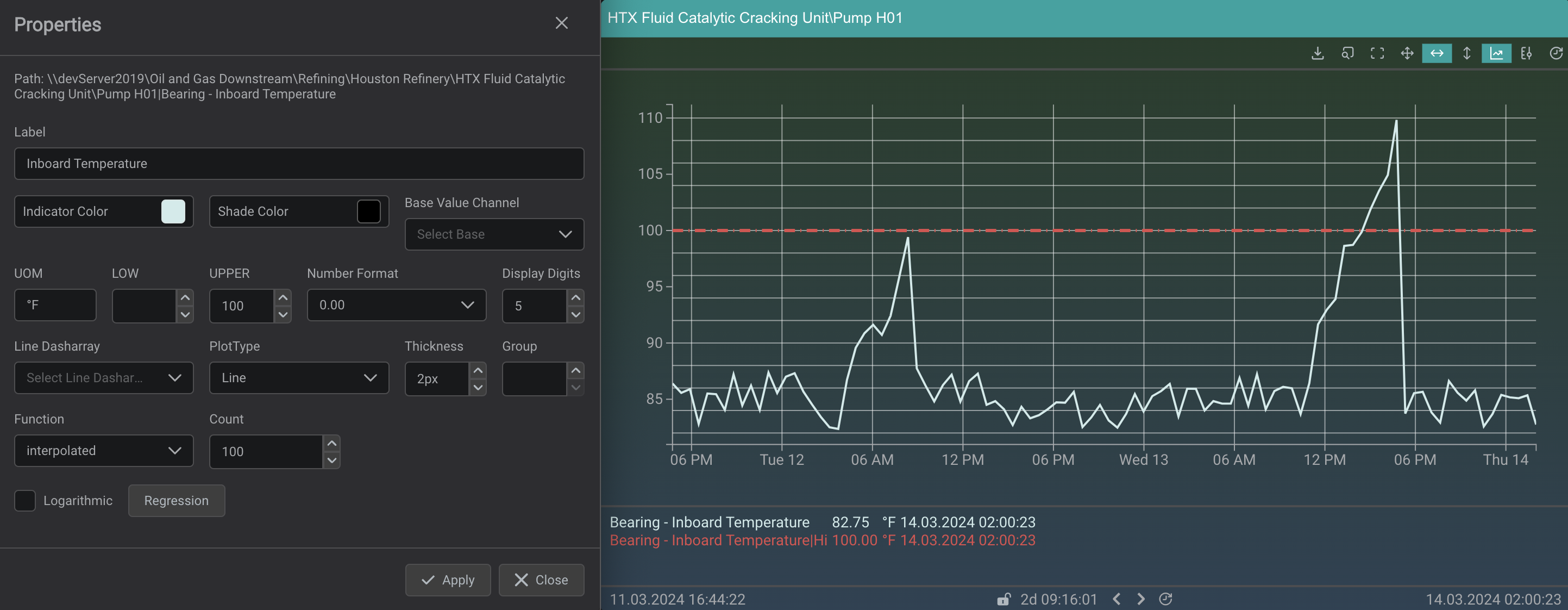
Usability Upgrades
Simplified Style Switching: Easily transition between customized styles tailored for distinct use cases using our new drop-down style selector in the component panel.
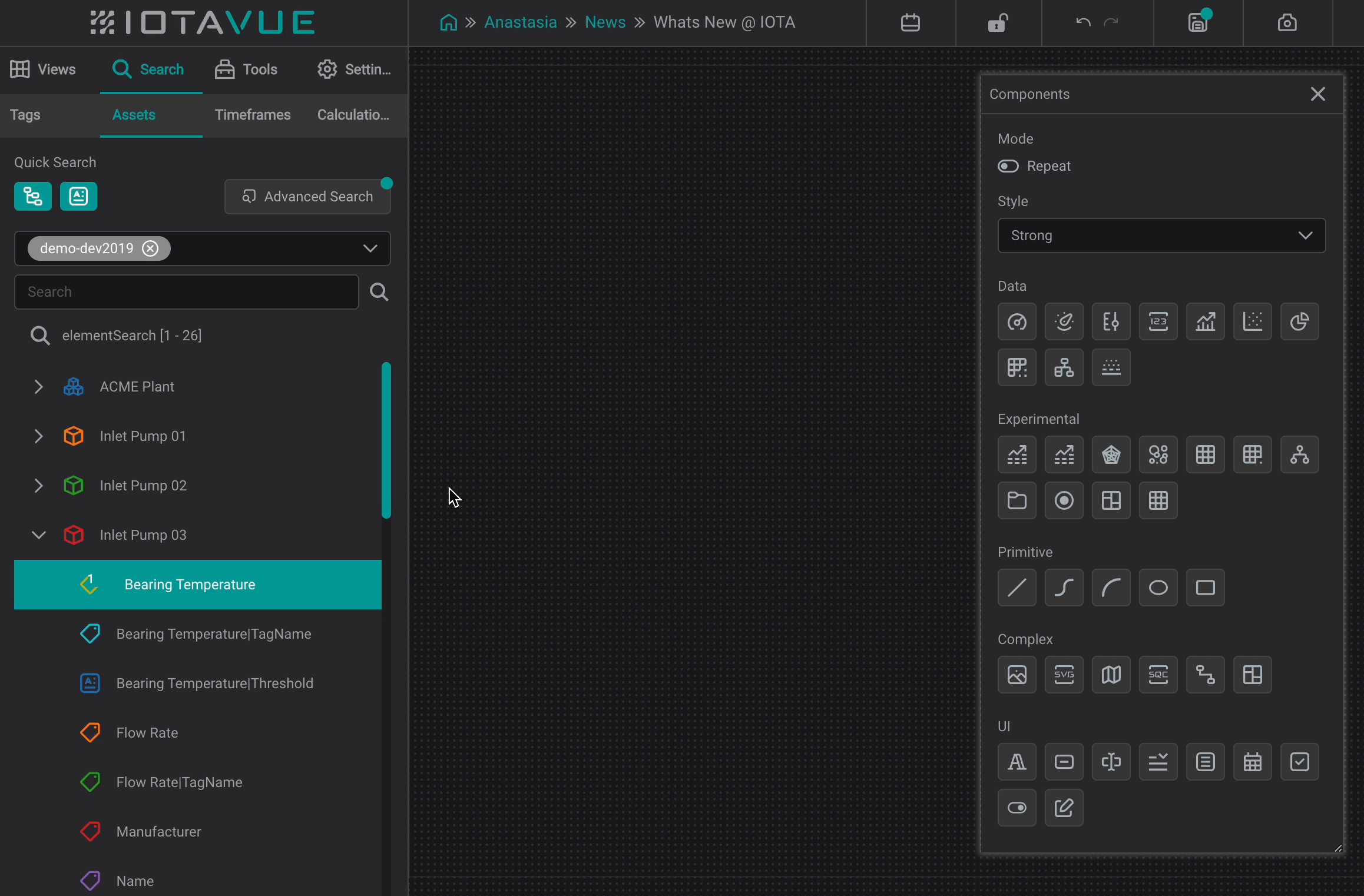
Connector Component Improvements: Enjoy greater clarity in your designs with the ability to add gaps or arcs in connector when crossing over other connector lines, enhancing the visual distinction.
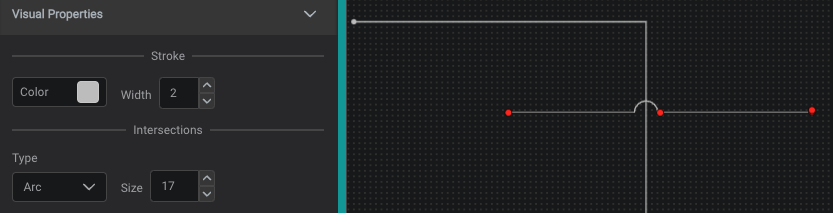

Themes Export/Import Capability: Now you can seamlessly export and import themes as files, mirroring the ease and flexibility found in managing custom components.
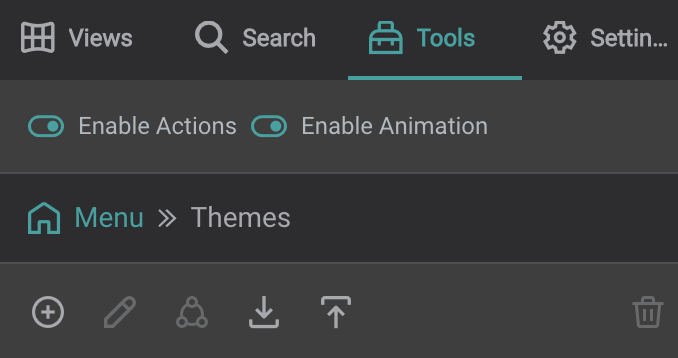
Driver Enhancements: Seeq Driver
Our Seeq Driver has been supercharged with several enhancements, all designed to amplify your analytical capabilities:
- Enhanced Search Capabilities: Search with an empty string to view the root asset tree, revealing all available assets in your Seeq instance, and explore multi-select filtering options to search within workbooks and seeq data sources.
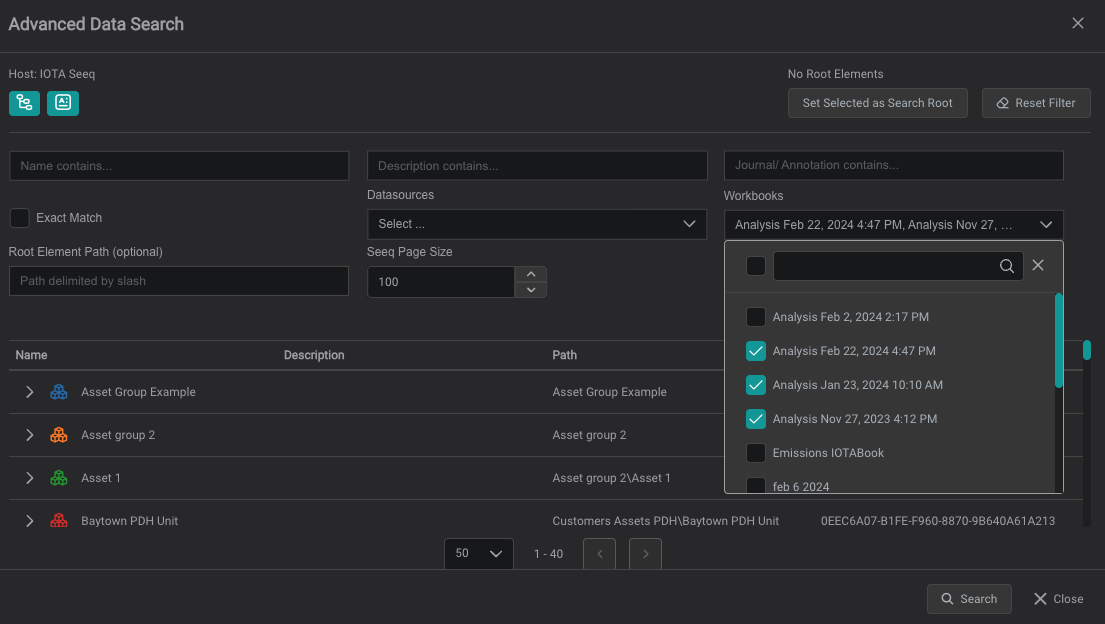
Name Pattern Customization: Introducing a new field in the time-frame search dialog, allowing you to create custom names for time-based capsules.
Direct Write-back: Enhanced functionality now includes the ability to directly write back to the Seeq signal, streamlining your data workflow.
XR Advancements
Dynamic XR Particle Animations: Discover the latest enhancement in our XR toolkit – particle animations that dynamically respond to real-time data. This new feature allows for the real-time adjustment of particle movements and sizes, providing an enriched, immersive data visualization experience.
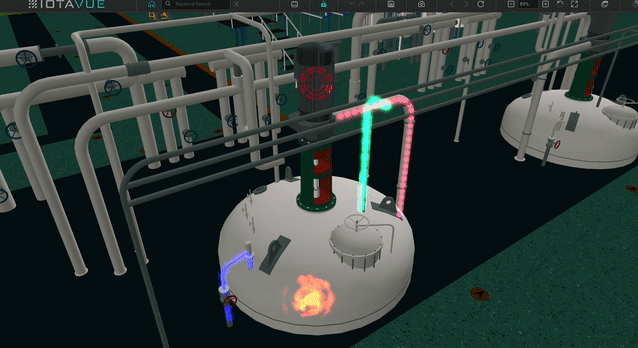
Admins
Driver Versioning: Easily accessible under the hamburger menu -> About IOTA Vue, making the management of driver versions smoother.
v1.2.14 (February, 28th 2024)
Details
Weekly stable version build. Container base images updated to latest stable versions with updated image libraries.
New Features
- An option has been added to select the tag that should be used to display values (ticks) on the vertical axis. This is necessary when you need to look at the data not in time, but for something else.
- Transparent rectangle was added to the chart, the cursor was added to it, and the onClick event was also linked. When you click on the graph, onClick is triggered and the square that was clicked is located at certain coordinates
- For .NET ADH Driver added support for stream Recorded, RecordedByCount, Interpolated and Summary function calls. Also added support for stream to return interpolated values based on passed time list (indexes).
- Add a new field Name Pattern into time-frame search dialog. Now users can define names for capsules from time frame dialog.
- In AF Driver added ability to specify the SEEQ data source Id for the PI System (AF).
Fixes
- Excluded functionality implemented - attributes marked with excluded flag are no linger passed through the driver. FQL of trained attribute was previously used if the mapping was created and excluded attribute value was replaced by the wrong attribute from the mapping.
- We fixed a bug with SVG symbol library. Symbols were resetting to original size on first view reload.
- Fixed the colors of the selectbutton (lock and unlock) and the colors of the breadcrumb in the top panel.
- Scrollbar has been fixed when selected inside and right or distributed for y-scale.
- Fixed the label position and the input width in the publish component dialog.
- We fixed a bug with external view reference removal message. Previously it was duplicate of view conversion message.
- After ProcessBook import - some displays objects are shown in the wrong place. The issue was caused by performing transformations such as mirror and rotation around top left origin point instead of center point.
- We fixed a bug with asset attribute filtering. The duplicated attributes in a filter list was causing an error response from driver. The filter now removes duplicates.
- Add error handling when plotted response from SEEQ returns NULL values
- The allowed area for the tooltip has been changed in the diagrams. The tooltip shows only the area with the legend.
v1.2.13 (February, 20th 2024)
Details
Weekly stable version build. Container base images updated to latest stable versions with updated image libraries.
New Features
- XR Particle system animation improvements allowing to configure particle speed and size modifiers based on time and/or position on path.
- View only user can now
Goto seeqby right clicking on the dashboards and routing to SEEQ. - Landing page and themes sharing now supports individual users in addition to groups from admin page.
- Users now have the ability to search under symbols menu and get results from various selections visually for ease of finding symbols.
- A transparent rectangle was added to the chart, the cursor was added to it, and the onClick event was also linked. When you click on the graph, onClick is triggered and the square that was clicked is located at certain coordinates.
- For Profile View the cursor has been added. It is needed so that you can select a certain rectangle on the graph to get its data.
- Connector component now includes ability to add gaps when crossing over other connector lines. This helps visually while building process lines.
- In AF Driver added support for View based AF Calculations. These calculations are designed to be used with AF Element attributes and PI tags.
- For ADX driver, implemented a new Hybrid schema, now we can pass names from metadata to group by columns.
Fixes
- Issue has been fixed to allow time-frames be added one by one for SEEQ capsules.
- View only users now see the dashboard in locked mode as expected.
- Active border red box can now be controlled by changing the same in settings.
- Fixed the instruction for creating a materialized view. Added option materialized_only=false.
- For the SEEQ driver, fixed get snapshot when search contains attributes only.
- Bulk deletion used to have a bug and now it has been fixed.
- MSSQL and ORACLE .NET Drivers. Fixed an issue when only 1 GroupBy item is specified to create asset tree from tables and source column is either blank or null - the null reference exception is thrown.
- The error of connecting to the MS SQL database has been fixed, the Server Instance name input field has been added to the connection settings dialog.
- Fixed the position of icons in the profile menu.
- We fixed a bug with component multi-state. When comparison was done against 0 value the user must be reenter 0 value. Now default 0 value is working as expected.
- We fixed a bug after core libraries update the view context menu was not doing listed actions.
- We fixed a bug with components trained by asset. Now it is possible to select mapped attributes as set point or limits channels.
- Fixed changing the date when lock of the range is enable.
- The wrap of breadcrumb elements has been fixed.
v1.2.12 (February, 12th 2024)
Details
Weekly stable version build. Container base images updated to latest stable versions with updated image libraries.
New Features
- We implemented into search dialogs a new drop-down to be able to select a workbook.
- We added a feature so unnecessary Tools and Settings tabs are disabled when view is in read-only mode.
- We added a feature which allows to use tag search as a channel for multiple components. Mainly it's needed for Profile View component where many tags should be set as channels.
- We added a feature for Asset Group content filtering. The root element for asset search can be modified from drop down components, so Asset Group will modify content according drop down selection.
- We added a feature for Actions. Navigation tab is disabled for immediate actions, like on Create, onTick, onHover, onFocus. It was possible to occasionally create navigation which leads to new view immediately when user visits the view.
- We added a feature for Value, Label, PieChart, Analog Knob and BarChart. Listed components show default previews if no data is set, so user will not loose it's positions on the screen if background is transparent.
- SEEQ Driver:
- Added the ability to search for asset items with an empty search string to retrieve a root asset tree
- Added a multi-select filter to advanced search dialogs for workbooks and data sources. Change search behavior when user selects search hierarchy icon
- Added the ability to write back to the SEEQ signal. Not every signal supports this functionality, in case the signal is not supported, the driver will return an error.
Fixes
- We fixed an issue with components were keeping active state after grouping. This was creating visual artifacts on groups.
- Settings now include Show Minimize Icon which allows users to control visibility of the minimize icon on components.
- We fixed a bug in table component. The table with filter enabled was hiding the header on vertical scroll.
- We fixed an issue when user building scripts, for example multi-state, in exported view then multi-state section generated new block instead of replacing it.
- Fixed changing the theme variables colors when component has hover event for the all components.
- We fixed and issue with Asset Group edit. After editing asset group it was losing initial size.
- Rounded corners in the Bar component have been fixed.
- We fixed an issue when selected view was read-only, user was not able to create a new view.
- We fixed a bug with long channel names in component context menu. The long channel names was hiding remove channel button.
- We fixed and issue when read=only view is modified by adding new data channel to component (which is allowed for ad-hoc purposes) it still was possible to save it by clicking refresh or navigating to another view. The popup dialog suggesting to save modified view is blocked for read-only views.
- In .NET SQL and Oracle Drivers fixed an issue with queries not returning results when one of the column datatype is integer. The issue was caused by upgrading to latest Parquet.NET library where default encoding for INT32 and INT64 was set as DeltaBinaryPack which is not supported by IOTA API node. Updated encoding to PLAIN to support all data types.
- We fixed a bug in Bar Component. Bezier setting was not populated from Mapping configuration. When not all properties were mapped to attributes the component became broken.
- We added a feature for the Multi-select component which allows to use filtering on selection options.
- For ADH Driver NET fixed the issue with returning Assets with undefined description meta data.
- Fixed issue with .NET Drivers. Log files were shifted incorrectly. Latest log file (aside from primary) was replaced with newer.
- Fix recursive search in child elements. Add additional logging for getTree function.
- Fix write-back functionality. After the driver saves new values, it needs to make a request to get newer data.
v1.2.11 (February, 6th 2024)
Details
Weekly stable version build. Container base images updated to latest stable versions with updated image libraries.
New Features
- View only UI has been updated to grey out irrelevant buttons as these shall not be used.
- More intuitive saving step while editing groups.
- View Lock mode detached from View properties. All views are open in locked mode to prevent accidental changes.
- New SVG component added that supports multi-state.
- Added support for component style mutations. Example: classic trend to vision trend mutation.
- ADH Driver (NET) - added support for real-time stream data sign-up via change broker.
- Added support for DEBUG environment variable in SSIP driver, based on it, the driver will show their http requests/responses.
- Introduced metadata for all elements make list flatten if search hierarchy is true. Removed elements if name is not matches with a filter.
- For the SEEQ driver added into search dialogs a new drop-down to select workbook. Implemented into SDK a new function workbooks.
- Reduced the time spent searching for the database structure by the Influx DB driver.
Fixes
- Updated Multi-State dialog - right section is always displayed.
- We fixed and issue with AssetGroup edit. After editing asset group it was loosing initial size.
- Fix asset search dialog for the SEEQ driver, add additional field - SEEQ page limit.
- Observed issue when switching views also changed browsers address bar content. This conflicted with some libraries that XR component tried to load dynamically. Library paths were accidentally interpreted as view paths. This has now been fixed.
- Fixed an issue with linked object disappearing. It was happening when linked with connector objects were grouped without connector itself.
v1.2.10 (January, 30th 2024)
Details
Weekly stable version build. Container base images updated to latest stable versions with updated image libraries.
New Features
- Assets in Table component can be highlighted based on relative Timeframes.
- Added warning about the presence of changes the view for navigation buttons and for the breadcrumbs.
- View Lock mode detached from view properties. All views are open in locked mode to prevent accidental changes.
- Added support per each channel to show channel data as a step function.
- Position and alignment settings added for Popup windows.
- Added ability to add bars to the Line chart/trend component.
- Implemented functionality to export/import themes as files similar to how it can be done with custom components.
- Added the "show reset button" option for the drop-down component. Added the reset button for advanced search dialog.
- Allows to copy-paste images and SVGs on the dashboard.
- Added support of database schemas for Generic SQL Driver.
- Reduced the time spent searching for the database structure by the Influx DB driver.
- Added support for changing the snapshot time via Global Time Control for the ADX driver.
- SEEQ Driver features:
- Added path into assets and attributes when return results for assets search.
- Implemented Root Name into AssetSearch dialog for advanced filtering - by path.
- Introduced filters in asset search, added full load functionality to retrieve assets with values.
- Added support for changing the snapshot time via a Global Time Control.
Fixes
- Fixed image sizes when uploading images. Added an upload button to the component if there is no image in it.
- Fixed changing component sizes when lock aspect ration is enable.
- Issues resolved for custom trace label colors and thickness being ignored.
- "Go To Seeq" button is now available in View mode.
- Fixed issues when grouping shapes and changing coordinates.
- Resolved issues when using Global Time Control replay preventing real-time data updates.
- Fixed changing the time range on the Line chart component when changing time range in Global TIme Control.
- Addressed connector component issues when trying to deselect the component.
- Resolved double click problems for objects with data in collection.
- Fixed Bar Gauge component scale being shown when channel has not been assigned.
v1.2.9 (January, 22th 2024)
Details
Weekly stable version build. Container base images updated to latest stable versions with updated image libraries.
New Features
- Implemented support for showing tool-tip on mouse-over event for component itself NOT just the Legend. Legend block inside of component can be missing such as SVG component or as multi-state.
- Added support to Table component's multi-state functionality to select cell text color (white or black) based on luminescence of the background color.
- Added the option to add a placeholder for the Input component.
- TimeOut Count and MaxCount added into search dialogs.
- Added Display Digits setting for the channel settings.
- Added style drop-down in the components list.
- AF Driver:
- Added support for AF Attribute data reference = PIPoint (if available) to be displayed as Label and/or Title.
- SEEQ Driver:
- Implemented DISCRETE function for the SEEQ driver.
- Added additional log.debug information for connection to Oracle.
- Introduced exact match into search dialogs. Fix issue with Asset Tree as well as improved logging.
- Modified recorded function for the SEEQ driver and removed resampling.
- Added interpolated function into the SEEQ driver.
- Implemented support for changing the snapshot time via Global Time Control.
- ADX Driver:
- Modified SNAPSHOT request.
- Added support for changing the snapshot time via Global Time Control.
Fixes
- Resolved issues with the full name functionality for the Line Chart component.
- Fixed title source for the Value component.
- Fixed component category when dragging the component into the work area.
- Added the scale when Bar component has no set channels.
v1.2.8 (January, 16th 2024)
Details
Weekly stable version build. Container base images updated to latest stable versions with updated image libraries.
New Features
- Added margin for scroll track within the Table component.
- Option 'Outline color/width' now available for the visual properties settings of a Bar component.
- Added option 'Asset Path' to setting to label source. Added options 'Path' and 'Asset Path' to setting the title source.
- Added option 'label position' for variable settings of Drop-down, Multi-select, Calendar and Input components.
- Added option 'show minimize icon' in the title settings.
- Introduced wildcards into tag search for the ADX driver.
- Added support to for AF Attribute to retrieve lower and upper limits.
- Functionality introduced to get versions of all drivers and show it within the Data Sources dialog.
Fixes
- Fixed the display of font icons during download.
- Ensuring now that read-only views are not available for edit.
- Resolved display of weird icons when loading the client in the browser.
- Addressed the issues when multi-states do not work on bad connection or when data channel was not found.
- Remove the last slash in SEEQ host, to fix "Go to Seeq" button.
- Correction for min/max ticks displayed with upper/lower bounds set.
- Fixed an issue with EventFrame Attribute restore from FQN settings.
v1.2.7 (January, 8th 2024)
Details
Weekly stable version build. Container base images updated to latest stable versions with updated image libraries.
New Features
- Add into advanced search - data sources.
- Added option 'label position' for variable settings.
- Added settings text overflow for value and label static.
- Added new preset components style - 'Strong'. Renamed 'Default' components style to 'Classic' and revert font size for legend.
- Added option 'show minimize icon' to the title settings.
- Changed format header global tabs and search tabs.
- Added options 'Path' and 'Asset Path' to setting the label source. Added options 'Path' and 'Asset Path' to setting the title source.
Fixes
- Bar Component attribute mapping for limits and set point.
- In periodic driver Health report - added IP address and node name of the machine where driver is installed.
- Added a truncate for the components title.
- Fixed update the data when pressing the change range time buttons.
- After the component was created or after the channel was deleted, further data manipulation was attempted on the component. Now, if there is no data, then methods with calculations are not performed.
- The ability to enter non-integers in limits is implemented, using a dot as a separator between the integer and decimal parts.
- InfluxDB Driver Connection dialog fixed.
- Fixed legend layout in the bar component.
v1.2.6 (December, 23th 2023)
Details
Weekly stable version build. Container base images updated to latest stable versions with updated image libraries.
New Features
- Added the "show reset button" option for the Dropdown component. Added the reset button for advanced search dialog.
- Introduced settings text overflow for value and label static.
- Gradient option for the indicator color implemented.
- Added multiselect with grouping functionality.
- Implemented the light flare size settings for the animation.
- Driver versions and backend version in the about IOTA vue dialog now present.
- Added warnings about the presence of changes the view for navigation buttons and for the breadcrumbs.
- Label Option setting now includes ability to combine name, description, path, id etc.
- Added Select check box in component specific settings to enable Select by default in multi-select.
Fixes
- Resolved issue when Pie chart components were cropped at the bottom edge.
- Fixed saving the color change of the group items.
- Fixed multiple connections to SEEQ's login endpoint.
- Line charts now honor channel colors for single trend items.
- Nulls no longer show up in multi-select search box when switching channels.
- Fixed a bug that would cause the user's domain group to appear multiple times.
- Added a truncation for the components title.
- Fixed update of the data when pressing the change range time buttons.
- Fixed height of the view list when selecting a sub view.
- Fixed the font size of the Dropdown selection and the font size of the multi-select items. Added possibility changing height for dropdown, multi select, calendar and input components.
v1.2.5 (December, 11th 2023)
Details
Weekly stable version build. Container base images updated to latest stable versions with updated image libraries.
New Features
- XR Editor:
- Changed style and margins for elements in left sidebar.
- Added theme support and styling similar to IOTA Vue.
- Added the ability to drag and drop all parameters from the left sidebar.
- Added settings to change colors for even/odd rows of tables in the editor theme.
- Added ability to lock components in the view.
- Added grouping symbols by category when searching in a category
- New component designs: circular Gauge, gradient fill, stroked Gauge.
- Changed maximum height for the logo and add height and width attributes for SVG in Dark and Blue themes.
- Added gradient option for the indicator color.
- View Administrator able to set default landing page and default theme for dedicated group.
- Changed dragging area for the custom components library and XR library items.
- The additional button is removed and hidden under the hamburger button when the screen is small.
- Moved the Undo/Redo buttons to top menu bar.
- Added connector component functionality to build process schematics.
- Connector updated to connect any part of other components.
- Added capability to customize connection points.
- Added settings for selecting the title source.
- Added path level settings for components: Gauge, Range Gauge, Bar, Pie chart, Line Chart, XY Chart and Value.
- Drivers:
- Modified download logs modal dialog, now it supports to download 100/1000/10000 lines
- Added a toggle button to use ADX's store_query_results.
- Added upbnd and lobnd properties into ADX driver.
- Go drivers debounce snapshot requests.
- Added support for metadata (dimension table) of Generic SQL Driver.
- GenericSQL driver supports table schemes with timestamps in the string representation.
Fixes
- Hover style was returned for the actions buttons.
- Fixed setpoint color and indicator color.
- Added a decimal for settings the scale limits.
- The toolbars are now pinned at the top in Theme, XR Library, Custom Components Library and Symbol Library.
- Fixed legend sizes, adhoc naming and view scrolling.
- Fixed removing channels with attribute type.
- Line Chart highlight on legend hover fix.
- For Bar charts it is now possible to add attributes as limits.
- Added a time range lock button when changing the start or end date in Line Chart, XY Chart and Global Time Control (GTC).
- Fixed adding and removing AD-Hoc channels.
- Line and XY charts scale settings (autoscale or tag defined) can be saved.
- Fixed issues when sub view does not render Line charts.
- Fixed the color of the footer for blue and dark themes.
- Fixed removing channels with attribute type.
- Read-only views are not available for edit.
- Incorrect settings for the Line Chart fixed.
- Added the block informing about an empty color value.
- Fixed the error of running the driver as a Windows service.
- Fixed moving components using arrow buttons.
- Driver log download fixed.
- XR Editor:
- Fixed dragging items.
- Fixed synchronization of the selected element for the camera tab: Views, Paths, Presets, Layers.
- XR Selecting multiple objects works for Mac.
v1.2.4 (October, 29th 2023)
Details
Weekly stable version build. Container base images updated to latest stable versions with updated image libraries.
New Features
- Implemented Generic SQL driver with supporting MySQL, PostgreSQL, Oracle databases.
- Automatically set URL/Image asset orientation based on surface normal when dragging and dropping it from Library.
- XR Editor feature for baking transform of selected object to all presets of the scene.
- New feature for baking modified instance geometry back to library assets.
Fixes
- Fixed loaded users into share theme dialog. Added tab for sharing theme to groups.
- SQL error "sorry, too many connections" fixed.
- Added line breaks when label name is larger than width row.
- Several XR Editor sidebar improvements and bug fixes.
- Removed margin in tag results.
- URL/Image asset transform bugs fixed.
v1.2.3 (October, 22nd 2023)
Details
Weekly stable version build. Container base images updated to latest stable versions with updated image libraries.
New Features
- Added a new preset components style - 'Strong'. Renamed 'Default' components style to 'Classic' and reverted the font size for legends.
- Implemented METADATA feature for the ADX driver. Introduced documentation on how to configure ADX driver with a meta-table.
- For the SEEQ driver we now use sync map to avoid concurrent issues.
Fixes
- Fixed the color of the Table component text when hovering over it. Hover settings are now available this component.
- Issue resolved when applying the selected gray color as well as opacity for the shaded option.
- Fixed issues for Asset groups when editing them.
- Resolved broken popup component navigation.
- Multi-state now allows for adding multiple expressions/conditions.
- Resolved an error when running the driver as a Windows service.
- For the Channel settings and Advanced search we have added line breaks when label name is larger than width row.
- For Search and Advanced search, tag result margins were removed.
v1.2.2 (October, 13th 2023)
Details
Weekly stable version build. Container base images updated to latest stable versions with updated image libraries.
New Features
- Added a gradient for the background and a gradient for the border. Implemented the border radius of the component in theme settings.
- Now including Roboto and Noto Sans fonts. Roboto is now the default font.
- Introduced an inner scale for the Radial Gauge component.
- For Analog Gauge component we now include the stroked mode.
- Gradient scale can now have multiple colors for the Gauge component.
- New XR editor features:
- Introduced data-driven animation.
- Scene appearance options can now be saved into presets. This allows one to create presets with different lighting, surface, sky and camera settings, enabled/disabled auto-rotation depending on the selected preset.
- Create user assets from selected model internal subsets.
- Import/export XR scene global options (surface, sky, light and camera) to a file. This feature allows to copy appearance settings between projects.
- 'Move to cursor' feature in Selection Options (XR Editor) moves selected objects to the red dot cursor position. In combination with "Sticky Crosshair" option and "Cursor to center" feature this significantly simplifies moving selected objects to some precise point, center of object or surface.
- XR Editor scale tool has been improved for easier scale down in all directions. Now special circle surrounding the scale tool can be used to scale up/down the model in all directions at once.
- Holding SHIFT key allows to switch between models local and global coordinate system when using the transform tool (move/rotate/scale).
- Implemented a tool for configuring local coordinate system position (anchor point) and orientation.
Fixes
- Fixed theme sharing between users and within the group.
- Fixed the color of the footer for blue and dark themes.
- ADH driver fixed scheduler for re-login function.
- Added line breaks when label name is larger than width row.
- Changed minimum font size for the value component.
- XR editor bug fixes:
- Fixed a bug for scene orientation when it is embedded into another scene.
- Switching presets on single click bug resolved:
- Fixed issue when widget disappears on zoom out when it is placed on top of Earth (planet primitive) surface.
- Fixed camera jitter at the end of preset switching animation.
- Cloning asset instances by dragging them from the "Instances" tab now takes recent scale/rotation state of the original instance.
- IFC metadata import fixed.
v1.2.1 (October, 5th 2023)
Details
Weekly stable version build. Container base images updated to latest stable versions with updated image libraries.
New Features
- Channels can be now used as limits (a component of SQC) and localization has been fixed.
- Added dash-offset setting for svg components.
- For the Map component you need to add proper work with files: Show the uploaded file and the ability to remove uploaded file.
- Renamed "Database" to "Channel" in the number format options.
- Added Fixed Digits in addition to Number Format.
- Changed dragging area for the custom components library and XR library items.
- Added settings to change background color and text color for the title.
- Create realistic planet (Earth) model in the XR editor with day/night shading and atmosphere effects.
- Changed default components style.
Fixes
- Improve ADH Driver, added multi account support. Add static tags. Refactoring.
- Image component backward compatibility fix.
- Fixed line break and superimposing text on the button.
- Fixed resize chart area in charts components.
- Fixed applying changes theme when adding new settings.
v1.2.0 (September, 25th 2023)
What's New: Key Highlights
Map
Enhance your Maps with Image Markers: Quickly upload images as markers via the Icon Tab in the Attribute Mapping menu. Additionally, those images can be used for multi-stating, creating a visually informative mapping experience.
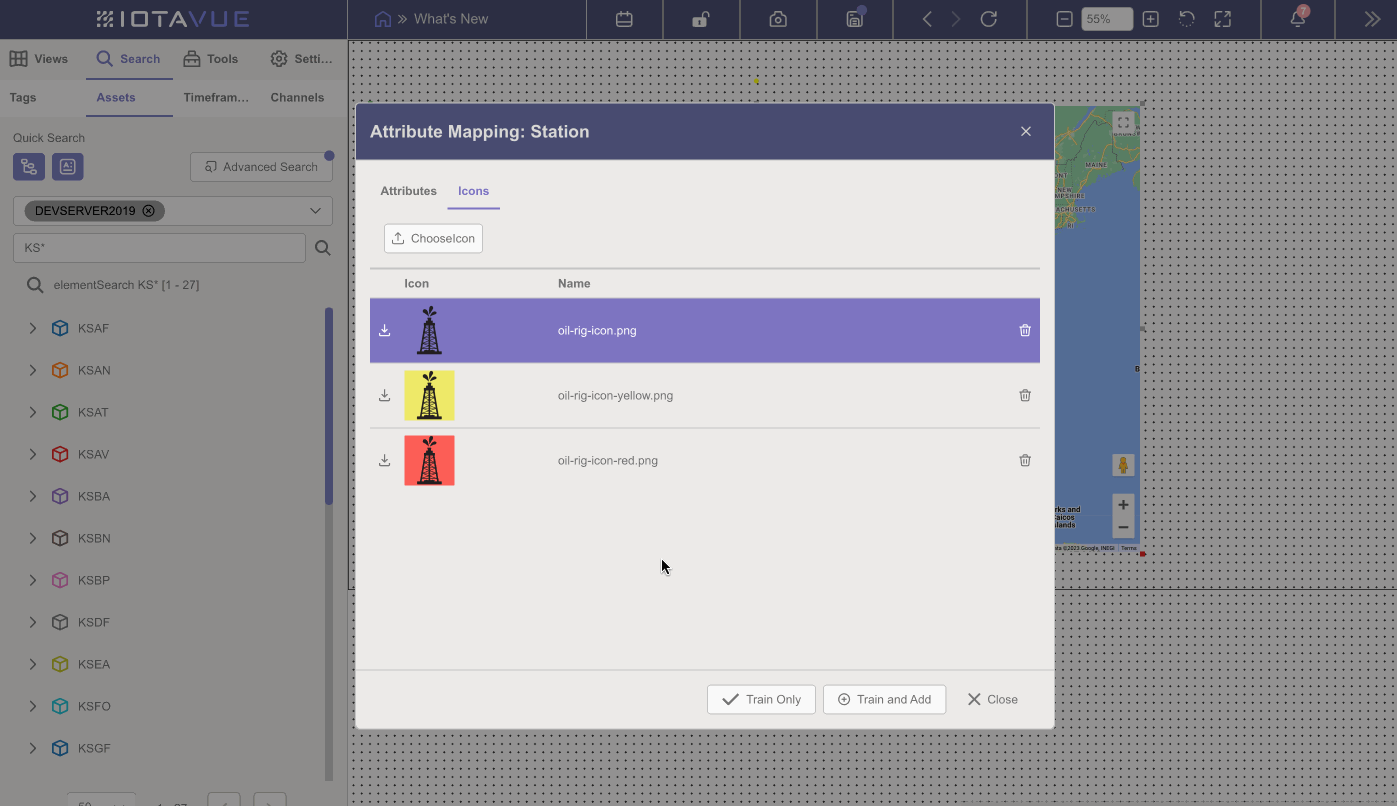
Marker Clustering: Experience a more streamlined mapping view with the new Marker Clustering feature. This functionality groups nearby markers into clusters for a simplified overview. Zoom in for more detail, and the clusters will disperse to reveal individual markers.
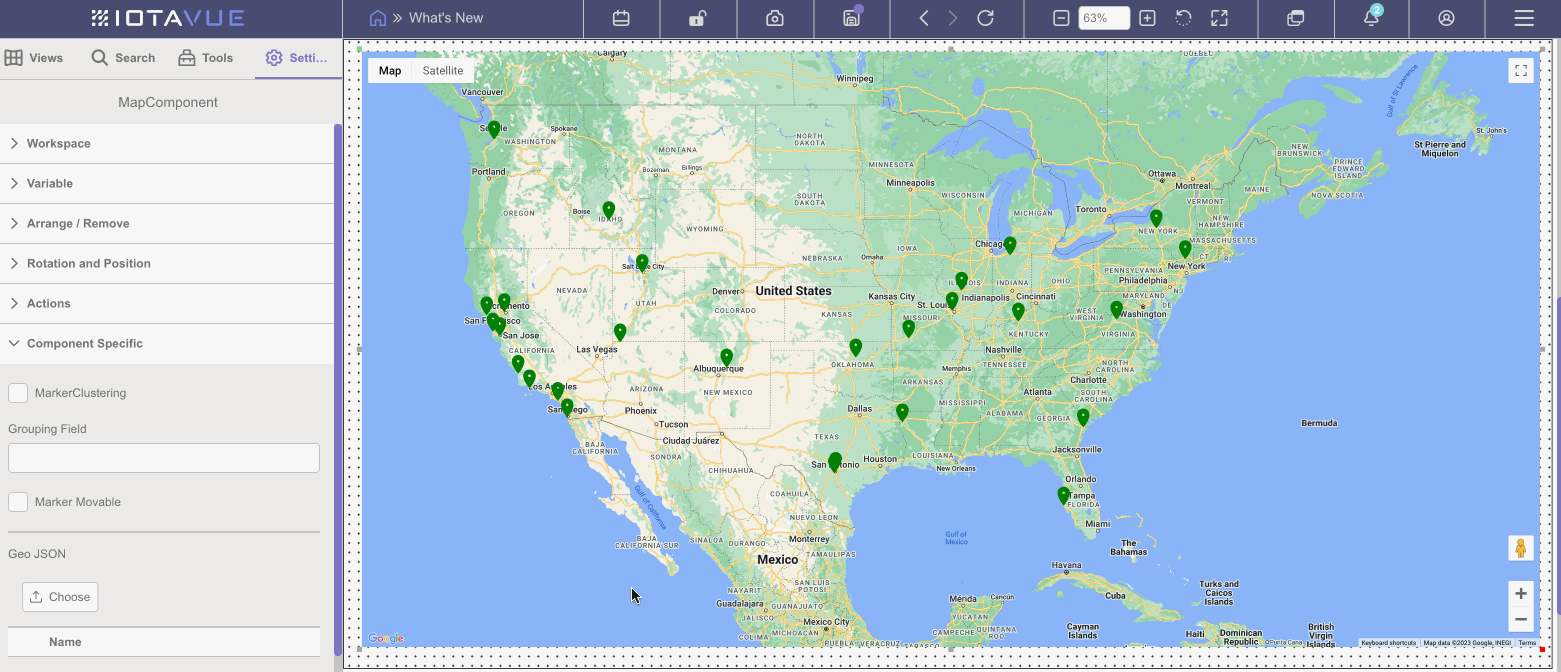
GeoJSON Adjustability Improved: Manage your GeoJSON files with ease. Delete, download, modify, and re-upload configurations seamlessly.
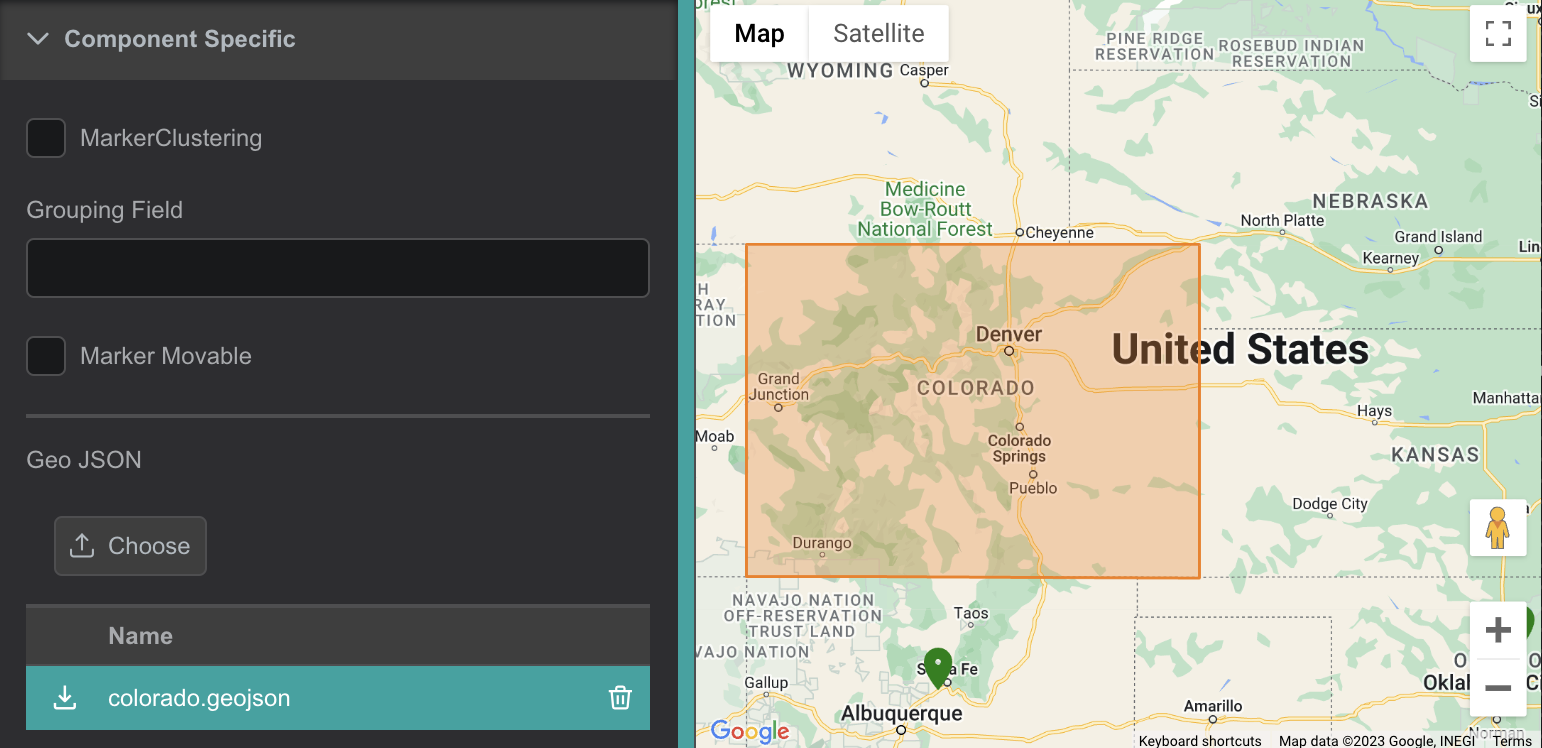
Line & XY Charts
Autoscale Setting Optional: Line and XY Charts’ settings now offer optional autoscaling, making tag-defined scales available when needed.
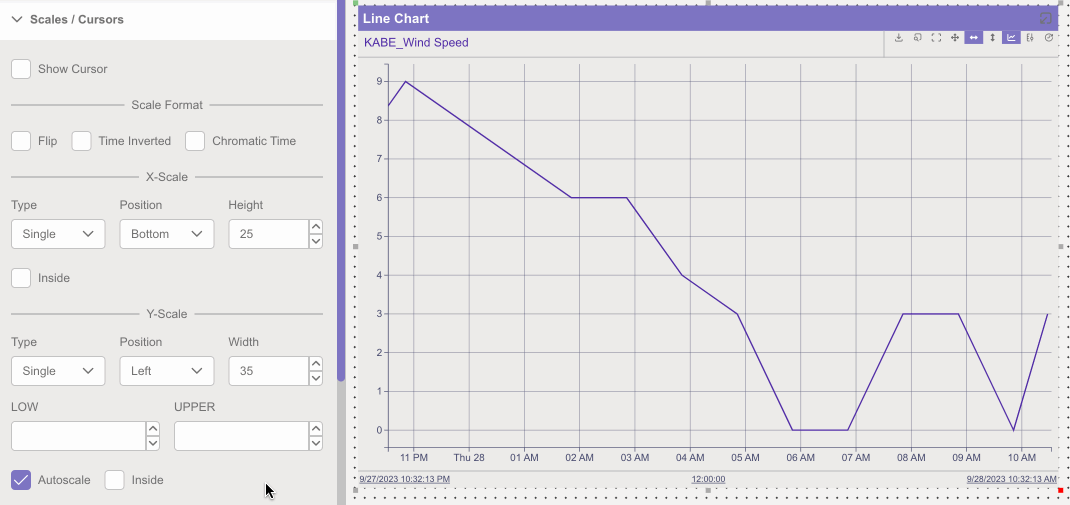
Added Step Function to the Line Charts: Optimize your data representation with the newly integrated Step Function! Access this feature within the Properties of the Channels menu, where the Step Function is now selectable from the plot type dropdown menu.
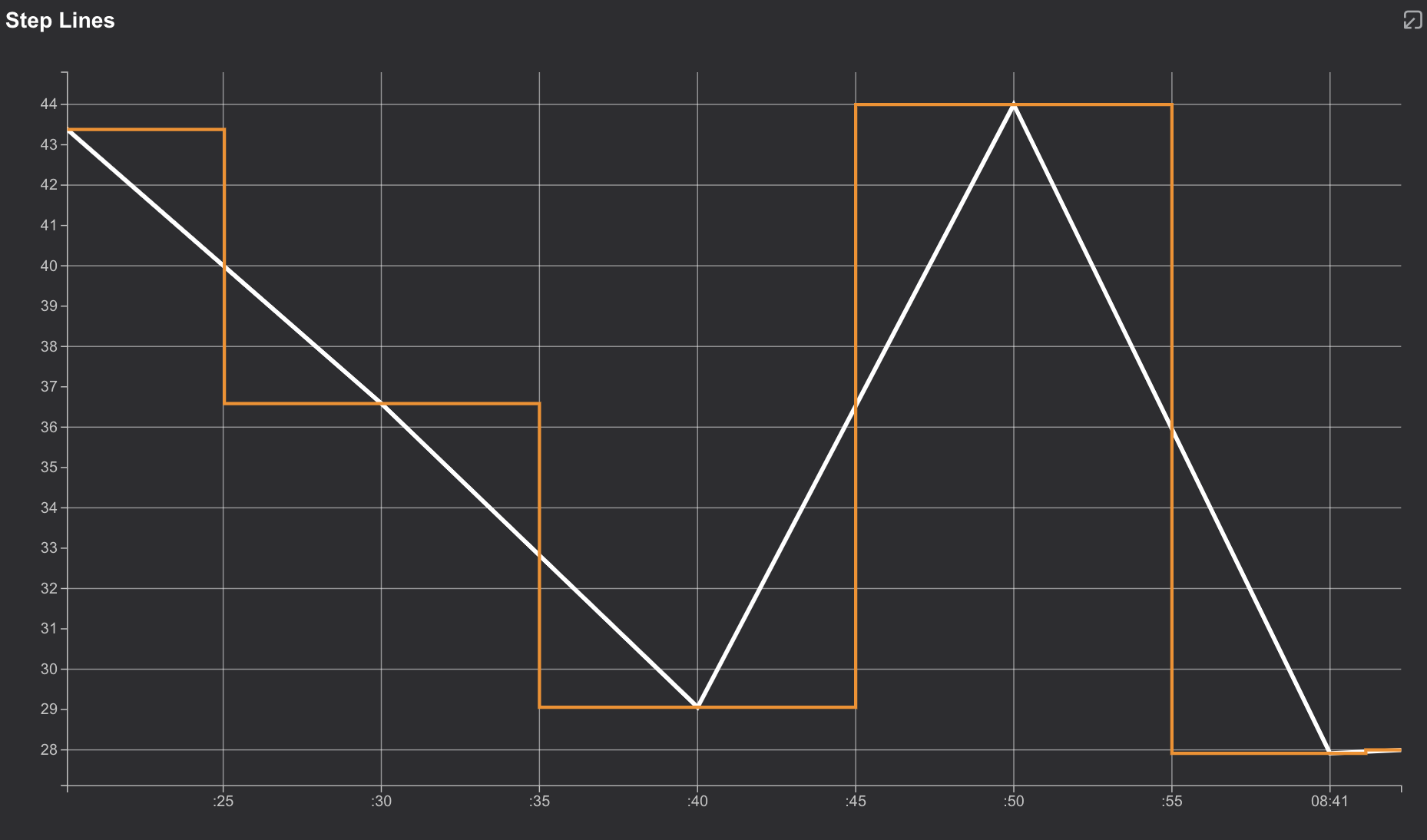
Beyond the standard step, explore additional display options, including Before and After Steps.
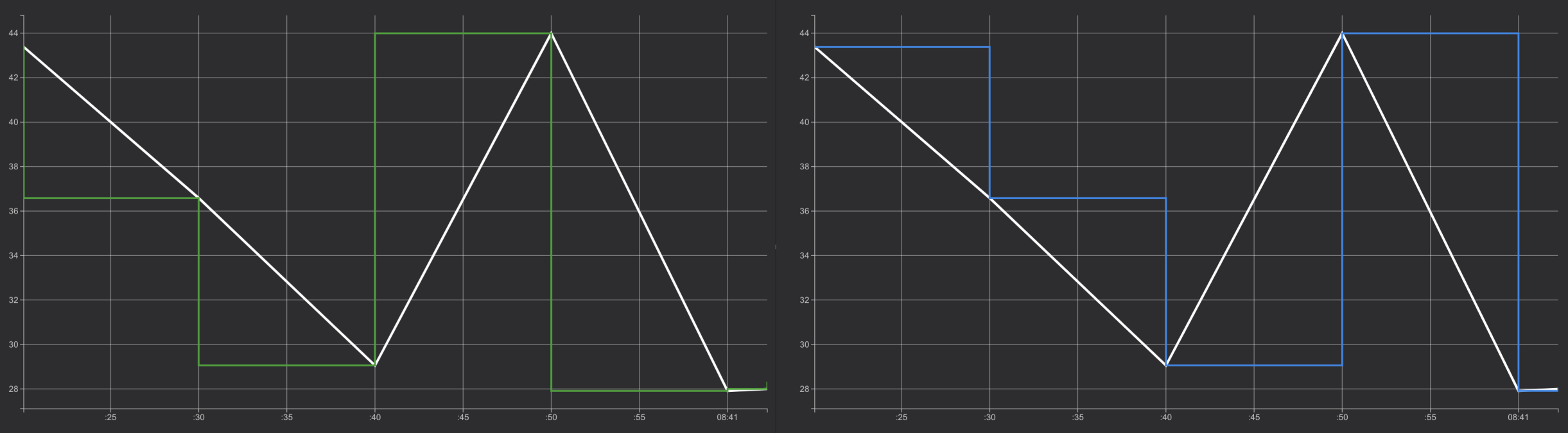
Table
Optional State Column: State columns in historic tables are now optional and can be toggled on if needed.
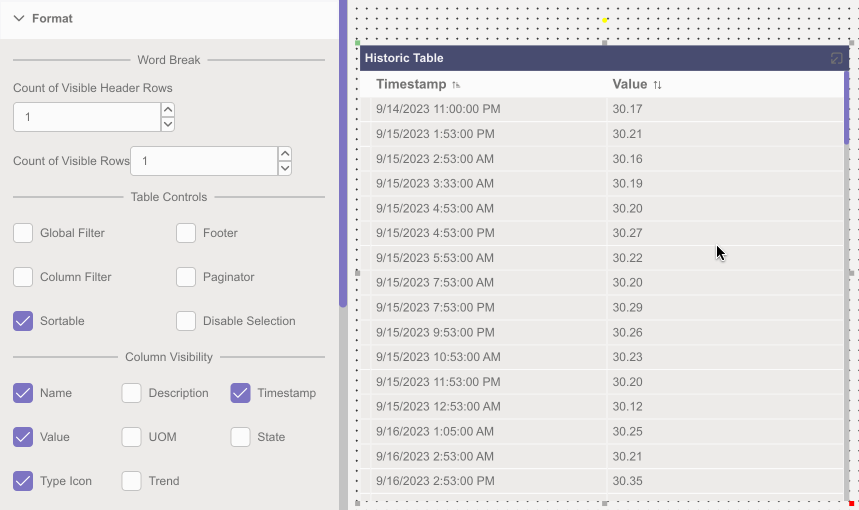
Administration
User Group Based Authorization: Leverage groups from your own identity provider to regulate user actions within IOTA, as well as read and write access in PI and AF systems.
Key Use Cases:
- Granular User Authorization: Customize roles and permissions for finer control.
- Write Permissions: Define specific write-back capabilities for users.
- Cross-Site Data Control: Limit data access across different sites.
These features will soon be configurable through the upcoming IOTA admin interface.
Go Driver as Windows Service: Ability to execute Go drivers as a Windows Service is now available.
Changelog
Details
Weekly stable version build. Container base images updated to latest stable versions with updated image libraries.
Breaking Changes
This version switches the authentication approach from Single Page Application (SPA) to the web server.
Please take care when upgrading as with customer-managed Identity Providers (IdP) additional OIDC web server endpoint would need to be introduced:
https://<your domain>.iotavue.site/auth/idpresponseFor IOTA-managed IdP the update is automatic and no further action is needed.
New Features
- Marker clustering enabled for the Map component. Now any image can be used as a Map marker.
- Line chart component step function enabled per channel.
- Changed the default value for the align controls in the Chart components.
- Introduced graphical representation of Pin options.
- XChannel removed from the XY chart.
- Autoscale setting added to defaults for Line and XY charts.
- Made text entry available on component selection.
- XR Editor imports GeoJSON polygon/multi-polygon objects as separated triangulated surface object and border line object. This can be used later for creating visual effects for highlighting interactive objects and widgets.
- State column is now switchable for the Table component.
- Added Fixed Digits in addition to Number Format settings.
- GeoJSON download is now available.
- XR Editor now stores imported GeoJSON object properties inside XR scene for later use (ex. data source linking, widget creation, tool tip creation etc. )
- XR Core now uses meshes to render border lines for imported GeoJSON objects. This step allows IOTA to implement flexible line styling, visual effects, animation and fast line object picking in later releases.
- XR now renders GeoJSON border lines (highlighters) with the same thickness for scene zoom level or distance to object.
- XR Editor now uses border line objects when available for subset highlighting. Border line objects are created automatically for GeoJSON polygons/multi-polygons.
- Added support in PI/AF driver for DisplayDigits number format for Tags and Attributes in tag and asset searches. Added support for DisplayDigits number format for tags in tag search.
- The SQC component now has a check that allows you to display the component correctly without the title enabled. The setting of global time control and synchronization of this control with the component has also been added.
Fixes
- SQC chart reflects actual time frame now.
- Added path to groups and changed editing subgroups.
- Default table is now shown in Advanced Search dialogs for the AF data sources.
- Number Format issues addressed.
- Bar component attribute mapping for limits and set point fixed.
- The histogram scale should now be displayed correctly.
- Marker color setting fixed for the Map component.
- Fixed template filter for tree, drop down and multi-select. Addressed issues saving template components.
- Marker Label for Map component fixed.
- Marker multi-state fixed for map component.
- Resolved session cookie expiration requiring refresh token.
- It is now possible to add attributes as limits for Bar chart components.
- Improved label functionality with ability to use arrow keys to navigate, del and backspace keys, and copy, paste, and select all shortcuts.
- Fixed changing colors into then main component when opening Ad-Hoc.
- Fixed sync setting in components style.
- SEEQ driver fixed a bug when user selects more than one element in tree.
- Real time data issues fixed in SQC component.
- Fixed centering component when changing component sizes.
- Fixed saving state components.
- Addressed XR Editor low FPS when hovering over the Line component.
- Fixed XR Editor to successfully import FBX files containing empty geometry map records.
- XR now respects device pixel ratio and supports UltraHD displays.
- Added additional error handling in case of SEEQ data source timeouts. Added additional logging and panic handlers.
- Connector colors fixed.
- Table loading progress icon moved from full frame to top left corner (Stopped hiding previous data on load).
- Line and XY charts scale settings (auto scale or tag defined) can be saved.
- Chart group support fixed.
- Unassigned attribute filter on template mapping resolved.
- Disappearing Channels fixed when grouping components.
v1.1.21 (August, 22nd 2023)
Details
Weekly stable version build. Container base images updated to latest stable versions with updated image libraries.
New Features
- Removed global setting for the Global Time Control. Added a default settings instead into the Data and SQC components.
- Introduced a section to configure the default style of components.
- Support added to read driver's configuration from the file.
- DXF to IOTA internal JSON format converter created for multi-layer dashboard.
- Added Ad-Hoc style setting in the components style and changed default settings for the Ad-Hoc Line chart component.
- Ad-Hoc trend can now be customized in Default Component Style editor.
- Changed alignment settings in the right top for the Line and XY charts controls.
- Added Fixed Digits in addition to Number Format.
- The offline export utility from ProcessBook - now supports direct import into IOTA Vue instance.
- Developed custom ProcessBook file import with display relationship defined in Asset Framework (AF). The utility also supports navigation based on relative paths provided by Links configurations.
- Blocked opening Ad-Hoc when zoom mode is enabled for the Line chart component.
- Lockdown crosshair screen-space size to prevent huge crosshair size on largest zoom and tiny crosshair size on smallest zoom in XR Editor.
- Renamed "Database" to "Channel" in the number format options.
- Added setting for the channel settings.
- Introduced a label for preview color.
Fixes
- Some imported ProcessBook trends show lower side time-scale partially visible. This issue was caused by not taking into account the height of the title bar during recalculation of plotting area during export. It is now resolved inside import utility.
- On Hover action fixed for SVG symbols.
- SVG Symbols onClick selection issue resolved.
- Fixed double scrolls of the share views dialog.
- Fixed font style for text in the Tree component.
- Fixed saving grid size of charts in components style settings.
- Resolved issue when start and end time are in seconds instead of milliseconds.
- Fixed issue on selecting a button and updating data when real-time turns on in the Line chart component.
- Fixed style for the selected metadata.
- FBX with NURBSCurve feature import failures fixed.
- Improved label functionality with the ability to use arrow keys to navigate, del and backspace keys, and copy, paste, and select all shortcuts.
v1.1.20 (August, 9th 2023)
Details
Weekly stable version build. Container base images updated to latest stable versions with updated image libraries.
New Features
- Added maximize and minimize options for components with a title.
- Channels can now be used as limits (a component of SQC).
- Expand function now works passing sub-Tree from Tree.
- Navisworks Manage and Navisworks Simulate plugins available for optimizing and exporting 3D models into IOTA XR.
- Date range for the charts can be modified in Actions (integration with the Calendar component).
- Renamed settings for the Table component.
- IOTA SQL and Oracle drivers - initial release. Target operating systems: Microsoft Windows Server 2012 and above. Main driver features:
- User defined queries defined within action scripts.
- Dataset (tabular data) as virtual tags.
- Tabular data mapped to time-series virtual tags with snapshot and history data retrieval.
- Tabular data Virtual assets with attributes with snapshot and history data retrieval.
- Automatic popup with limits settings if no limits configuration is provided by the Data source.
- Added support for the dataset tags with a Generic SQL Driver.
- URL parameters allow to select multiple elements in MultiSelect, Tree and Table components.
- Added context menu item with input text for adding custom text.
- Added lock setting for the components.
- Added the Search views feature into the top panel.
Fixes
- Attribute filter fixed for AF Search.
- Expand/Collapse button (Tree) now only triggers list collapse (not expand).
Cmdkey support for Mac Users addressed.- Fixed Timeframe Font Size. Added ability to modify footer color and text.
- Added download button to the Timeframe component.
- Fixed showing setpoint when selected indicator type as arc.
- Reducing the size of a component hides all elements except the histogram. Values are now truncated when out of bounds.
- Alpha has been renamed in all places to Lambda.
- Fixed resetting column size when changing component size.
- Fixed rows selection when data type is the dataset.
- Renamed multi-state parameters.
- Subset-based XR widgets with default color should hide original subset when the model is loaded to IOTA Vue.
- Fixed calculation of free space when changing the browser window and when changing the view.
- Fixed saving columns size for the Table component.
- Debug log with connection settings are removed from Generic SQL Driver.
- Fixed calculation of free space when changing the browser window and when changing the view.
- Fixed real-time for the Global Time Control.
- Fixed align vertical for the Label component.
- Fixed columns count and fixed resizing column for copied Table components.
- Fixed the validation error of the request to API to add theme.
- Value component's channel - no color assigned issue is resolved.
- Fixed the driver crash error while searching for tags and assets when entering incorrect login and password in the SEEQ server settings.
- Fixed a bug in the s_component_default l script for changing component settings.
- OptionLabel set to name by default for Dropdown and Multiselect. Do not brake list on property changes.
- Fixed component style when imported view and added groups for the components style.
v1.1.19 (July, 19th 2023)
Details
Weekly stable version build. Container base images updated to latest stable versions with updated image libraries.
New Features
- Channels can now be used as limits (a component of SQC) and localization has been fixed.
- Implemented adaptive change of columns when changing the width of the component.
- Rounded edges added to the Rectangle component.
- Implemented AssetSearch function for Generic SQL Driver.
- Auto-transpose table for Element and TimeFrame search.
- Table transpose support added for Dataset.
- UOM, Range and Number format can now be set per Channel.
- Renamed setting for the Table component.
- Standardized styles of footer and placeholder/icon for the Table, Tree and Timeframe components.
- Added color for the resize element for the Table component.
- Automatic popup with limits settings if no limits configuration come from the Data Source.
- XY Chart now show Spectra datasets.
Fixes
- Resolved issue when the Component settings resets multi-state after apply.
- Addressed Cmd key support for Mac Users.
- Table component multi-selection for Mac users fixed.
- Pin behavior set to selected by default.
- Fixed issue when reducing the size of a component hides all elements except the histogram.
- Repeat mode global for Tools and components panel.
- Number format fixed for historical mode in a Table. Historical mode available for attribute mapping.
- Alpha has been renamed in all places to Lambda for the SQC component.
- Fixed bug with saving state when real-time is enabled.
- Deleted the duplicate setting for Border-Radius.
- Fixed text color settings for the Dropdown and Multi-Select components.
- Fixed resetting column size when changing component size.
- Timeframe orphaned column removed from table.
- SQC component Spec and Control Limits corrected for consistency.
- Resolved Line chart controls issues.
- XY chart number format fixed.
- Charts area zoom bug resolved.
- Added disabled state for the button creating custom component.
- Fixed rows selection when data type = Dataset.
- Fixed gradient rotation for the SVG components.
- Fixed saving columns size for Table component.
- Fixed align vertical for Label component.
v1.1.18 (July, 12th 2023)
Details
Weekly stable version build. Container base images updated to latest stable versions with updated image libraries.
New Features
- Rounded edges added to the rectangle component.
- Added rotation point on top center position and hidden any rotation points.
- Channel properties now respects component type. Channels can now be used as limits for the SQL component.
- Table channel allows to select function and summary type.
- Number format added to channel settings.
- Implemented tags search function for Generic SQL Driver.
- Display digits (number format) for attributes now possible to get from AF settings.
- Add "Exact" search by adding double or one quotes like this "Example tag or asset"
- Added dashoffset setting for svg components
- UOM, Range and Number format can be set per channel.
- Added a special section for experimental components.
- Changed background color for dropdown, multiselect and calendar.
- LineString feature rendering is added for GeoJSON files imported into IOTA XR which allows displaying objects like pipelines, electric lines, roads etc.
- Performance significantly improved for XR scenes containing Line geometry.
- Seconds selectors are added to chart time pickers and global time control.
- Standardized footer styles and placeholder/icon for table, tree and timeframe component
- Added color for the resize element of the table component
- Changed information about cursor position.
Fixes
- Resolved issues with Show Full Name & Descriptions functionality for the Tree component
- Global time control settings are now unified for all components.
- Time scale of the charts now has an option for color change.
- Added settings for the changing header colors and colors for info content, success content and etc.
- Number format fixed for the Table filters.
- Fixed issue with inconsistent Asset Search results. Updated behavior with improved response times.
- Timeframe orphaned column removed.
- Create View dialog now appears on first login when no views are setup.
- Default database used for the first search if no Database was selected (AF).
- Fixed the number format and multi-state settings when using the UOM setting.
- Enabled global search. This is for searching not sharable signals.
- Fixed get Data Sources in Advanced-Search dialog for the SEEQ driver.
- Fixed text color settings for the Dropdown component, Multi-Select components.
- Fixed line segments corruption after XR scene download and publish from downloaded file.
- Faster FBX model import (from ArrayBuffer instead of data URL).
- Fixed the title text for the Table component
- Fixed the number format of the tag/attribute values into the Table component.
- Fix parse DateTime when SEEQ returns unix milliseconds.
- Fixed accordion height when properties panel has a component label.
- Fixed adding a View background when importing a View.
- Fixed changing of the chart size when changing the border width.
- Fixed control arc end points when Alt key is pressed.
- Added disabled for the Apply button into the publish component dialog.
- Implemented multiple DataSources for the one SEEQ driver.
- Changed stroke width for the Line component.
- Fixed saving workspace settings.
- Renamed multi-state parameters.
v1.1.17 (June, 28th 2023)
Details
Weekly stable version build. Container base images updated to latest stable versions with updated image libraries.
New Features
- IFrame component added.
- Added separate sections for the selected and available Views.
- Scene navigation options added to general setting in XR Editor:
- Lock crosshair position - prevents moving camera target (red dot) (right mouse button drag)
- Lock camera rotation - prevent rotation camera around target (left mouse button drag)
- Limit zoom - set minimum and/or maximum zoom
- Auto-rotate camera - starts camera rotation (or scene rotation) after configurable period of time of inactivity
- 2D-layout mode now can be saved/restored by presets.
- Auto-created widgets (ex. created from AutoCAD blocks) with predefined default color, are now marked as not being able to be hidden which makes them visible immediately on scene load in IOTA Vue.
- Added a gradient for the background and a gradient for the border. Added border radius of the component in theme settings.
- SQL Driver plotted function implemented.
- Added Timeframe search for SEEQ's capsules.
- Timeframe search added to the Line chart.
Fixes
- Divided the font settings for the Table, Tree and Timeframe components.
- SEEQ Driver updates:
- Added additional logging information and add additional catches for specific cases.
- Added additional logging for empty username/password. Reduce reconnect timeout to 60 minutes.
- Resolved the size and position of the Action navigation popup.
- Resolved Table component issue observed in historical mode when retrieving data.
- Fixed SEEQ driver capsules with empty startTime and endTime
- Fixed onClick event in the Image component.
v1.1.16 (June, 22th 2023)
Details
Weekly stable version build. Container base images updated to latest stable versions with updated image libraries.
New Features
- Added Delta Icon to show if the current data point is higher or lower than the previous data point.
- UOM added for attributes in transposed table.
- Historical Attribute was added to Table to add the ability to view the last 10 data points.
- GetDriver by type and name function available for the scripts.
- Component type shown in settings for the selected component.
- When unlocking view in full screen mode automatically switch to edit mode.
- Generic SQL queries support added in table component.
- XR Editor DXF (AutoCAD) Import improvement: added TEXT, MTEXT and ATTRIB node support for displaying captions from DXF files.
- Sortable property added to table component.
- Advanced AdHoc created using View popup functionality.
- Top menu updated for a low resolution displays.
- Arc visual properties unified with the other primitives.
- Path field added to the Asset Advanced search preview table.
- Changed the default value for the align controls in charts.
- Captions previously imported form DXF (AutoCAD) files are saved as metadata during scene export and recreated dynamically on scene load. This significantly reduces scene file size compared to exporting captions as geometry.
Fixes
- PID faceplate scripts were updated for backward compatibility.
- Attribute filter fixed for AF Search.
- Default table is shown in advanced search dialogs for AF.
- For Attribute Mapping the unselect button tooltip fixed.
- Updated the order of editable properties to align with other components.
- Time axis scale format are now set to offset when multiple Time Frames are selected
- Expand button now works when the view is saved with full screen settings.
- Number format fixed for table filters.
- Advanced Asset search was not loading elements on preview tree node expand.
- Advanced search window has too narrow preview table on the first open.
- Full name fixed for element search in tables.
- Selected component not allowed to be drawn on locked view.
- Fixed Asset Group aka Collections.
- Add Attribute to a filter fixed.
- TimeFrame component now interacts with global time control properly.
- Returned background and Fill settings in the primitive components.
- End time updated properly on Charts initialization.
v1.1.15 (June, 13th 2023)
Details
Weekly stable version build. Container base images updated to latest stable versions with updated image libraries.
New Features
- Number format option now affects attributes the same way as a tags.
- Display digits (number format) for attributes now possible to get from AF settings.
- Line and XY Charts options are unified.
- Created AWS Time Stream driver. Supported asset search, snapshot, plotted functions.
- Implemented connection via RTDIP SDK to Databricks with tag search function.
- Go Driver dependencies versions updates.
- Updated connection dialogs for all drivers. Make passwords fields as mandatory to avoid saving empty passwords.
- Arc visual properties unified with the other primitives.
- Path field added to the Asset Advanced search preview table.
- User documentation is now searchable through the top-right navigation bar 'Search' dialog.
Fixes
- Top menu in XR and Vue updated for low resolution displays.
- PID faceplate scripts are update for backward compatibility.
- Default table is shown in advanced search dialogs for AF.
- Attribute Mapping. Unselect button tooltip fixed.
- Global time control settings unified for all components.
- Time scale of the charts now has an option for color change.
- Advanced search drop downs now properly updating with the previously saved data.
- Drag and drop for svg component fixed.
- Advanced Asset search was not loading elements on preview tree node expand.
- Advanced search window has too narrow preview table on the first open.
- Downloading view from top panel was rising errors for the views with special characters.
v1.1.14 (June, 7th 2023)
Details
Weekly stable version build. Container base images updated to latest stable versions with updated image libraries.
New Features
- Added ability to navigate from Table to another View
- For the Dropdown component the results are now paged
- Now one can download historical data as csv to tables and charts
- Included a function in Actions to search and return server object in JavaScript
- Added GeoJSON import and the ability to create interactive 3D model/widget in the XR editor
Improvements
- When unlocking a View in full screen mode the work area switches to edit mode
- Added option for the Value component to show parent name
- Improved performance during XR model import using web workers
- Introduced Search improvements as follows:
- Search results preview implemented
- Added ability to search objects based on search dialogs per driver type
- Introduced support to modify asset/timeframe search after being assigned to a component
- In Settings the search item is now editable
- Editable search definition when assigned to component
- Editable channels for components
- Attribute number format can now be modified
- Visual improvements for the legends Format settings sections
- Format/Scales areas unified for XY/Line/Bar Charts. Uniform Settings Title section for these components also introduced.
- Legend and Chart layout settings have been renamed
Fixes
- Addressed inconsistent naming for Reference/Origin in Settings
- For the Tree component Format section fixed the issue with Show Full Name and Descriptions functionality
- Furthermore, for the Tree component as well unintuitive Expand/Collapse menu button behavior addressed.
- For Attribute Mapping resolved issue where incorrect hint given for "unselect" button
- Resolved issue of the text recognizer not working
- Addressed the issue where number Format was not working properly
- Fixed for Time Frames font size and button issues
- Resolved broken scales on the Bar chart
- Fixed the issue where Advanced Search did not fit the screen
- Removed duplication while typing color code for Attribute Mapping
- The Color picker is now consistent across all components
- For multi-charts introduced consistency for changing section font as well as renaming Font Color to Label Color (now located in Visual Properties)
- Realtime icon removed for Table tree component
- For the Global Time Control range time (start time) is increased x2 every time you click on RealTime icon
- Fixed the issue where the screenshot camera icon stopped working
- Removed Line and Marker checkboxes for Bar chart format component
- Resolved issue in Data Sources where one was unable to create new server for driver instances
- On multiple Time Frames selection the time axis scale format is now set to the offset
- SVG component drag and drop now working for updated browser versions
v1.1.13 (May, 22nd 2023)
Details
Weekly stable version build. Container base images updated to latest stable versions with updated image libraries.
New Features
- Added the ability to set changes in Attribute properties
- For Line chart multi-scale we now have an option to define scale groups
- Added drill down functionality from the Table component into another view
- Driver logs can now be downloaded from UI
- In the XR editor display/manipulate a cloud of 3D points with data attached to each one of them
Improvements
- Implemented an approach to pass sub-elements between Tree and Table components
- On Gantt component selection the Time Frame changes as per On Change action
- Customizable colors for delta triangle icons within the Value component
- It is now possible to set the default view as a Preset in the XR editor
- Uniform Settings for XY, Line and Bar Charts
Fixes
- Resolved Format issues for the Line Chart
- Fixed inconsistent naming of Reference/Origin Settings
- For the Tree component addressed the unintuitive expand/collapse menu button behavior
- Fixed font size settings for the TimeFrame component
- Corrected descriptions for the Zoom buttons in the Panel
- For the XY Plot we fixed Time being always scrolled when chromatic was added
- Fixed Map component center Latitude and Longitude in Attribute Mapping to cause all markers to disappear
- Range Gauge component now has fixed Legend block alignment and indicator on channel removal
- Resolved an issue where the Global Time Control playback was no stopping
- For the Table component the Navigation Link was missing parameters
- Fixed the XY and Bar Charts issue where the cursor was not showing
- Addressed issues in Visual Properties for the Bar Gauge component where the Scale Label color was not working properly
- For OnData Action the multi-state alarm condition did not reset after the multi-state is deleted in Actions
v1.1.12 (May, 13th 2023)
Details
Weekly stable version build. Container base images updated to latest stable versions with updated image libraries.
New Features
- Added Setpoint visualization support for Range and Bar gauges
- For the Table component you can now do the following:
- Hide color icon column and Name column
- Disable selection/highlight
- Added Convex hull widget XR Editor
- New settings/options now available in the XR Editor:
- Look at selection center (Tools -> Selection options)
- Lock cross-hair position to prevent moving camera target (red dot)
- Set minimum and/or maximum clamp zoom
- Auto rotate camera option
- Allow to copy-paste external images from the memory buffer into the work area
Improvements
- Aligned multiple trends for the Global time picker. It now shows cursors on dependent trends
- Allow axis selection for B-Cylinder. Alternatively, on can add Convex Hull
- Default view can now be selected when opening XR
- Restored original subset color when 'Clear' color is selected within the color picker for previously painted subset
Fixes
- Restored ability to add similar tags for ad-hoc line charts/trends
- Fixed XR Editor color picker to update on selection change
- Resolved when individual scales on x-axes for line chart do not remember the selection, as soon as the mouse is released
- Addressed bounding box issue when anchor movement to extremes causes object to move
- Fixed issue when dragging a line chart onto a value creates a small chart
- Tree component Format settings had an issue with Show Full Name and Description functionality
- The following issues were resolved in the XR Editor:
- Unable to Publish the model to Vue
- FBX imports had a selection box bigger than its contents
- New user asset name did not appear immediately after renaming and asset
- Selection often changes on mouse-up when dragging transform utility
- Last scene instance (Scene -> Instances tab) does not fit into the screen when there are many instances and scroll bar appears
- Fixed issue when manually changing the size does not sync layout
- Resolved issue when Tree component moves during channel drag-and-drop operation
- Addressed issue when incorrect descriptions are visible for Zoom buttons in the panel
- Global time control was switching to blank
- Fixed when on first click on the Table component row does not select the row
- For the Range gauge fixed Legend Block Alignment. Also resolved the Indicator which was not responding to channel removal
- When starting Global time control playback and then closing global time - the playback was not stopping
- Resolved issues observed when switching between languages
v1.1.11 (May, 2nd 2023)
Details
Weekly stable version build. Container base images updated to latest stable versions with updated image libraries.
New Features
- Added driver support for real-time sign ups when the backend is scaled
- For Range and Bar Gauges components added Setpoint visualization as Custom static and as Channel
- Added "Open preset" option within XR editor as Settings->Actions->[..]->Interaction
Improvement
- onClick actions for the Timeframe component now reacts when pressing on the Gantt chart
- For Value component there is now a triangle icon (delta value) to the right of the actual value
Fixes
- Adding restrictions when renaming elements within the drop down list
- Fixed issue when individual axes were not in sync with settings
- Resolved issue in XR editor where unhidden widgets visibility was not handled by layers
v1.1.10 (April, 25th 2023)
Details
Weekly stable version build. Container base images updated to latest stable versions with updated image libraries.
New Features
- Added support for write-back values to drivers
Improvement
- Global time picker: align multiple trends and show cursor on dependent trends
- XR: Rotation of the camera moves around the center point
- Drivers modified not to use FQN settings
- Addressed excess save dialog after view was already saved
Fixes
- Restored ability to add similar tags within a Line chart
- Fixed color picker to update on selection in XR
- Addressed issue when selection is not remembered as soon as the mouse is released on a line chart
- Fixed text recognizer on text recognition
- Resolved issue with the bounding box when extreme anchor movement causes object to move
- Fixed when not all groups were shown
- Addressed the line chart issue when dragging a value created a small chart
- Resolved behavior where if advanced search was configured, basic search was discarded
- Fixed an XR issue when views were not shown when just opened as well as inability to move tooltip
- Line chart legend controls where lock icon was no longer working
- Fixed bug where attribute mapping was not working for assets without a template
- Data on line chart was not updated when moving unlocked channel
- Fixed lock aspect ratio for manual edit
- Data source Search uses only "Advanced Search" pattern
- Fixed error when adding new driver to a site
v1.1.9 (April, 18th 2023)
Details
Weekly stable version build. Container base images updated to latest stable versions with updated image libraries.
New Features
- Driver log dialog added to hamburger menu
Improvement
- Updated global time control
- Log and driver settings updated
- Changed styles for legend positioning
Fixes
- Move component resize fix
- Returned option "tooSmall"
- Fixed size for the primitive components
- Ad-hoc fixed
v1.1.8 (April, 10th 2023)
Details
Weekly stable version build. Container base images updated to latest stable versions with updated image libraries.
New Features
- New settings for components:
- Added padding options for the legend as well as modified its font settings
- Bar component now has font setting for the scale
- Bounds options and Scale Border Margin added for the Range Gauge component
- Added settings for changing dropdown height
- Theme list added in the profile button
- Title added to D3 charts
- Implemented attribute filtering and auto-mapping by attribute name
- Ignore global time control added
Improvement
- Relocated scale settings for the Range Gauge component
- Renamed limit bound settings
- Updated settings for the Line chart, XY and Bar chart components
- Disabled action for the component when view is unlocked
Fixes
- Issue where no chart was visible fixed
- Resolved Line chart compatibility and resize issues
- Fixed synchronization for font scaling
- X-scale shift issue resolved for locked request items
v1.1.7 (April, 4th 2023)
Details
Weekly stable version build. Container base images updated to latest stable versions with updated image libraries.
New Features
- [XR] Added colored mirror Grid type added
- Major settings overhaul:
- Legend padding can now be set
- Scale settings for the Range Gauge component relocated
- Bounds settings added for the Range Gauge component
- Added font settings for the scale of Bar component
- XY and Bar chart settings updated
- Updated Line Chart resize function
- Removed separators in the Format settings section
Improvement
- Expanded support for generic identity fields supplied directly by Azure AAD Apps.
- Renamed several setting options to be more user-friendly (limit bound settings).
- Title added to D3 charts.
- Added vertical align on the Bar, Pie and Gauge components.
- Added localization properties and theme selection in the profile section (top right).
- Ensured all database calls are handled through functions.
- [XR] Improvements to camera animation, scene global settings and grid sky blending + fog.
Fixes
- Fixed left sidebar height when view mode changes.
- Resolved width when show scale is disabled.
- Missing chart and plotted density issues fixed.
- Resolved Line Chart resize issue.
- Fixed first and last tick text position.
- [XR] Dispose bug fixed
v1.1.6 (March, 20th 2023)
Details
Weekly stable version build. Container base images updated to latest stable versions with updated image libraries.
New Features
- Added arranger in the Range Gauge as well as option properties for it
Improvement
- Cleanup for obsolete dependencies
Fixes
- Fixed scale value
- Database options cache issue resolved
- Corrected SSL mode support for DB connections
v1.1.5 (March, 15th 2023)
Details
Weekly stable version build. Container base images updated to latest stable versions with updated image libraries.
Improvement
- Updated View filtering approach
- Value and Arranger update
Fixes
- Value elements overlap fix
v1.1.4 (March, 7th 2023)
Details
Weekly stable version build. Container base images updated to latest stable versions with updated image libraries.
Improvement
- Script builder UX updated
- Setting synchronization for Value component
- Group operations in settings
Fixes
- Fixed align items property
- Resolved issue for dynamic dialog
v1.1.3 (March, 3rd 2023)
Details
Weekly stable version build. Container base images updated to latest stable versions with updated image libraries.
New Features
- Added tree modes for the screen
- Added settings for custom label and uom
- Added submenu for language selection
Improvement
- Changed settings layouts and renamed settings label
- Label visibility modified for the Range Gauge component
- Stylized header form for the advanced dialog
- Advanced search values are now saved on search
- Enable Actions is on after reload and not saved to local storage
Fixes
- Fixed styles for the color picker in the actions dialogs
- Fixed color and font settings for the Label component
- Color settings issues resolved as well as for default colors
- Addressed changed scale when pressing input button
v1.1.2 (February, 14th 2023)
Details
Weekly stable version build. Container base images updated to latest stable versions with updated image libraries.
New Features
Improvement
- Added settings label offset.
- Changed toolbar for the quick search.
Fixes
- Fixed dates in Line chart components for real time.
- Map component icon fix.
- Resolved map multi-state issue.
v1.1.1 (February, 7th 2023)
Details
Weekly stable version build. Container base images updated to latest stable versions with updated image libraries.
New Features
- Support for generic OIDC setup.
- Plot charts.
- Added functionality for creating a view image.
- Added saving search settings for the user.
- New paginator for the quick and advanced searches.
- Introduced state components service for the undo/redo dashboard states.
Improvement
- Added buttons to download and upload 3D models.
- Improved component mutation.
- Added a splitter for the charts.
- Introduced a setting for the table cell text color.
- Refactored and improved lock view button.
Fixes
- Fixed empty categories
- Resolved issue in the code editor.
- Fixed zoom and dashboard size when changing scale.
v1.0.16 (November, 27th 2022)
Details
Weekly stable version build. Container base images updated to latest stable versions with updated image libraries.
New Features
- Added an annotation component.
- New functionality to download and upload the 3D models.
Improvement
- Added minimum sizes and adjusted scale for the library components.
Fixes
- Fixed sections in the actions dialog box.
- Fixed property definition.
- Resolved errors when resizing column width and when using column filter.
- Fixed recursive data when grouping two components.
v1.0.15 (November, 11th 2022)
Details
Weekly stable version build. Container base images updated to latest stable versions with updated image libraries.
New Features
- Added script sections to the actions dialog.
- View width and height now available in the View administration.
- Added clone views in the View administration panel.
- Functionality introduced to drag and drop libraries onto the dashboard.
- Upload/download now available for custom components.
- Navigation buttons added to be able to switch between component groups.
Improvement
- Default components font size set to 12.
- Zoom in and out with the mouse wheel now (Ctrl + Mouse wheel).
- Update to the SQC component with added splitter.
- Enabling View compression for performance improvements.
Fixes
- Fixed issues in the actions dialog.
- Resolved issues when saving Views.
v1.0.14 (October, 13th 2022)
Details
Weekly stable version build. Container base images updated to latest stable versions with updated image libraries.
New Features
- Multi-chart component added with area chart support.
- Now there is an opacity slider for the dashboard and background.
- View administration panel added.
Improvement
- GeoJSON verification.
Fixes
- Fixes in the settings dialog box.
- Marker icon and option fixes.
- Table component selection issue resolved.
v1.0.13 (October, 3rd 2022)
Details
Weekly stable version build. Container base images updated to latest stable versions with updated image libraries.
New Features
- Added search bar for the symbol library, custom components and XR library.
- Expression for string comparison added in the table multi-state configuration.
Improvement
- Disabled components set when view is locked.
- Changed width for the reorder columns.
- Button size changed for the navigation in the table component.
Fixes
- Fixed hover color for the light themes.
- Resolved error on multi-state parameters for the columns.
- Fixed error when defining value type for the filters in the table component.
- Fixed error rebooting line chart component and hiding second column in the multi-state dialog when there are no attributes.
- Resolved column resizing and repeated multi-state dialogs.
v1.0.12 (September, 28th 2022)
Details
Weekly stable version build. Container base images updated to latest stable versions with updated image libraries.
New Features
- OnHover action added.
- Filtering for element search added.
Improvement
- Generate Link icon changed (Views tab).
- Line component endings trimmed.
Fixes
- Fixed column resizing for the Table component.
- Fixed issues with creating region and site in the data source dialog.
v1.0.11 (September, 21st 2022)
Details
Weekly stable version build. Container base images updated to latest stable versions with updated image libraries.
New Features
- User feedback form now available through the top right menu. Ability to add files/screenshots to the tickets now possible.
- Imported Views are now auto-locked by default on import.
- Pin options added to map and table components.
- Added chart in Table PV.
- Selection function added to the table component.
Improvement
- Right click disabled on a locked view.
- Loading screen added for view sharing and advanced search.
- Changed colors for the light themes.
- For the map component relocated label and added style.
Fixes
- Backend performance improvement based on code optimizations.
- Resolved error on model download.
- View paradox resolved causing a lockout.
- Fixed XR widget click handler.
- Line endings fixed.
v1.0.10 (September, 14th 2022)
Details
Weekly stable version build. Container base images updated to latest stable versions with updated image libraries.
New Features
- Added user properties within Workspaces settings.
- Added support for Geo JSON upload and feature properties for the map component.
- Implemented Edit group mode to the View component.
- New option now available to hide/show groups with updated data format.
Improvement
- Limits raised for file uploads to 20MB.
- Changed default color for the active object border to the shadow.
- Improved View edit dialog, stroke colors and colors for the light themes.
Fixes
- Fixes for users with multiple emails.
- Resolved saving of groups based on display changes.
- Polygon line ends disabled, for they should not be allowed.
v1.0.9 (September, 7th 2022)
Details
Weekly stable version build. Container base images updated to latest stable versions with updated image libraries.
New Features
- Native support for KeyCloak implemented. KeyCloak installation option now included in IOTA Vue Helm chart.
- Added styles properties for the TimeFramePV.
- Added properties for styling UI/UX components.
- Implemented settings for the selected active objects.
Improvement
- Changed settings position.
- Deleted toggleButton labels.
Fixes
- Resolved issue when initializing the application.
- Fixed TimeFrame component crash on no end time.
- Fixed multiple icons.
v1.0.8 (August, 31st 2022)
Details
Weekly stable version build. Container base images updated to latest stable versions with updated image libraries.
New Features
- Introduced multi-state functionality for the Table component.
- Views search introduced. Now you can search for your views at the top of the Views tab.
- Color settings and rotation point added for the Line component.
- Added a LightView component for the goto navigation.
- offLabel and onLabel added for the toggleButton.
- Added controls for the show/hide controls by the Line and Curve components.
Improvement
- Toggle button for switching between Engineering and User views is now located on top menu bar within the Views tab.
- Added display of time interval and alpha setting for the SQC component.
- Separated Workspace settings into its own accordion item which is available in Settings tab.
- Feedback form now available to report issues at the top left menu. This will require your instance to be issued an API token for this to work.
- Message on 3D model deletion introduced.
- Improved 3D object navigation introduced.
Fixes
- Fixed the bug whereby views were reordered while being saved.
- Resolved errors returned from query handlers. Improved processing of query results.
- Fixed background for the table header.
- Fixed showing the view list and resolved resize for the SQC chart.
- Bug resolved for the click by checkbox label.
- Fixed width line with changed scale.
v1.0.7 (August, 15th 2022)
Details
Weekly stable version build. Container base images updated to latest stable versions with updated image libraries.
New Features
- Added create, delete and update element function.
- XR editor trash bin now available for objects and scenes.
Improvement
- Improvements for map component markers.
- XR Geometry clone CPU-optimized for ray-casting.
Fixes
- XR import/export issues resolved.
v1.0.6 (August, 8th 2022)
Details
Weekly stable version build. Container base images updated to latest stable versions and image libraries upgraded.
Improvement
- XR Editor: Widget mesh ray-caster optimized.
v1.0.5 (August, 5th 2022)
Details
Improvement
- Added a preloader for theme loading.
- XR Editor: memory usage and CPU performance optimizations.
New Features
- Table: added column filters for the IOTA table.
- Table: new settings for the IOTA table in the context menu.
- Implemented a method for calculating sigma.
- SQC: Localization added for SQC component.
Fixes
- Charts: fixed the context menu.
- Check model presence in views when user deletes model.
- Fixed bug on change of properties settings.
- XR Editor: fixed warnings.
v1.0.4 (July, 27th 2022)
Details
Weekly stable version build. Container base images updated to latest stable versions and image libraries upgraded.
Improvement
- SEEQ Driver: speed improvement through a faster iterator library.
- Charts: added default settings for the chart.
New Features
- XR Editor: search models by name
- Added loading state for the save view button, as well as a tooltip for the button in the view component.
- Added a "smart connector" which is updated on resize, control points, component data selection fix.
Fixes
- Fixed font color settings.
- XR Editor: disable widget creation from invisible objects.
v1.0.3 (July, 18th 2022)
Details
Weekly stable version build. Container base images updated to latest stable versions and image libraries upgraded.
New Features
- Column resizing and sorting for the IOTA Table
- Arrange added to settings
- Manual redrawing of control lines
- Support added for AssetGroup
- About (version + what's new) now in a separate dialog
- User documentation: Vue scripting overview for interaction and navigation functions
- User documentation: video tutorial added for timeframe relative displays
Fixes
- Resolved issue for the active component state in a locked view
- Graceful process exit on Nats connection error resolves hanging collector
v1.0.2 (July, 11th 2022)
Details
Weekly stable version build. Container base images updated to latest stable versions and image libraries upgraded.
Fixes
- Actions/multi-state fixes for onFocus and onCreate
- Filtering fixed
- Resolved issue on search of the TreeTable
- Fixed date for realtime
- XR Core: Fixed ktx-parse import errors
New Features
- Calculations added
- Localization elements added
v1.0.1 (July, 6th 2022)
Details
Considerable work has been done to update documentation specifically for all the drivers.
Weekly stable version build. Container base images updated to latest stable versions and image libraries upgraded.
Bug Fixes
- Component loading after authentication should remove the white screen on first load.
- Legend in Ad-hoc trend/line chart moved to the right.
- Fixed show multi-state parameters.
v1.0.0 (July, 4th 2022)
Welcome to the first release of IOTA Vue!
