This page provides an overview of the Generic SQL Driver, which enables IOTA Vue to connect to a wide range of SQL-supporting systems. It supports multiple database types, and a single driver instance can be configured to connect to multiple databases in parallel.
Supported Databases
- Azure Synapse Analytics (SQL Pool)
- Databricks
- Microsoft SQL Server
- MySQL
- Oracle DB
- PostgreSQL
- Snowflake
Note
While the core driver behavior and configuration structure are consistent across supported databases, authentication methods vary. Refer to the Connection Configuration for details.
Core Capabilities
| Capability | Description |
|---|---|
| Time-series tag mapping | Map SQL tables or views with timestamps to time-series tags for trending and monitoring in IOTA Vue. → Learn more |
| Custom query tag mapping | Define SQL queries that return filtered, paginated, or aggregated table data as parameterized datasets. → Learn more |
| Asset hierarchy creation | Organize database fields into hierarchical asset trees - even when the source lacks native hierarchy. → Learn more |
| Database write-back | Configure custom SQL queries (e.g., INSERT, UPDATE, DELETE) to send data from IOTA back to your database. → Learn more |
| Flexible timestamp handling | Support standard SQL datetimes, Unix timestamps, or custom formats with timezone support. → Learn more |
| Multi-database connectivity | Set up separate connection configurations to access multiple independent databases from a single driver instance. → Learn more |
| Scheduled data refresh | Refresh data via polling intervals, UI interactions, or custom scripting. → Learn more |
| Caching | Cache tag values, asset trees, or dataset query results to improve performance and reduce query load. → Learn more |
Supported IOTA Functions
| Function | Supported | Type | Description |
|---|---|---|---|
tagsearch | 🟢 | SEARCH | Search for tags |
elementsearch | 🟢 | SEARCH | Search for assets (not available for tabular-only schemas) |
timeframesearch | ⚫ | SEARCH | Not supported |
snapshot | 🟢 | DATA | Retrieve latest value |
snapshot with a global time control | 🟢 | DATA | Retrieve value for a specific time |
eventpipepoll | 🟢 | DATA | Server-side polling for updates |
plotted | 🟢 | DATAHISTORY | Retrieve raw (plotted) time-series values |
interpolated | ⚫ | DATAHISTORY | Not supported |
discrete | ⚫ | DATAHISTORY | Not supported |
writedata | 🟢 | GENERAL | Send values to the database using configured write tags |
version | 🟢 | GENERAL | Return driver version |
hosts | 🟢 | GENERAL | Register driver instance |
functions | 🟢 | GENERAL | List supported functions |
workbooks | ⚫ | GENERAL | Not supported |
datasources | ⚫ | GENERAL | Not supported |
Note: Supported functions and its parameters can be viewed by clicking the Supported Items icon in the Data Sources interface:
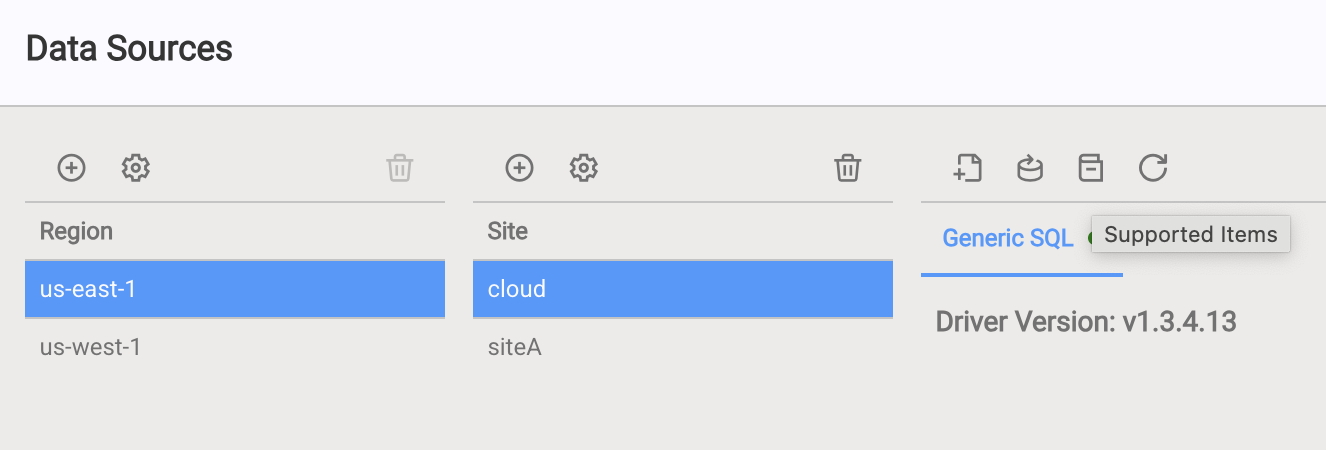
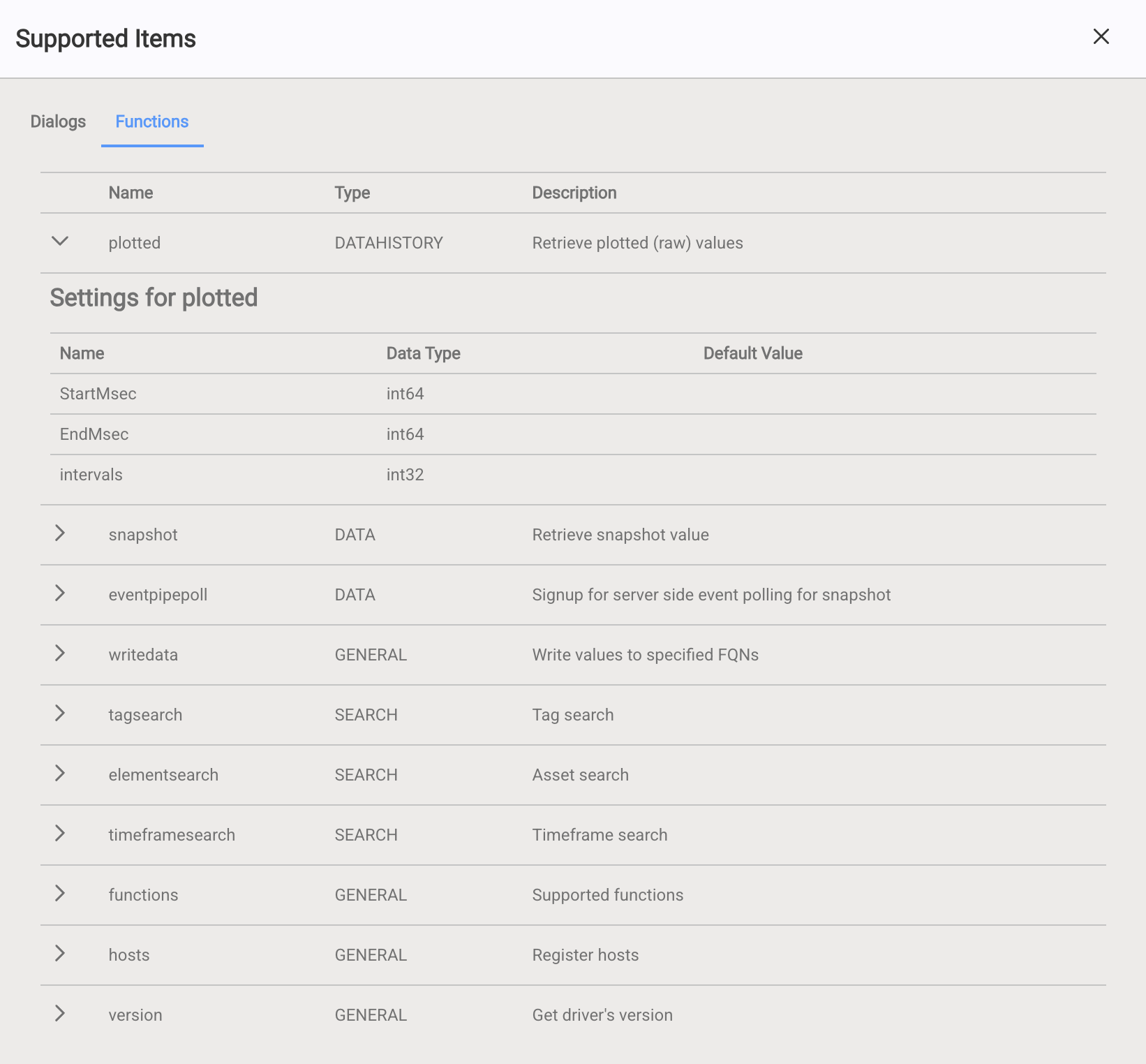
Authentication Methods
| Database | Authentication Options |
|---|---|
| Azure Synapse | SQL Auth, Azure AD (Service Principal, Managed Identity) |
| Databricks | Personal Access Token (PAT), OAuth2 (M2M) |
| MSSQL | SQL Auth, Azure AD (AAD) |
| MySQL | Username / Password |
| Oracle | SQL Auth (Service name or SID) |
| PostgreSQL | Username / Password, SSL Certificate |
| Snowflake | Username / Password, Key Pair |
See Connection Configuration for details.
Deployment Options
| Deployment Mode | When to Use | Responsibilities |
|---|---|---|
| IOTA‑managed (SaaS) | Database is publicly reachable | IOTA hosts and updates the driver. Customer configures database access (credentials, network allowlists). |
| Customer‑hosted | Database is internal-only or full operational control is required. | Driver container is deployed in customer infrastructure. Customer manages updates and database connectivity. |
Architecture Diagram
Technical Specification
| Description | Value |
|---|---|
| Version | 1.2.23.0 |
| Supported OS | Windows · Linux · macOS |
| Container size | ≈ 34 MB |
| Data modes | Read / Write (time-series) |
| Source communication | Native DB clients |
| IOTA communication | TLS-secured NATS |
| Update mechanism | Polling or event-driven |
| Multiple connections | Yes |
Next Steps
- Install the driver (customer-hosted only)
- Create a connection – configure host, port, credentials, TLS
- Configure your database schema to define tags, assets, datasets and write-back
- Set up caching to optimize performance (Optional)
- Validate – preview data in Tag and Asset Search
- Build dashboards – drag channels onto charts, tables, or other components
Need help? Contact support@iotasoft.com or your Customer Success Advisor (CSA).
Legacy Microsoft SQL Driver
The legacy Microsoft SQL Server driver is being deprecated.
For questions or migration help, contact your CSA or support@iotasoft.com.
