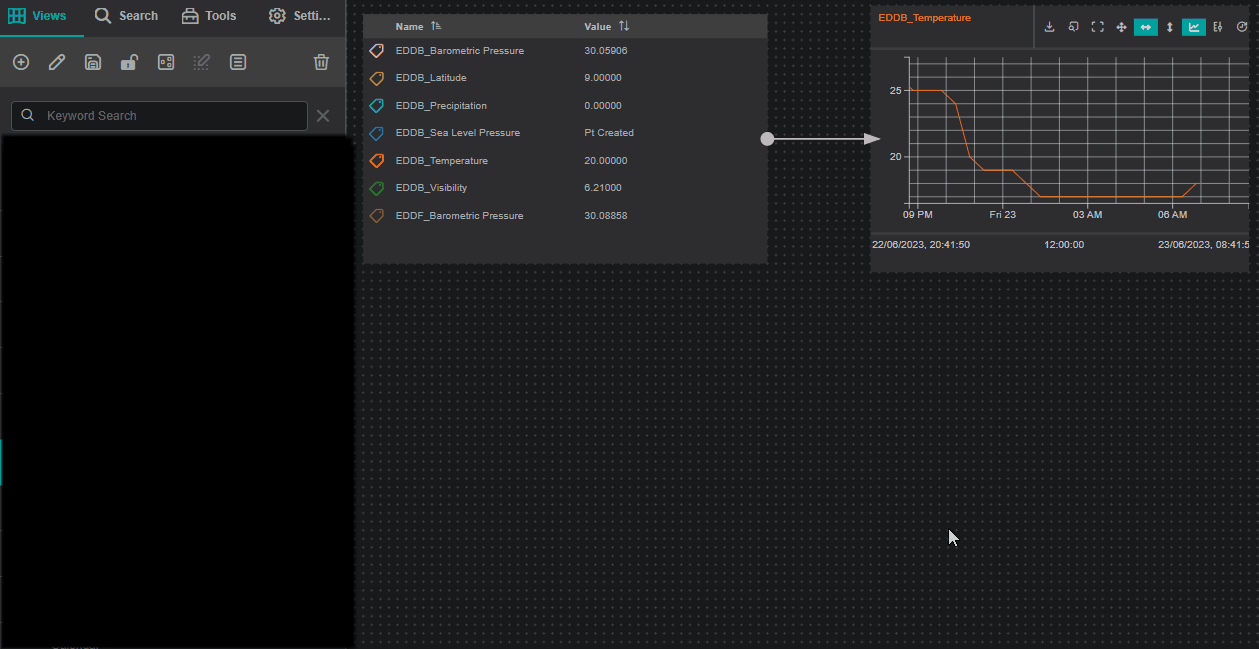Less than 1 minute
By default everything on your View is in View mode. If you need to hide some of your components you can send it to Engineering mode. To toggle Engineering view click on button.
The following example demonstrates how to hide the connector using Engineering view for the connector. You can switch the Connector to Engineering view and leave the other components in Normal view.
The video shows the following steps:
- Move the
ConnectortoEngineeringview (connector disappears) - Switch to
Engineeringview (connector is visible) - Switch back to
Normalview (connector is invisible) - Back to
Engineeringview - Move the
ConnectortoNormalview by clicking onView - Switch to
Normalview (connector is visible)